7 frequently asked questions – HP StoreEver Ultrium Tape Drives User Manual
Page 18
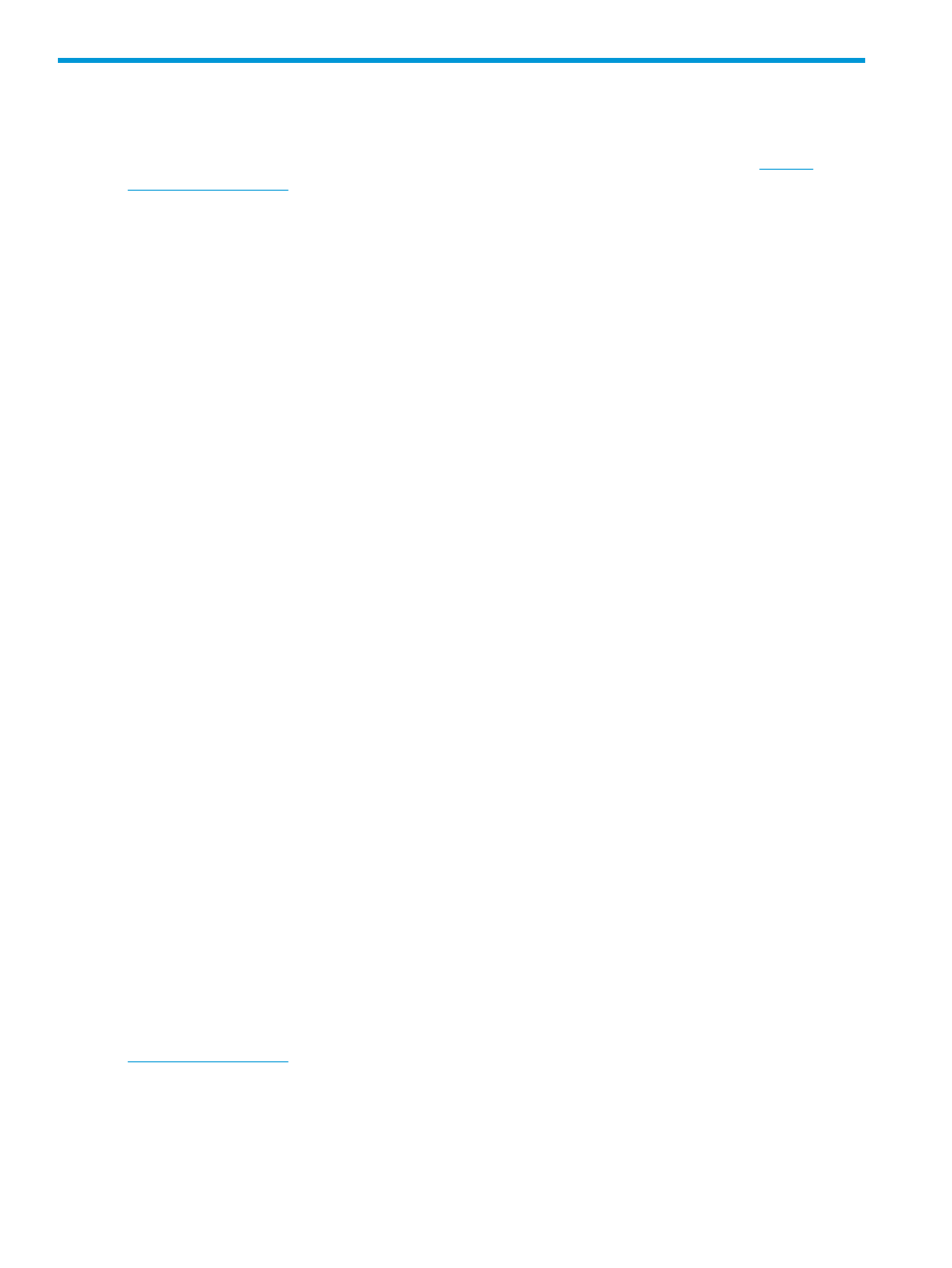
7 Frequently asked questions
Q: How do I get HP LTFS?
A: All application downloads and documentation are available from the website
Q: What are the minimum system requirements?
A: Any server that fulfills the needs of the supported configurations detailed in
Q: Does HP LTFS support DDS/DAT devices?
A: No. Only LTO-5 and LTO-6 drives are supported.
Q: Does HP LTFS support non-HP devices?
A: Although the application may recognize and work with LTO drives from other manufacturers,
HP is only able to support use with HP LTO-5 and LTO-6 drives.
Q: Why does HP LTFS not work with my LTO-4 or earlier drives?
A: HP LTFS relies on a drive feature called partitioning, which was added to the LTO-5 format. It
is not part of the LTO-4 or earlier tape formats and they cannot be used.
Q: Can I use LTO-4 media in my LTO-5 or LTO-6 drive?
A: LTO-5 drives can load, read and write LTO-4 media, and LTO-6 drives can load and read (but
not write) LTO-4 media. However, the LTO-4 format does not support partitioning, so LTO-4 media
cannot be used with HP LTFS.
Q: Can I use WORM media with HP LTFS?
A: No, WORM media cannot be partitioned, and so is not usable with HP LTFS.
Q: Can I uninstall HP LTFS?
A: Yes.
Linux: Delete the four executable files (ltfs, mkltfs, ltfsck, unltfs) from /usr/local/
bin
. Delete the ltfs library files /usr/local/lib/libltfs* and /usr/local/lib/ltfs/
*
. Delete the ltfs support files /usr/local/etc/ltfs* and /usr/local/share/ltfs/ltfs.
Mac OS X: Delete the tree under /Library/Frameworks/LTFS.framework and the four ltfs
symbolic links in /usr/local/bin (ltfs, mkltfs, ltfsck, unltfs). To delete the ICU
package as well, delete the tree under/Library/Frameworks/ICU.framework.
Q: Where do I go if I have a problem?
A: For most common issues, see
. If this does not address the issue, call
HP support.
Q: Does HP LTFS replace my existing backup software?
A: In most cases HP recommends that you continue to use your existing backup application. HP
LTFS provides a good method of storing and transporting large files but is not generally a direct
replacement for a backup application.
Q: Is source code available for HP LTFS?
A: Yes, full source code is released under the terms of the LGPLv2.1 and can be downloaded from
Customers who choose to download and build their own versions of the HP
LTFS application are not supported.
18
Frequently asked questions
