HP StoreEver Ultrium Tape Drives User Manual
Page 11
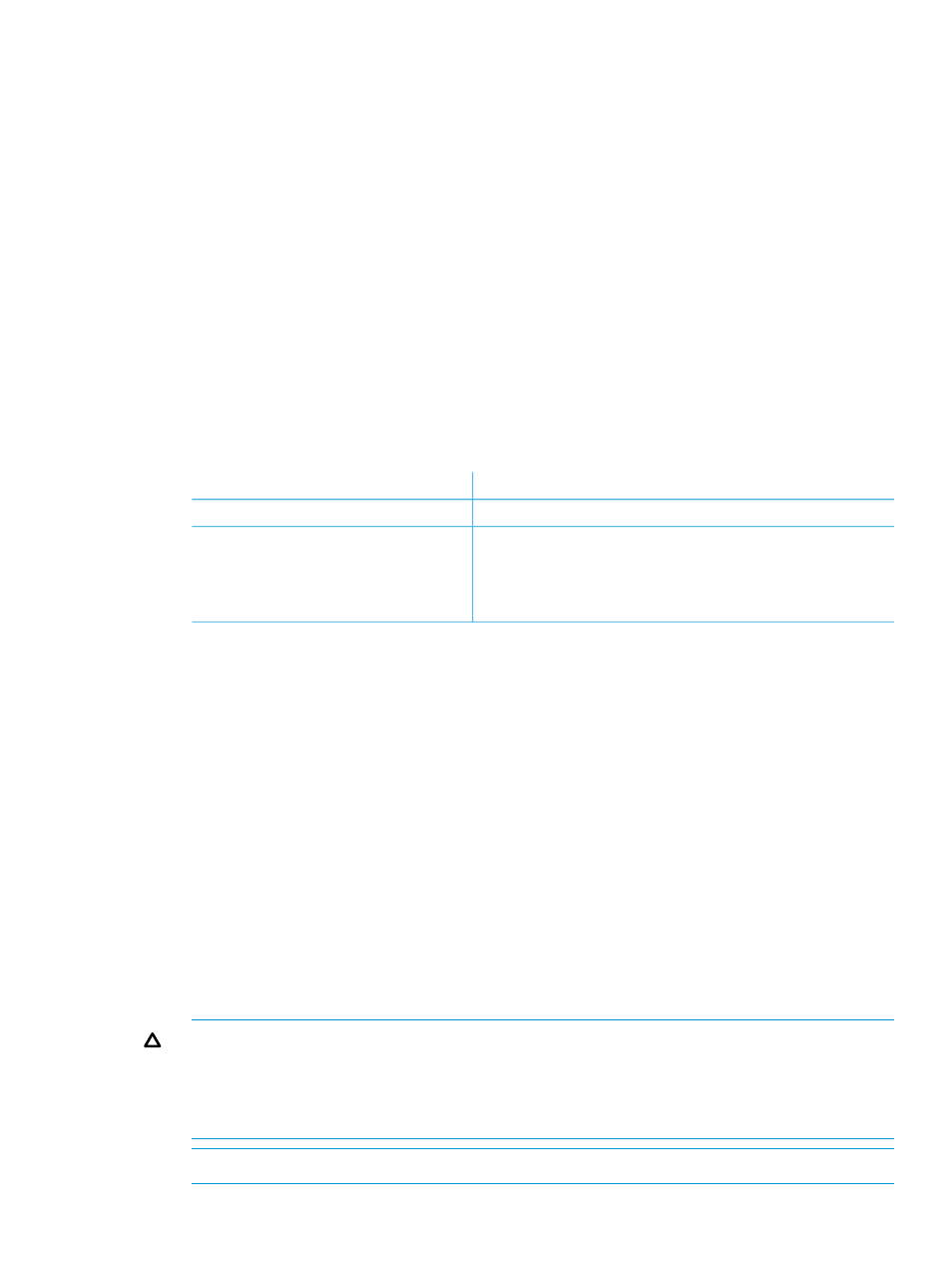
$ ltfs /mnt/lto5
ltfs
options:
Tape device (default:/dev/st0)
–o devname=
LTFS work directory (default:/tmp/ltfs/)
–o work_directory=
Enable diagnostic output
–o trace
Eject the cartridge after unmount
–o eject
Specify sync type (default:time@5).
as follows:
–o sync_type=
•
time@min
: LTFS attempts to write an index each min minutes;
min
should be a decimal number from 1 to 35791394.
It is equivalent to “-o sync_type=unmount” when 0 is specified
(default: min=5).
•
close
: LTFS attempts to write an index when a file is closed.
•
unmount
: LTFS attempts to write an index when the medium is
ummounted.
Skip the EOD existence check when mounting (read-only mount).
Only use for a CM-corrupted medium.
-o force_mount_no_eod
Attempt to mount on previous index generation (read-only mount).
-o rollback_mount=
Clear device reservation (should be specified with —o devname)
-o release_device
Specify symbolic link type (default: posix).
-o symlink_type=
•
posix: LTFS behavior is same as standard symbolic link
•
live: LTFS replaces mount point path by current mount point
Advanced help, including standard FUSE options
–a
Output version information and exit.
–V, -–version
Display this help and exit.
–h, -–help
FUSE
options:
Set file permissions (octal)
-o umask=M
Set file owner
-o uid=N
Set file group
-o gid=N
4.
Write files to the LTFS volume. For example:
$ cp -r /root /mnt/lto5/
5.
Unmount the tape cartridge. This flushes the data buffer of the file system to the tape cartridge,
and prepares for eject.
$ umount /mnt/lto5
or
$ fusermount -u /mnt/lto5
CAUTION:
The umount (or fusermount) command will return immediately, but the drive
may still be busy writing cached data to tape. Do not attempt to remove the tape cartridge
from the drive until all activity has finished. Check the front panel LEDs and wait for them to
stop flashing. Attempting to remove the cartridge before this may cause corruption of the tape
format.
NOTE:
fusermount
is only available on Linux.
How to use LTFS
11
