Component views – Adaptec ATA II 1220SA User Manual
Page 43
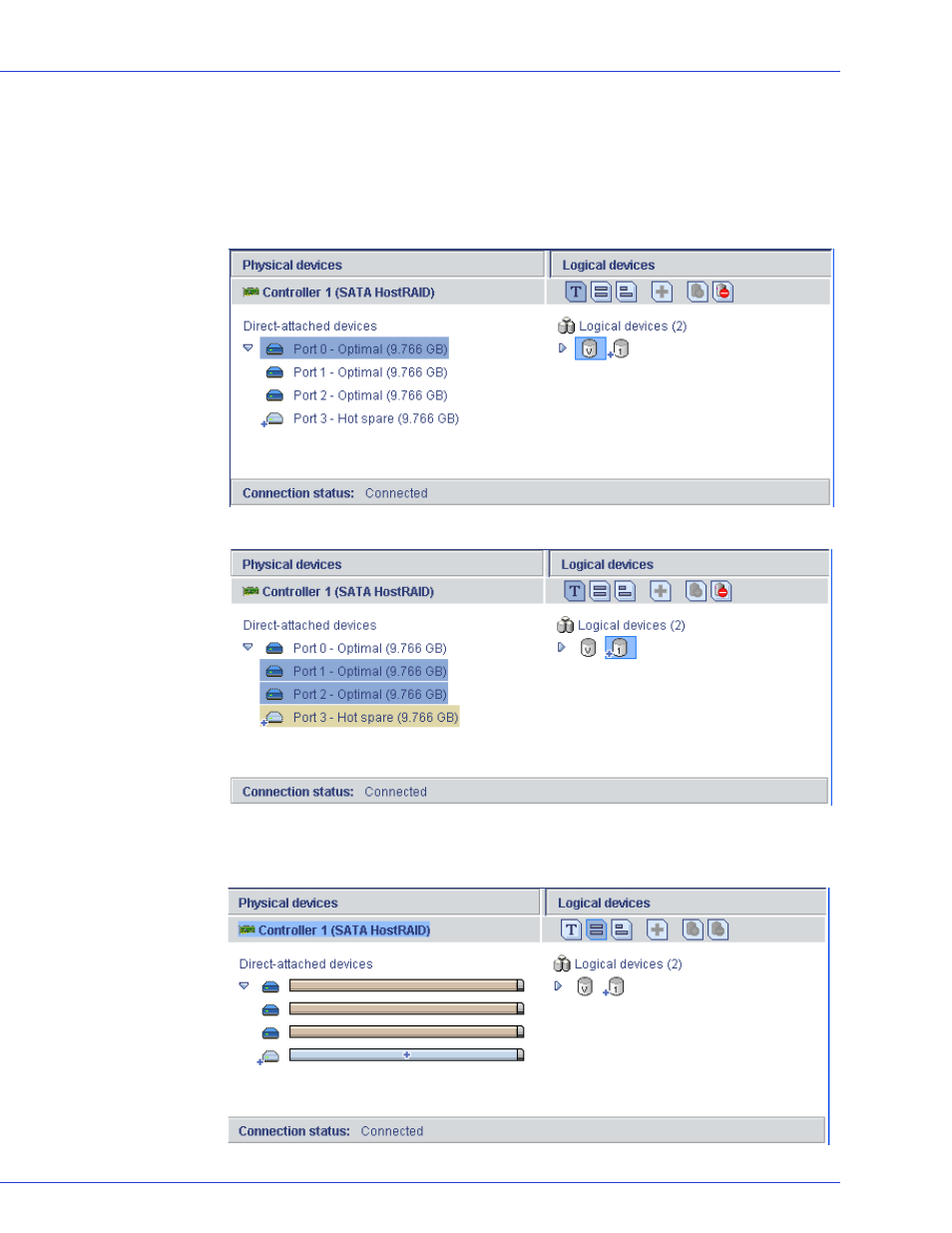
Chapter 10: Understanding Adaptec Storage Manager
●
43
Component Views
When you click a physical or logical device in the device views, the related components are
highlighted in the other view.
●
When you click a logical device in the Logical devices view, the physical drives that make
up the logical device are highlighted in the Physical devices view, and vice-versa.
●
When you click a hot spare, the logical devices protected by that spare are highlighted.
●
In the graphical views, if the logical device uses only part of the available storage, only
those segments are highlighted (in dark blue).
This manual is related to the following products:
