Timer saver, Display (wash time), Programme progress display – AEG Lavamat 74900 User Manual
Page 15
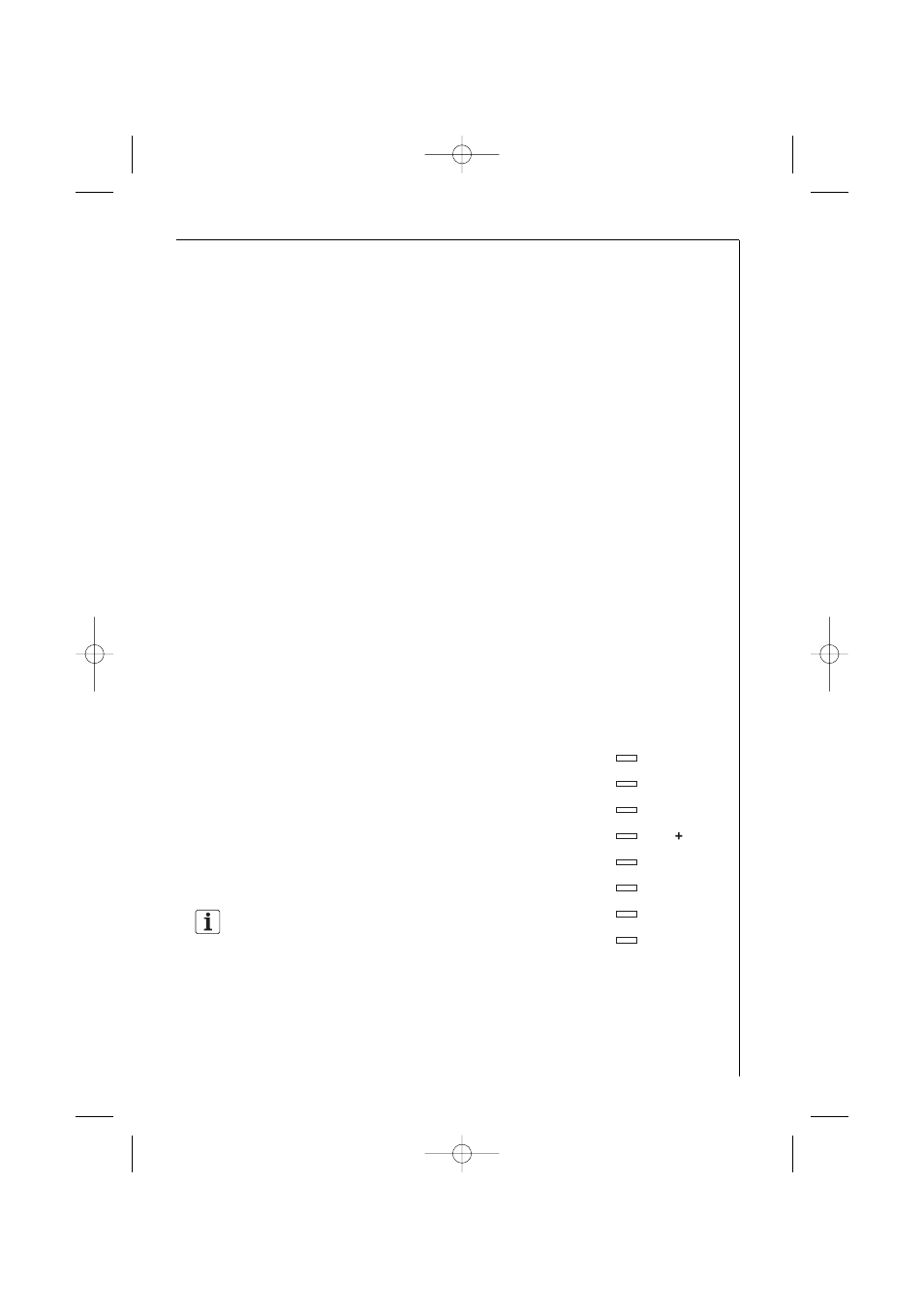
TIMER SAVER
By pressing this button the washing time is reduced with COTTONS,
LINEN/EASY CARES and DELICATES programmes. For use when washing
lightly soiled laundry.
This option is not available with 40-60 MIX and ENERGY SAVING
programmes.
Display (WASH TIME)
The display shows the following information:
• Duration of the selected programme (in minutes), calculated auto-
matically on the basis of the maximum recommended load for each
type of fabric.
• When the programme has finished, a flashing zero is displayed.
• When a programme with RINSE HOLD option has finished, a steadily
lit zero is displayed.
• Delay start, (23 hours max.) programmed using the button DELAY
TIMER. The countdown is updated every hour during the first two
hours and then every thirty minutes.
• Wrong option selection. When selecting a programme if you choose
an option not compatible with the programme the
Err
code appears
on the display.
• Alarm code indicating a fault in the machine operation (see page 78).
Programme progress display
By selecting the wash programme, the pilot lights
corresponding to the various phases making up the
programme come on.
After the machine has started, only the running
phase pilot light stays on. When the programme has
finished, the END pilot light comes on.
When the programme has finished, if the
OVERDOSING light comes on, it indicates that too
much detergent has been used.
15
Description of the appliance
PREWASH
MAIN WASH
RINSE
RINSE
SPIN
END
OVERDOSING
DOOR
132978470 UK.qxd 21/02/2007 14.33 Pagina 15
