Viewing controller policies – AMCC 3WARE 720-0138-00 User Manual
Page 38
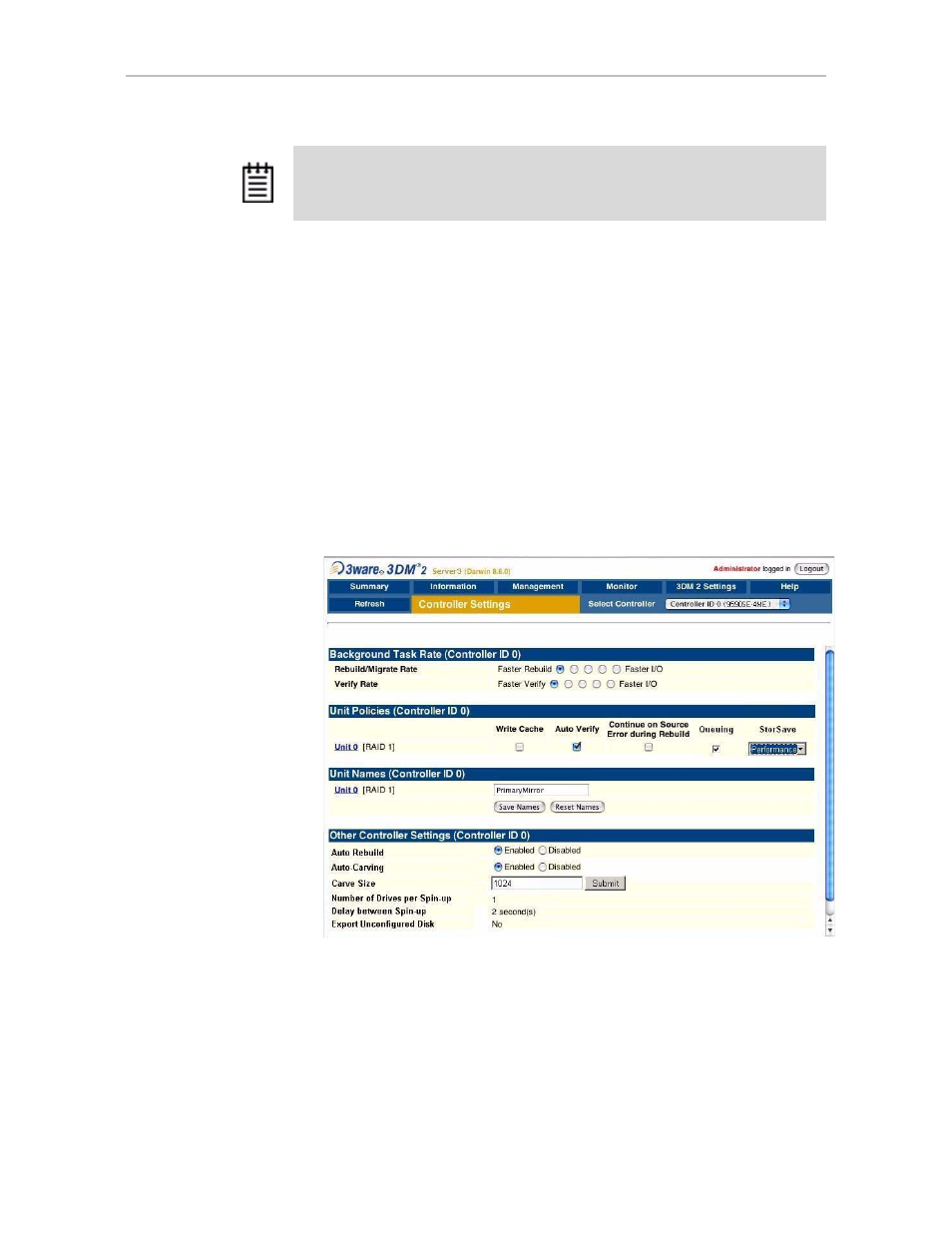
Chapter 4. Configuring Your Controller
30
3ware Serial ATA RAID Controller User Guide for the Power Mac G5
Viewing Controller Policies
You can view the current state of controller policies in 3DM, in the
Other
Controller Settings
section at the bottom of the Controller Settings page (See
Figure 11.) Only the Auto Rebuild, Auto-Carving, and Carve Size policies
can be changed on this page. The other policies do not apply to the Macintosh.
For a summary of the initial default settings, see Table 2, “Default Settings for
Policies and Background Tasks,” on page 3.
To view controller policies in 3DM
•
Choose
Management > Controller Settings
from the menu bar.
Figure 11. 3DM Controller Settings Page
Note:
Throughout this documentation, the term current controller
is used to refer to
the controller currently selected in this drop-down list.
