Initial settings for policies and background tasks – AMCC 3WARE 720-0138-00 User Manual
Page 11
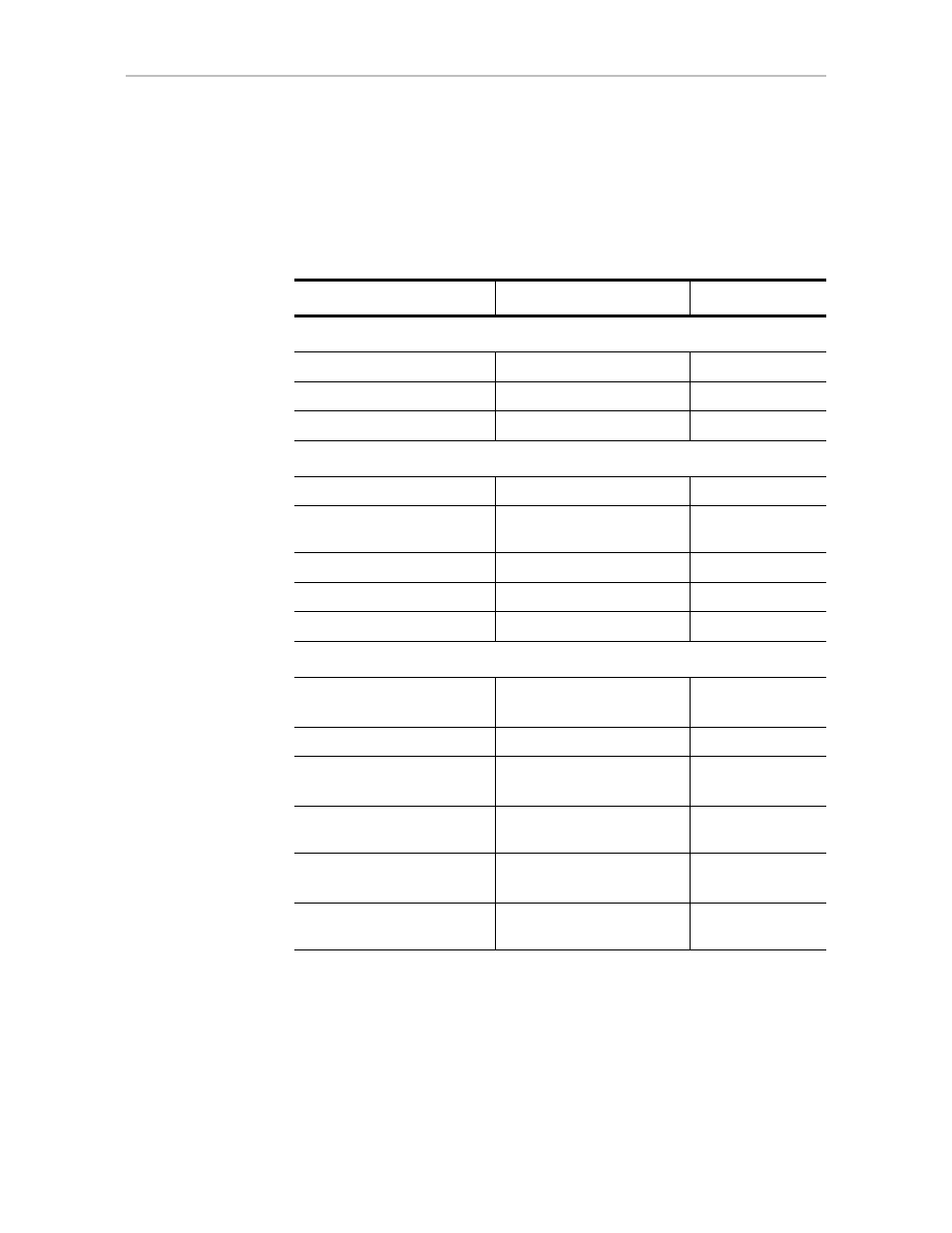
www.3ware.com
3
Initial Settings for Policies and Background Tasks
The table below lists the default settings for policies. These settings are used
if you do not explicitly change the policy settings.
Table 2: Default Settings for Policies and Background Tasks
Policy
Default Value
Where to Change
Controller-Level Settings
Auto Rebuild
Enabled
3DM, CLI
Auto-Carving
Disabled
3DM, CLI
Carve Size or Factor
2048 GB
3DM, CLI
Unit-Level Settings
Auto Verify
Disabled
3DM, CLI
Continue on Source Error
During Rebuild
Disabled
3DM, CLI
Queuing (NCQ)
Disabled
3DM, CLI
StorSave Profile
Protection
3DM, CLI
Write Cache
Enabled
3DM, CLI
Background Task Settings
Verify Task Schedule Window
Daily,
starting at 12:00 am
and running for 24 hours
3DM, CLI
Follow Verify Task Schedule
No
3DM, CLI
Rebuild Task Schedule
Window
Daily,
starting at 12:00 am
and running for 24 hours
3DM, CLI
Follow Rebuild Task
Schedule
No
3DM, CLI
Self-test Task Schedules
a
a. Although the default Self-test Task Schedule is for 24 hours, self-test
tasks are run only at the beginning of that time period and take just a few
minutes. For more information about task schedules, see “Scheduling
Background Tasks” on page 76.
Daily,
starting at 12:00 am
and running for 24 hours
3DM, CLI
Follow Self-test Task
Schedule
Yes
3DM, CLI
