External storage devices – Acesonic KOD-1000 User Manual
Page 6
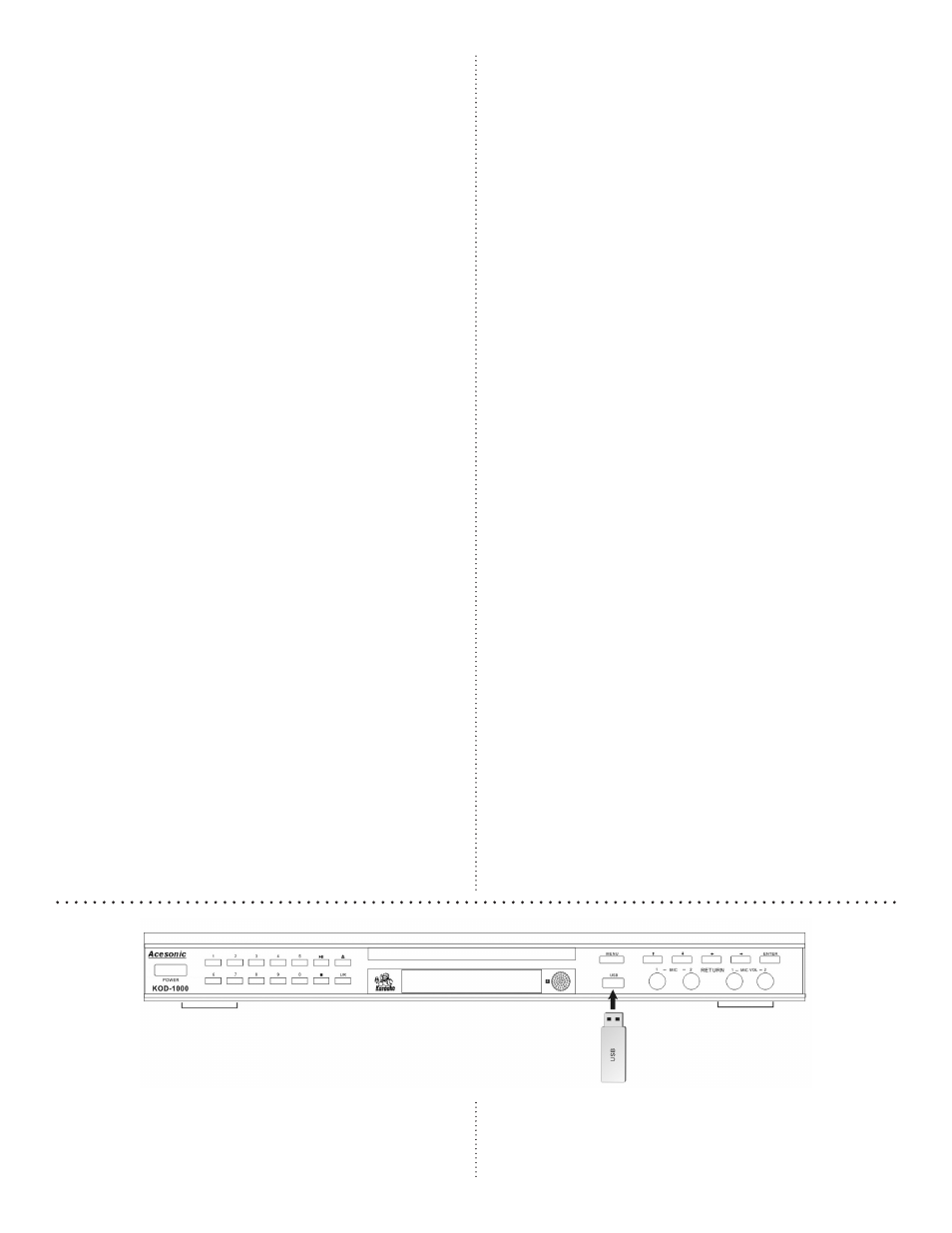
6
16. INPUT: Press this button to toggle between lan-
guages when selecting and searching for songs.
17. PREVIOUS/NEXT TRACK CONTROLS:
Press these buttons to navigate forward and back
through tracks.
18. FAST FORWARD/REWIND CONTROLS:
Press these buttons to quickly navigate back and forth
within a track. (This functionality is supported in
DVD and VCD discs.)
19. SPEED: This button not used (has no function).
20. DELETE: Press this button to clear a song from
a the queue or the KOD-1000’s hard disk drive.
21. RETURN: Press this button to return to the
menu if the KOD-1000 is playing.
22. ANGLE CONTROL: Press this button to select
a new angle. (This functionality is supported on some
DVD discs).
23. +10 NUMERIC KEY: Press this button to add 10
to a selection. For example, press the +10 NUMERIC
KEY and 4 to enter 14. This functionality is only sup-
ported on DVD and CD+G discs. On DVDs, it will
only work when selecting music in the disc’s menu.
24. REPEAT CONTROL: Press to repeat a track or
disc. If it is pressed once while a track is playing, REP
1 will be shown in the KOD-1000’s display window
and the track will repeat. If pressed a second time,
REP ALL will display and the entire disc will repeat.
Three presses will disable the repeat function.
25. TONE CONTROL: Press these buttons to ad-
just the tone of the karaoke singer. Press the - button
to flatten the voice by a half step. Press the + button to
sharpen the voice by a half step.
26. MALE AND FEMALE TONE CONTROL:
Use these buttons to adjust the tone of the karaoke
singers, depending on their sex. Pressing the MALE
KEY will flatten the voice a full step. Pressing the FE-
MALE KEY will sharpen the voice a full step.
27. ENTER: Press this button to enter a selection.
28. MUSIC VOLUME CONTROL: Press these
buttons to raise or lower the volume of the music.
29. PREVIOUS/NEXT PAGE CONTROL: Press
these buttons to advance or return to previous pages.
(This functionality is only available in the KOD-
1000’s hard disk drive mode.)
30. ECHO CONTROL: Press buttons to adjust the
echo of a karaoke singer during their performance.
31. NTSC/PAL CONTROL: Press this button to
toggle between NTSC and PAL video.
32. MUTE: Press this button to silence or restore the
volume of the KOD-1000 while it’s playing.
33. SUBTITLE: Press this button to enable subtitles
in video programming. (This functionality is only
available on some discs.)
34. TITLE: Press this button to quickly access a disc’s
navigation menu. If this option is supported, users will
be taken to menu where a disc’s different chapters can
be accessed.
35. SETUP MENU: Press this button to set the
KOD-1000’s user preferences. Pressing this button
while the hard disc drive is in playback will access
advanced setup, languages, fonts and play interlude
options, among others. Pressing this button while
in disc playback mode will access video output, TV
type options and others. See Page 19 to 23 for more
information.
36. A-B SEGMENT REPEAT: Press this button to
repeat a segment of a track. Press the button once at
the start of what you’d like repeated and again at the
end of what you’d like repeated. Press again to stop
the function. See Page 18 for more information.
External Storage Devices
The KOD-1000 can accept music from most USB
drives. These drives are also called thumb and flash
drives and are often used to store and transport music
files. To access the music on these devices, insert the
flash drive or the USB cable into the USB port illus-
trated above. See Page 18 for information on access-
