Voice service menu – Audiovox CDM-8900 User Manual
Page 49
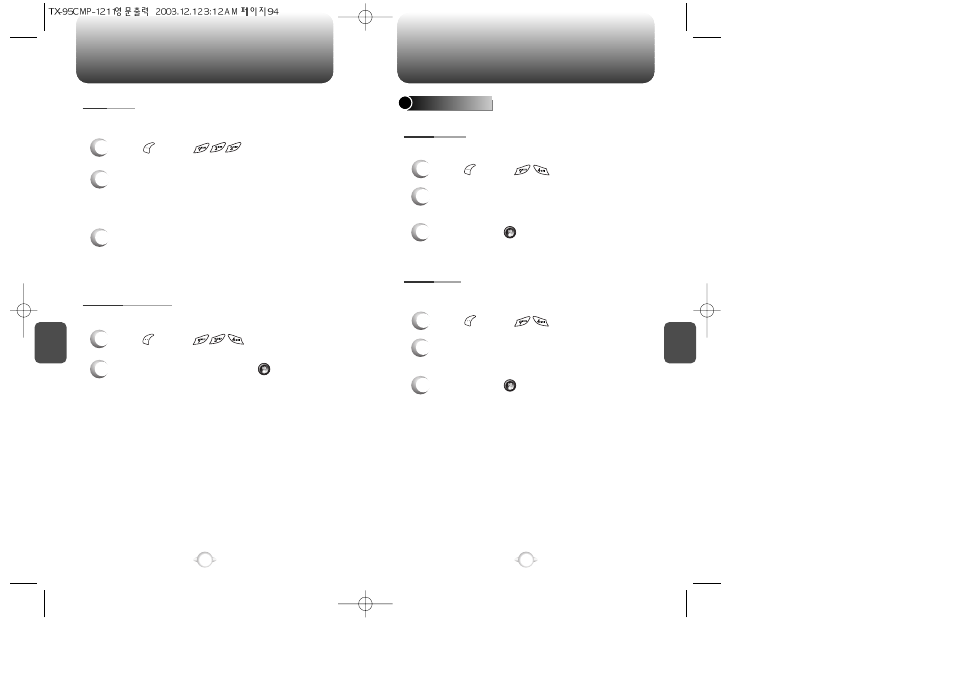
C
H
5
95
VOICE SERVICE MENU
C
H
5
94
VOICE SERVICE MENU
WAKE-UP
1
Press [MENU] .
UNDO TRAIN ALL
2
Select “Yes” or “No” and press .
Press [MENU] .
1
Use to train or untrain the Voice Recognition with the control words,
“Wake-up”.
Allows the user to activate or deactivate voice dial service.
While using the Hands Free Kit, activates or deactivates the voice
recognition function.
Undo Train All erases all “trained” words.
2
“Please listen closely to hear instructions.” will
be displayed and you will hear “Now training
control words. Please say the word wake-up”.
3
Say “Wake-up”. You will hear “Again”. Say
“Wake-up” again. You will hear “Training word
successful”.
VOICE SETTING
1
Press [MENU] .
1
Press [MENU] .
SET ACTIVE
HFK MODE
2
Select “Active Flip” or “Send Key” by
pressing the Navigation Key left or right.
3
To save, press [OK].
2
Scroll to HFK Mode. Select “On” or “Off”
by pressing the Navigation Key left or right.
3
To save, press [OK].
- VOX 8610 (54 pages)
- PC100 (12 pages)
- PPC-6600 (167 pages)
- CDM-4000 XL (79 pages)
- MVX-475 (26 pages)
- SBC Series (14 pages)
- Prestige PR-140 (20 pages)
- CDM8600 (74 pages)
- MVX501 (24 pages)
- MVX507 (29 pages)
- CDM-8910US (69 pages)
- CDM-8900 (69 pages)
- CTX5000 (18 pages)
- CDM 8500 (74 pages)
- CDM 8500 (76 pages)
- CDM 4500 (42 pages)
- PM-8920 (206 pages)
- CDM 8410 (78 pages)
- CDM 8410 (77 pages)
- CDM-8615 (66 pages)
- CDM-8615 (131 pages)
- PPC6600 (195 pages)
- PR-130 (19 pages)
- CDM-9100 (107 pages)
- MVX-550 (22 pages)
- CDM-9150X (107 pages)
- PC200 (12 pages)
- MVX-500 (18 pages)
- SP85 (12 pages)
- CDM-89100C (68 pages)
- CDMA2000 (67 pages)
- CDM9500 (145 pages)
- CDM3300 (60 pages)
- CDM-9500 (145 pages)
- PPC 4100 (156 pages)
- BC-20 (10 pages)
- TRAN-410A (13 pages)
- MVX-430 (20 pages)
- CTX-4200 (18 pages)
- VI600 (154 pages)
- CDM-8930 (85 pages)
- MVX-850 (24 pages)
- CDM120 (41 pages)
- 8910 (70 pages)
