Recent calls, Metro – Audiovox CDM-8900 User Manual
Page 26
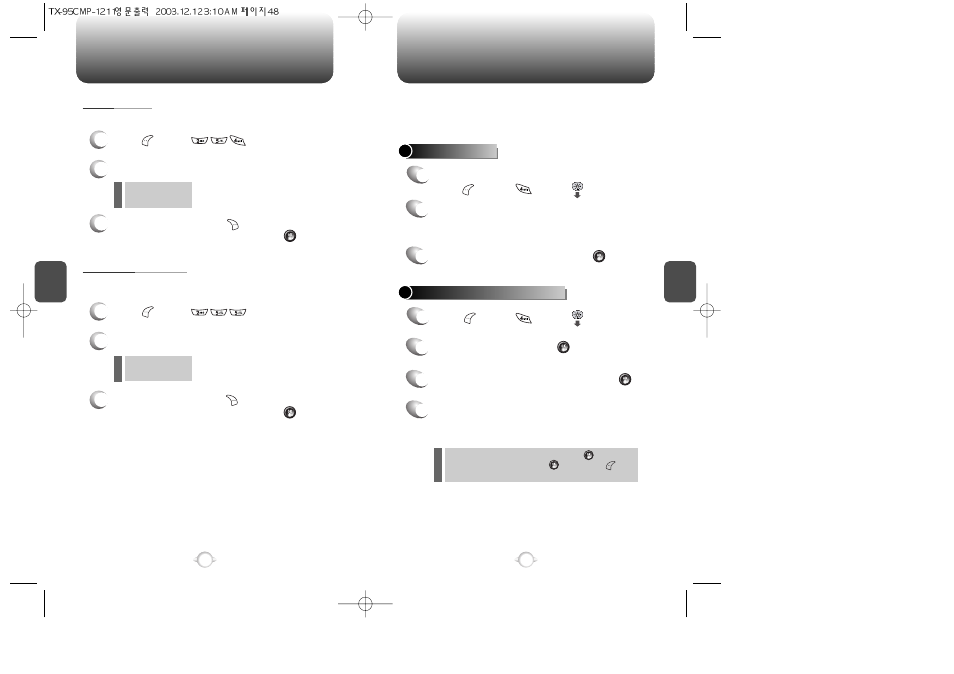
C
H
4
49
C
H
4
48
RECENT CALLS
48
@ METRO
Displays talk time of all incoming and outgoing calls, excluding web
access calls.
1
2
The time of the following items is displayed:
Press [MENU] .
CUMULATIVE CALLS
3
To reset the timer, press [RESET].
To return to the previous page, press [OK].
- Voice Call
- Data/Fax Call
To select an option, highlight it then press .
When a prompt appears, press to proceed or
to cancel.
Displays talk time of roaming calls.
ROAM CALLS
1
Press [MENU] .
2
The time of the following items is displayed:
3
To reset the timer, press [RESET].
To return to the previous page, press [OK].
- Voice Call
- Data/Fax Call
Your phone provides a unique feature “@ Metro” that enables you to
download melody ringers, wallpapers, games and more from your
network to your phone.
Please contact your service provider for the availability of these
services.
START @ METRO
1
To launch “@ Metro” from the standby mode,
press [MENU] or press .
2
The @ Metro application icons will appear.
The shopping cart icon is @ Metro, the checkmark
is for Settings, and the question mark is for Help.
3
Choose an application, then press .
DOWNLOADING APPLICATIONS
1
Press [MENU] or press .
2
Select @ Metro then press .
4
The phone will access your service provider’s
server. Follow the prompt to download
applications.
3
Select a folder in the catalog then press .
l
l
l
l
l
