Menu summary, Basic functions – Audiovox CDM-8900 User Manual
Page 11
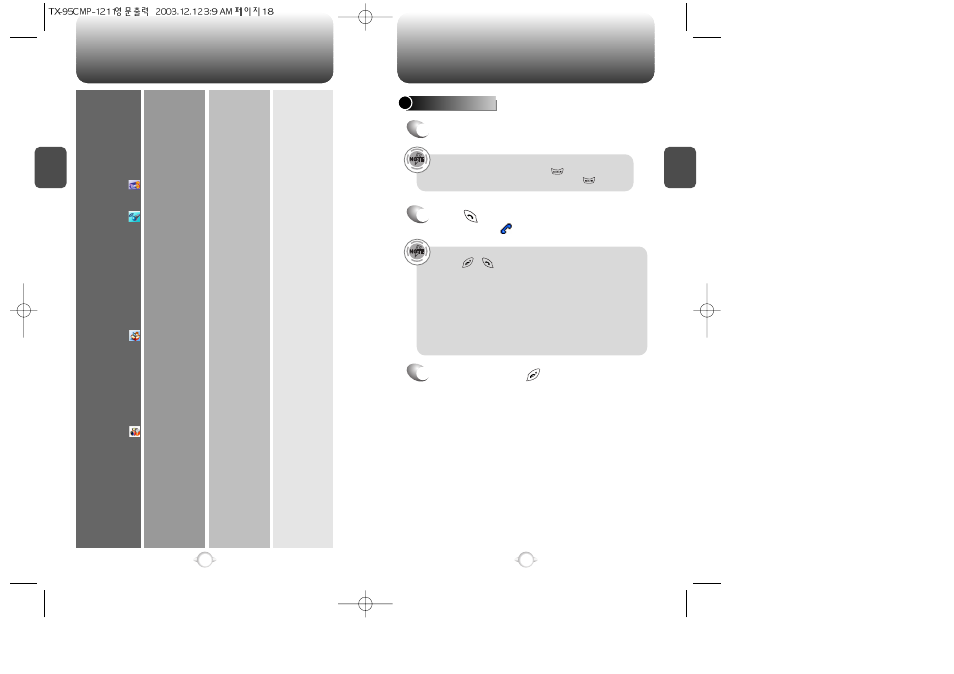
MENU SUMMARY
C
H
2
19
C
H
2
18
8. My Metro
9. Tools
10. Utilities
11. Camera
6. Systems
7. Phone Info.
1. Monthly Bill
2. MetroConnect
3. MetroPCS Card
1: Voice Memo
2: Voice Dial
3: Train Words
4: Voice Setting
1: Event
2: Alarm
3: Memo Pad
4: Calculator
5: World Clock
6: Stopwatch
1: Take a Photo
2: Photo Gallery
3: Photo Message
4: Help
4. Voice Privacy
5. TTY Mode
6. Location
1. Set Mode
2. Nam Setting
3. PRL ID
1. S/W Version
2. H/W Version
3. @ Metro Version
1 : Record
2 : Play
3 : Play Speaker
4 : Erase All
1 : Record
2 : Play
3 : Play Speaker
4 : Erase All
1 : Yes
2 : No
3 : Wake-Up
4 : Undo Train All
1 : Set Active
2 : HFK Mode
1 : Add Plan
2 : View Event List
1 : Item 1
2 : Item 2
3 : Item 3
1 : Add Memo
2 : View Memo
3 : Settings
1 : New Photo
2 : Saved Photo
1. Auto NAM
2. Change NAM
BASIC FUNCTIONS
MAKING A CALL
1
Enter a phone number.
To modify the phone number you have entered :
• To erase one digit at a time press .
• To erase the entire number, press and hold .
2
Press .
The indicator, , appears on the display.
• If “CALL FAILED” appears on the display or the line is busy,
press or .
• If you activate the “AUTO RETRY” function, the phone will
automatically retry for the number of times you have selected.
(refer to page 68).
• If the number you’re calling is stored in the phone book, the
name and number will appear when the call is placed.
• There is another way to make a call through the VR mode,
which is called “VAD (Voice Activated Dialing)”. Please refer to
page 92 (Voice Service) for details on making calls using VAD.
3
To end a call, press .
Please refer to page 28 for more details about storing a
phone number.
