Installing fillers, Installing line card 40, Beta – Alcatel-Lucent OMNIACCESS 740 User Manual
Page 48
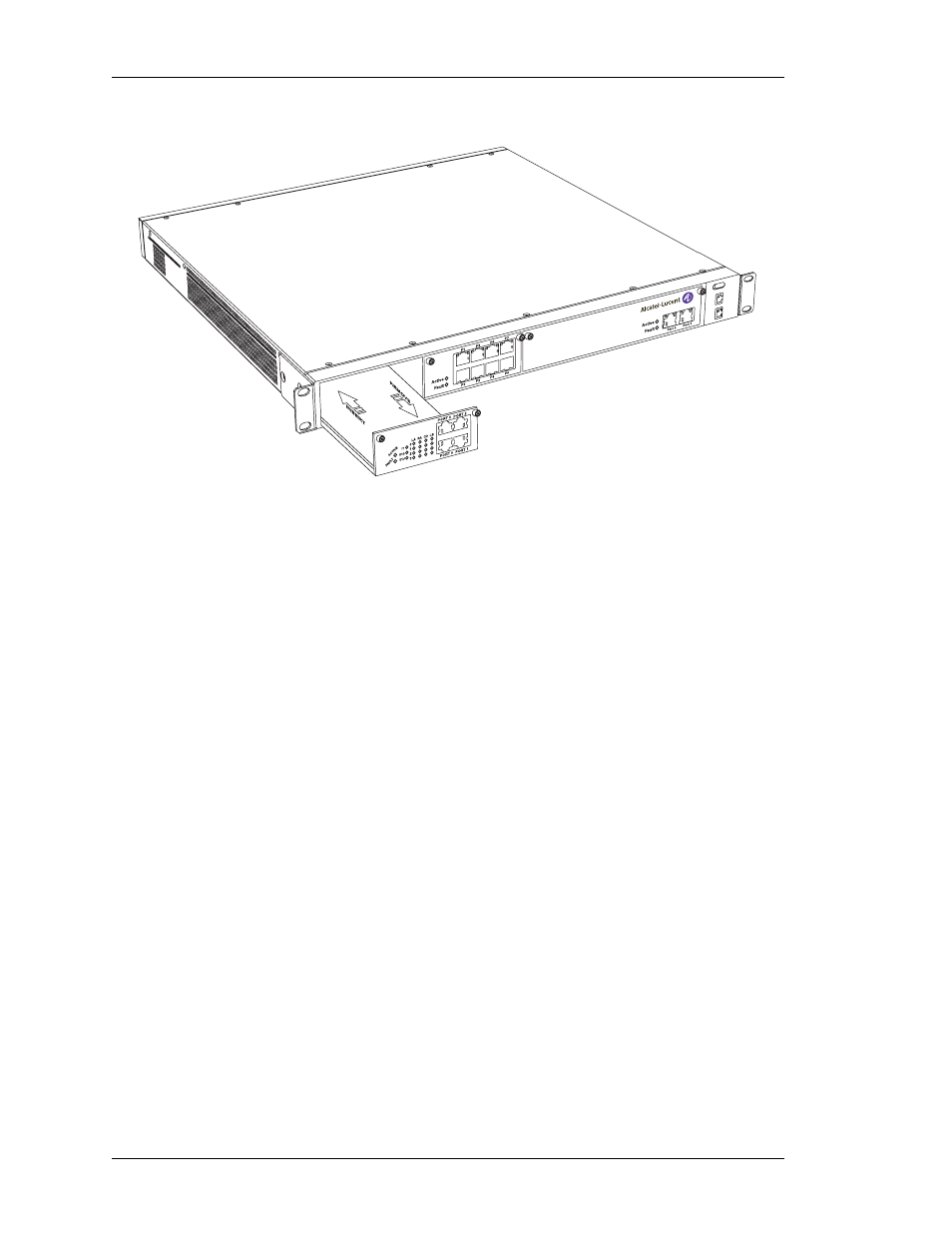
Installing the OmniAccess 740
Left running head:
Chapter name (automatic)
40
Beta
Beta
OmniAccess 740 Hardware User’s Guide
Alcatel-Lucent
Figure 14: Installing Line Card
R
EMOVING
THE
L
INE
C
ARDS
To remove the line card, loosen the thumb screws provided on the line card and
pull the line card out of the slot.
I
NSTALLING
F
ILLERS
Fillers are used to cover unused slots. The procedure to install different types of
fillers is outlined below.
Step 1: Insert the filler in the empty slot.
Step 2: Verify that the filler is rested on the guide and rides smoothly in the slot.
Step 3: Push the filler firmly and ensure that the filler is fully inserted in its
respective slot and tighten the screws.
R
EMOVING
F
ILLERS
To remove the filler for the line card slots, loosen the thumb screws provided on
the line card and pull the filler out of the slot.
OA7-T1E1-4
OA7-6E-8
OA7-SE
OmniAccess
740
USB
Modem
Console
- Managed Business Network (20 pages)
- 7342 ISAM FTTU (12 pages)
- MDR-8000 (16 pages)
- VPN Firewall (2 pages)
- 5020 MGC-8 (4 pages)
- 7750 SR OS (482 pages)
- 7750 (4 pages)
- OmniAccess 8550 (2 pages)
- VPN Firewall Portfolio (4 pages)
- 9900 (8 pages)
- 5073 (2 pages)
- OmniAccess 780 (4 pages)
- OmniAccess AP80 (2 pages)
- 700 MHz (8 pages)
- Wireless Broadband (16 pages)
- 5000 (8 pages)
- 1677 (8 pages)
- 5070 SSG (2 pages)
- 1645 AMC (12 pages)
- VoIP for Enterprise (6 pages)
- 5530 (16 pages)
- 7540 WMG (2 pages)
- Eye-Box (6 pages)
- 7710 SR E1 (2 pages)
- 7710 SDH CMAs (4 pages)
- 7549 MGW (2 pages)
- 7750 SR (12 pages)
- Data Multiplexer 1665 DMX (2 pages)
- 1353 (12 pages)
- SONET/SDH MDAs (4 pages)
- 735x (12 pages)
- 5750 SSC (16 pages)
- Digital Home Care Solution (12 pages)
- VPN Firewall Brick Portfolio (2 pages)
- APX 1000 (3 pages)
- 1511 BA (4 pages)
- MVNE (4 pages)
- 7705 SAR (6 pages)
- Litespan 1540 (12 pages)
- WiMAX (12 pages)
- 5650 (12 pages)
- 3600 (2 pages)
- Intelligent Services Access Manager (12 pages)
- VitalQIP 500 (8 pages)
