Asus P5GL-MX User Manual
Page 40
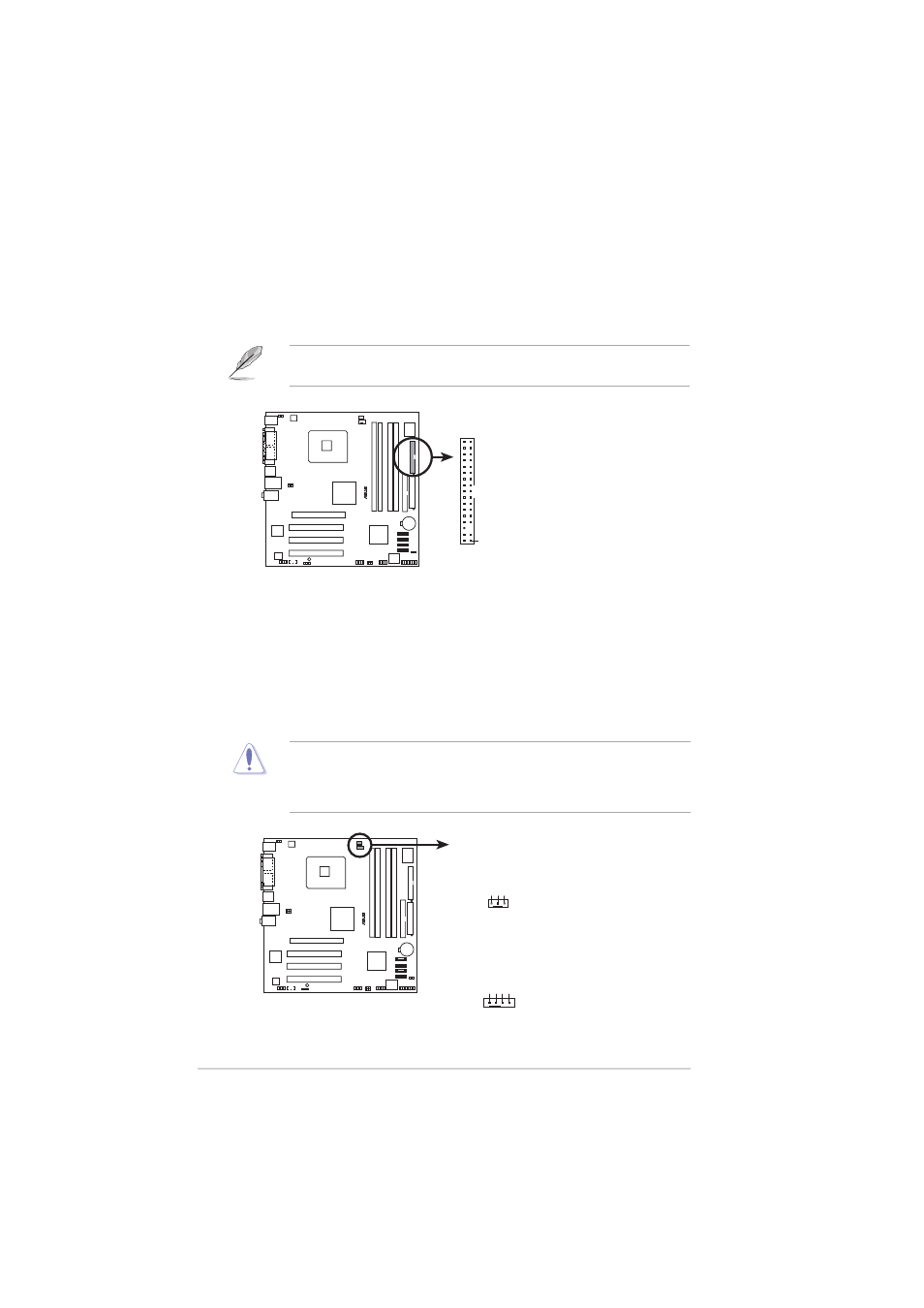
1 - 2 8
1 - 2 8
1 - 2 8
1 - 2 8
1 - 2 8
C h a p t e r 1 : P r o d u c t i n t r o d u c t i o n
C h a p t e r 1 : P r o d u c t i n t r o d u c t i o n
C h a p t e r 1 : P r o d u c t i n t r o d u c t i o n
C h a p t e r 1 : P r o d u c t i n t r o d u c t i o n
C h a p t e r 1 : P r o d u c t i n t r o d u c t i o n
2 .
2 .
2 .
2 .
2 .
F l o p p y d i s k d r i v e c o n n e c t o r ( 3 4 - 1 p i n F L O P P Y )
F l o p p y d i s k d r i v e c o n n e c t o r ( 3 4 - 1 p i n F L O P P Y )
F l o p p y d i s k d r i v e c o n n e c t o r ( 3 4 - 1 p i n F L O P P Y )
F l o p p y d i s k d r i v e c o n n e c t o r ( 3 4 - 1 p i n F L O P P Y )
F l o p p y d i s k d r i v e c o n n e c t o r ( 3 4 - 1 p i n F L O P P Y )
This connector is for the provided floppy disk drive (FDD) signal cable.
Insert one end of the cable to this connector, then connect the other
end to the signal connector at the back of the floppy disk drive.
Pin 5 on the connector is removed to prevent incorrect cable connection
when using an FDD cable with a covered Pin 5.
P5GL-MX
®
NOTE: Orient the red markings on
the floppy ribbon cable to PIN 1.
P5GL-MX Floppy disk drive connector
PIN 1
FLOPPY1
3 .
3 .
3 .
3 .
3 .
C P U a n d c h a s s i s f a n c o n n e c t o r s
C P U a n d c h a s s i s f a n c o n n e c t o r s
C P U a n d c h a s s i s f a n c o n n e c t o r s
C P U a n d c h a s s i s f a n c o n n e c t o r s
C P U a n d c h a s s i s f a n c o n n e c t o r s
( 4 - p i n C P U _ F A N , 3 - p i n C H A _ F A N )
( 4 - p i n C P U _ F A N , 3 - p i n C H A _ F A N )
( 4 - p i n C P U _ F A N , 3 - p i n C H A _ F A N )
( 4 - p i n C P U _ F A N , 3 - p i n C H A _ F A N )
( 4 - p i n C P U _ F A N , 3 - p i n C H A _ F A N )
The fan connectors support cooling fans of 350mA~2000mA (24W
max.) or a total of 1A~3.48A (41.36W max.) at +12V. Connect the fan
cables to the fan connectors on the motherboard, making sure that the
black wire of each cable matches the ground pin of the connector.
Do not forget to connect the fan cables to the fan connectors.
Insufficient air flow inside the system may damage the motherboard
components. These are not jumpers! DO NOT place jumper caps on the
fan connectors.
P5GL-MX
®
P5GL-MX Fan connectors
CPU_FAN
CHA_FAN
GND
CPU F
AN PWR
CPU F
AN IN
CPU F
AN PWM
GND
Rotation
+12V
