Integrated management tools, Server admin – Apple Mac OS X Server Ver 10.4 User Manual
Page 10
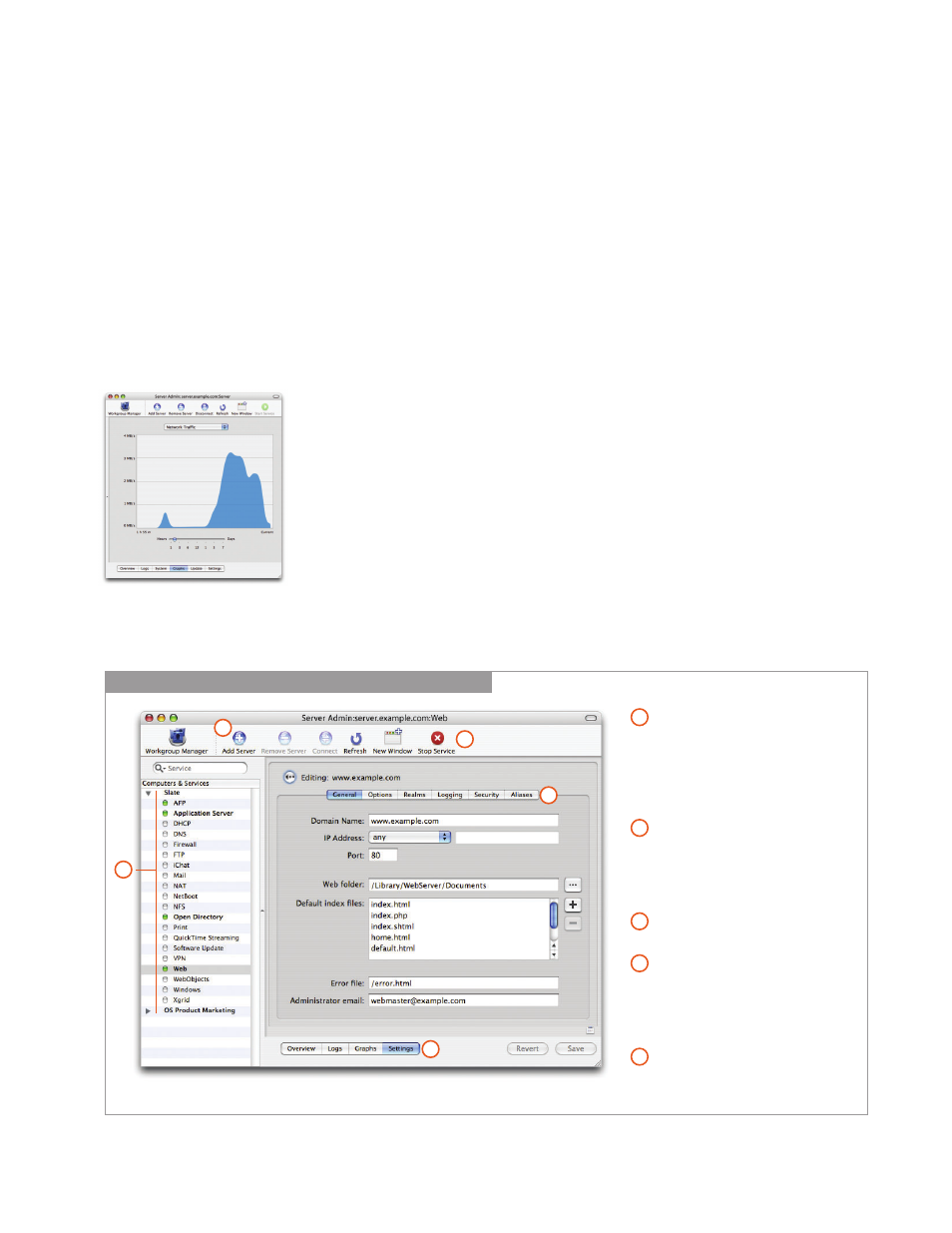
10
Technology Overview
Mac OS X Server
Integrated Management
Tools
Mac OS X Server comes with industry-leading management tools that simplify the
con guration and deployment of network services for Mac, Windows, and Linux
clients. Everything required to deliver powerful network solutions within a depart-
ment, across an enterprise, or over the Internet is built in and ready to use. With the
unlimited-client edition of Mac OS X Server, your organization can add clients as
your needs grow—without draining the IT budget.
Server Admin
Server Admin provides a graphical user interface that makes it easy to set up,
manage, and monitor services from any Internet-connected Mac OS X system.
2
Mac OS X Server also supports SSH for secure remote administration from the
command line, as well as the open standard SNMPv3 protocol for integration
with third-party monitoring and management software.
Server Admin displays service activity in
real time, as well as graphs of network tra" c,
throughput, and performance history.
2
Managing Services with Server Admin
1
2
1
2
3
4
5
Encrypted, authenticated access.
Use Server Admin to securely access
servers from any Internet-connected
Mac OS X system. Manage and
monitor multiple servers from a
single interface.
List of services. Select a service to
manage settings and monitor activity.
Indicator lights display at-a-glance
information about the status of
individual services.
Activation button. Turn services on
or o! with a single click.
Admin tools. Choose from a selection
of logs and graphs to view real-time
and historical information. Or choose
Settings for detailed con guration
and management options.
Functions. Con gure services and
change settings using context-
sensitive functions.
5
3
4
