Lesson 3: playing music on ipod – Apple iPod+hp User Manual
Page 21
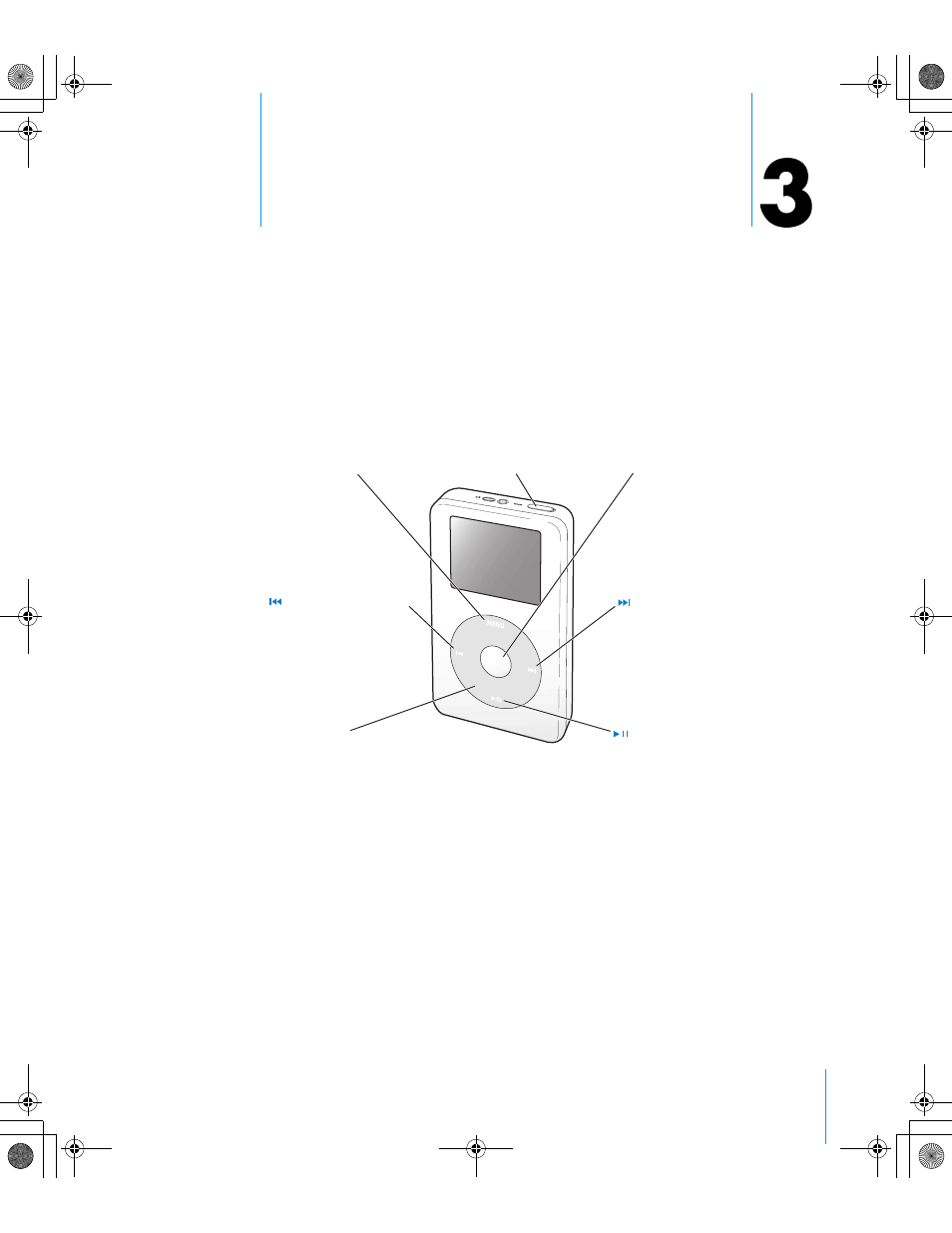
21
3
Lesson 3:
Playing Music on iPod
This lesson tells you how to use the iPod controls to
browse for and play songs, turn iPod on and off, turn
on the backlight, and change settings.
Before You Begin
If there are no songs on your iPod, follow the instructions in Lessons 1 and 2 to
transfer music to your iPod before you start this lesson.
In some tasks shown in this lesson, you will see instructions for choosing iPod
menu commands, which look like this:
Select Settings > Backlight Timer > 2 Seconds.
The first term after Select is the name of an item in the iPod main menu (the first
menu you see when you turn on iPod). The next item is a choice from the next
menu, and so on. If you don’t see the first item, press Menu (on the iPod Click
Wheel) repeatedly until you see the main menu.
Menu button
Previous/Rewind button
Click Wheel
Select button
Next/Fast-forward button
Play/Pause button
Hold switch
019-0231.book Page 21 Tuesday, July 13, 2004 12:50 PM
