American Power Conversion 240-320kW 480V User Manual
Page 7
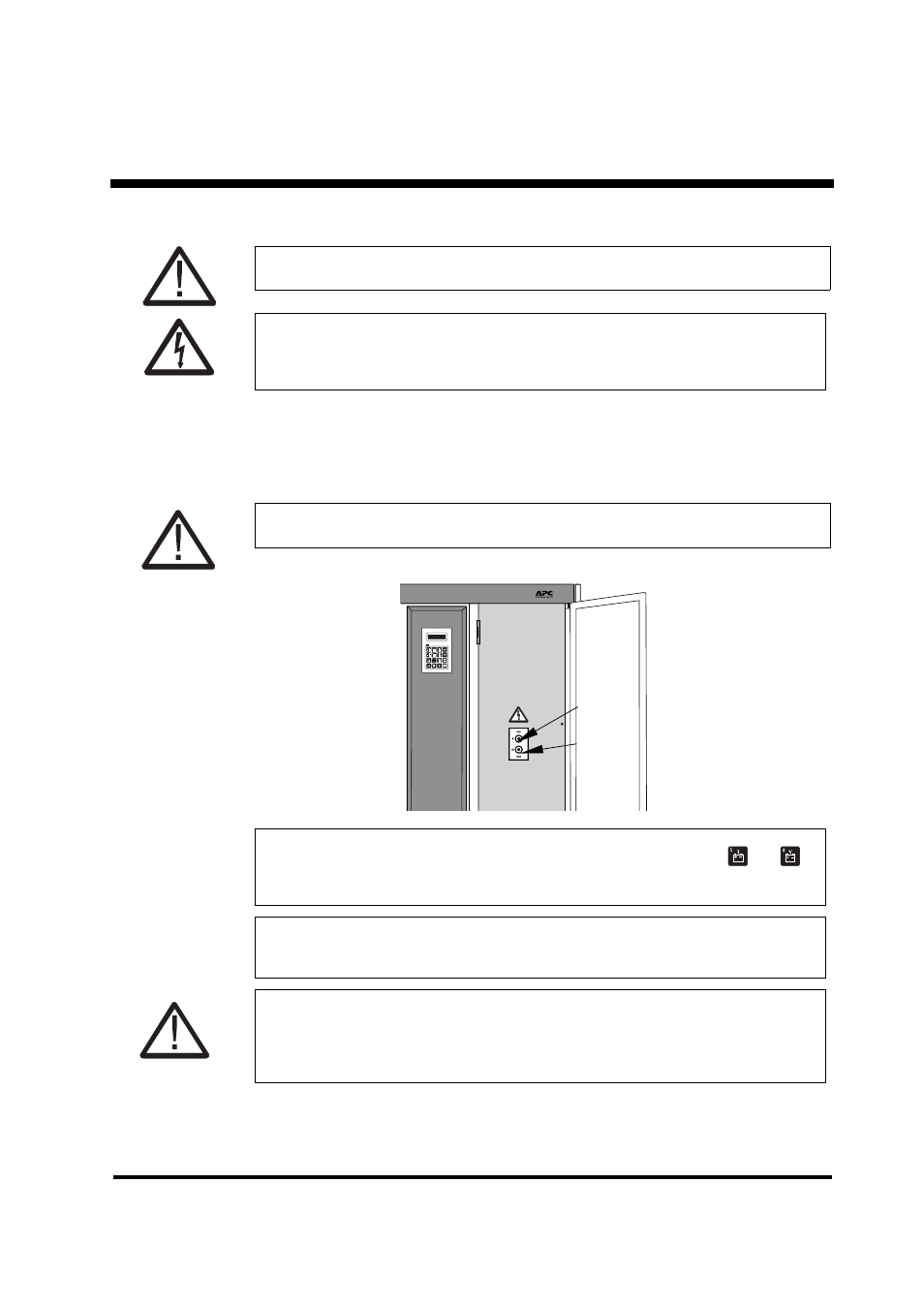
Stop/Start UPS and Operating the External Service Bypass
990-4039
User Guide APC Silcon 240-320kW 480V UPS
7
The UPS is now isolated. Maintenance/repair, disconnection or removal can now be carried out.
2.4
Start UPS (from complete power down)
2.4.1 UPS Start-up
CAUTION!
Recharge batteries out of service every 3 months to prevent damage.
WARNING!
Internal DC capacitor may contain energy even after the UPS has been switched off. Allow for
automatic discharge by waiting at least 5 minutes after switching off UPS and battery breakers
before working on the UPS.
CAUTION!
Make sure all cable connections are in place prior to first start-up.
NOTICE!
After first system start-up, check that battery temperature is displayable (press
and
simultaneously on the display – it reads NV (not valid) if incorrectly installed). A battery capacity
test is recommended after the electric installation.
NOTICE!
If for any reason the start-up procedure is interrupted, wait for the display to show the step 4
message: “Stop charge DC capacitors : YES” and repeat procedure from there.
Green / ON
Red / OFF
CAUTION!
Do not close the MCCBs in the Battery Breaker Box unless the display reads: “Close MCCB” -
otherwise the UPS may be damaged. If the display reads “DC capacitor charge error”, do not
close MCCB.
Call for assistance.
