LG LS47F User Manual
Page 53
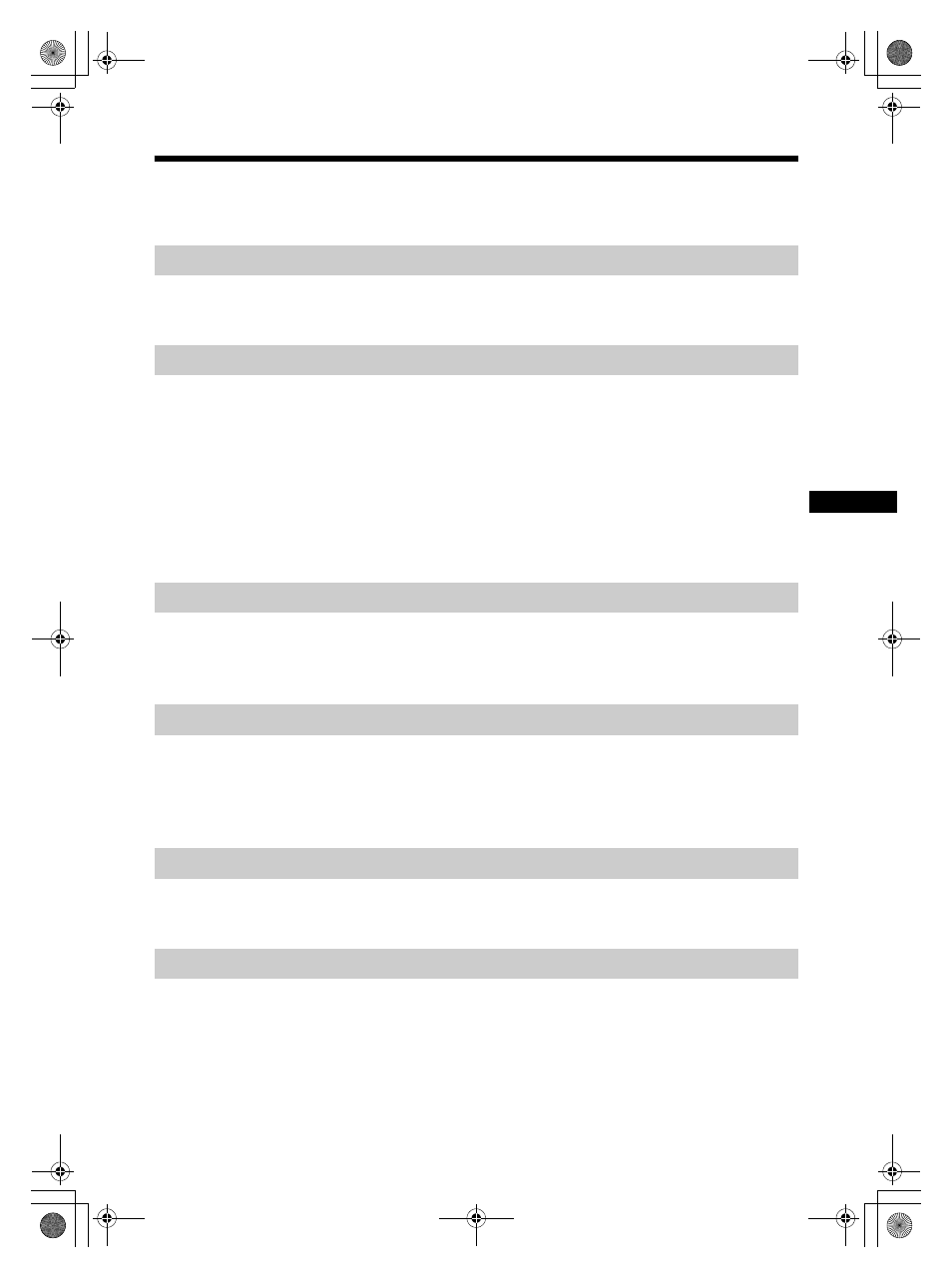
5
GB
FWD-S42H1/FWD-S47H1
4-111-559-01(1)
GB
Table of Contents
Precautions ...............................................................................................................................6
Recommendations on Installation .............................................................................................8
Front..........................................................................................................................................9
Rear ........................................................................................................................................10
Remote Control .......................................................................................................................13
Button Description..............................................................................................................13
Special Buttons on the Remote Control .............................................................................15
Using the Wide Mode....................................................................................................15
Using the PAP Setting ..................................................................................................16
Using the ID MODE button ...........................................................................................17
Optional Adaptors ...................................................................................................................18
Connecting the Speakers........................................................................................................19
Connecting the AC Power Cord ..............................................................................................19
Cable Management.................................................................................................................20
Overview of the Menus ...........................................................................................................21
Picture/Sound Settings............................................................................................................22
Screen Settings.......................................................................................................................26
Setup Settings.........................................................................................................................30
Preparations for Using the Network Functions........................................................................34
PC Operation ..........................................................................................................................36
Troubleshooting ......................................................................................................................39
Input Signal Reference Chart..................................................................................................41
Specifications ..........................................................................................................................43
Index .......................................................................................................................................45
Introduction
Location and Function of Parts and Controls
Connections
Using the Settings
Network Functions
Other Information
010COV.book Page 5 Friday, June 27, 2008 7:25 AM
