LG PF85U User Manual
Page 97
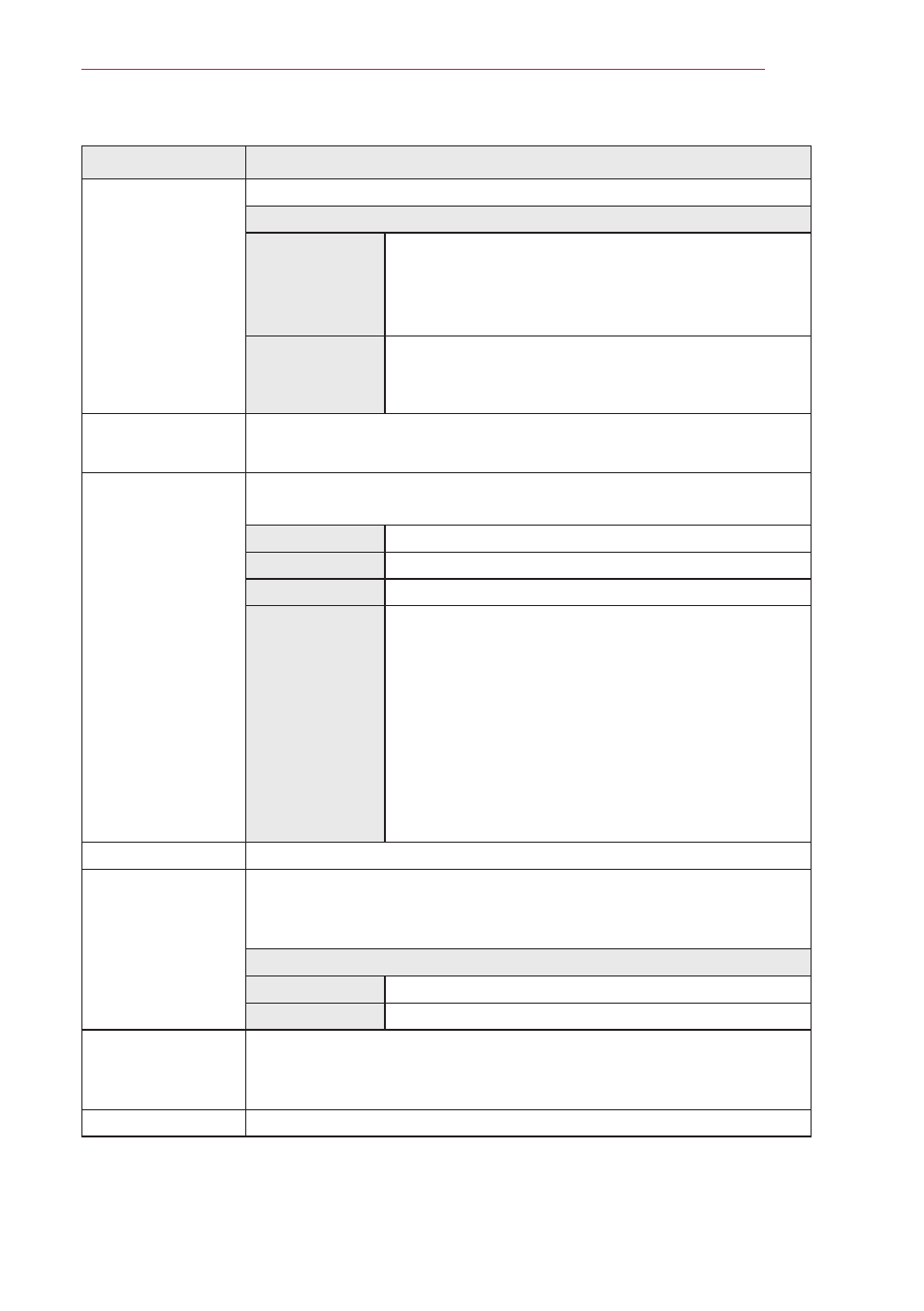
97
CUSTOMIZING SETTINGS
Item
Description
Standby Light
Adjusts the LED button indicator.
Item
On
When the buttons are touched, their indicators
are all turned on at maximum brightness. In
standby mode, LED indicators are turned on at
20 % of the maximum brightness.
Off
When the buttons are touched, their indicators
are all turned on at maximum brightness. In
standby mode, all LED indicators are turned off.
Set the Universal
Control
With the magic remote control, you can control a set-top box, blu-
ray player, home theatre system, etc.
Pointer
Sets the speed and shape of the pointer that appears on the
Projector screen.
Speed
Sets the moving speed of the pointer.
Shape
Selects a pointer shape from various options.
Size
Chooses the size of the pointer.
Alignment
Set to
On. If there is any misalignment between
the pointer and the actual direction the remote
control indicates, move the magic remote
control left and right to realign. The pointer will
automatically realign to the centre, making it
easier to control.
y
If it is set to
Off, the alignment function will not
work even when you move the magic remote
control left and right.
PJT Mode
This function turns the projected image upside down or flips horizontal.
Auto Keystone
Auto Keystone provides a rectangular screen image by
automatically adjusting the Keystone number when there is a
trapezoidal screen image caused by tilting of the projector.
Item
On
Automatically adjusts the Keystone number.
Off
Manually adjusts the Keystone number.
Keystone
To prevent the screen image from becoming trapezoidal,
Keystone adjusts the top and bottom width of the image if the
projector is not set at a right angle to the screen.
Blank Image
Selects a background for blank Image.
