LG PF85U User Manual
Page 12
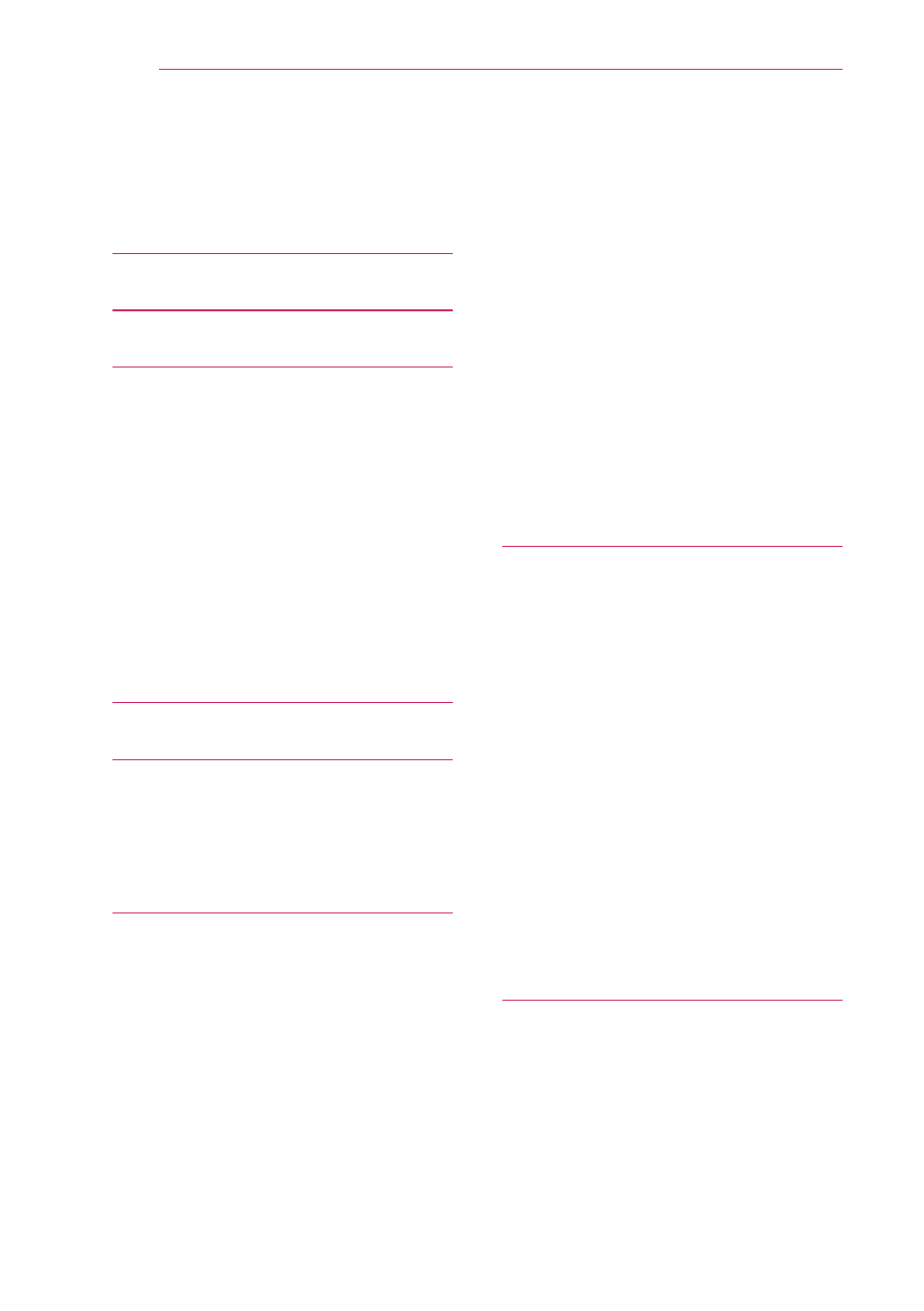
12
CONTENTS
- To Connect and Use a Bluetooth headset
- One-click Network Connection
- To Connect to a Network Through Set
- To Use the Wi-Fi Direct Function
- To Use the Miracast™/Intel’s WiDi
- To Start Tag On For the First Time
- Front
- Back
- Projection Distance per Screen Size 20
- How to Install the Projector On a Tripod
- To Register the Magic Remote Control 26
- To Re-register the Magic Remote Control
- Using the Magic Remote Control
Connecting to an Antenna or Cable
- Focus and Position of the Screen Image
CONTENTS
