Connecting a laptop, Hdmi connection – LG PF85U User Manual
Page 106
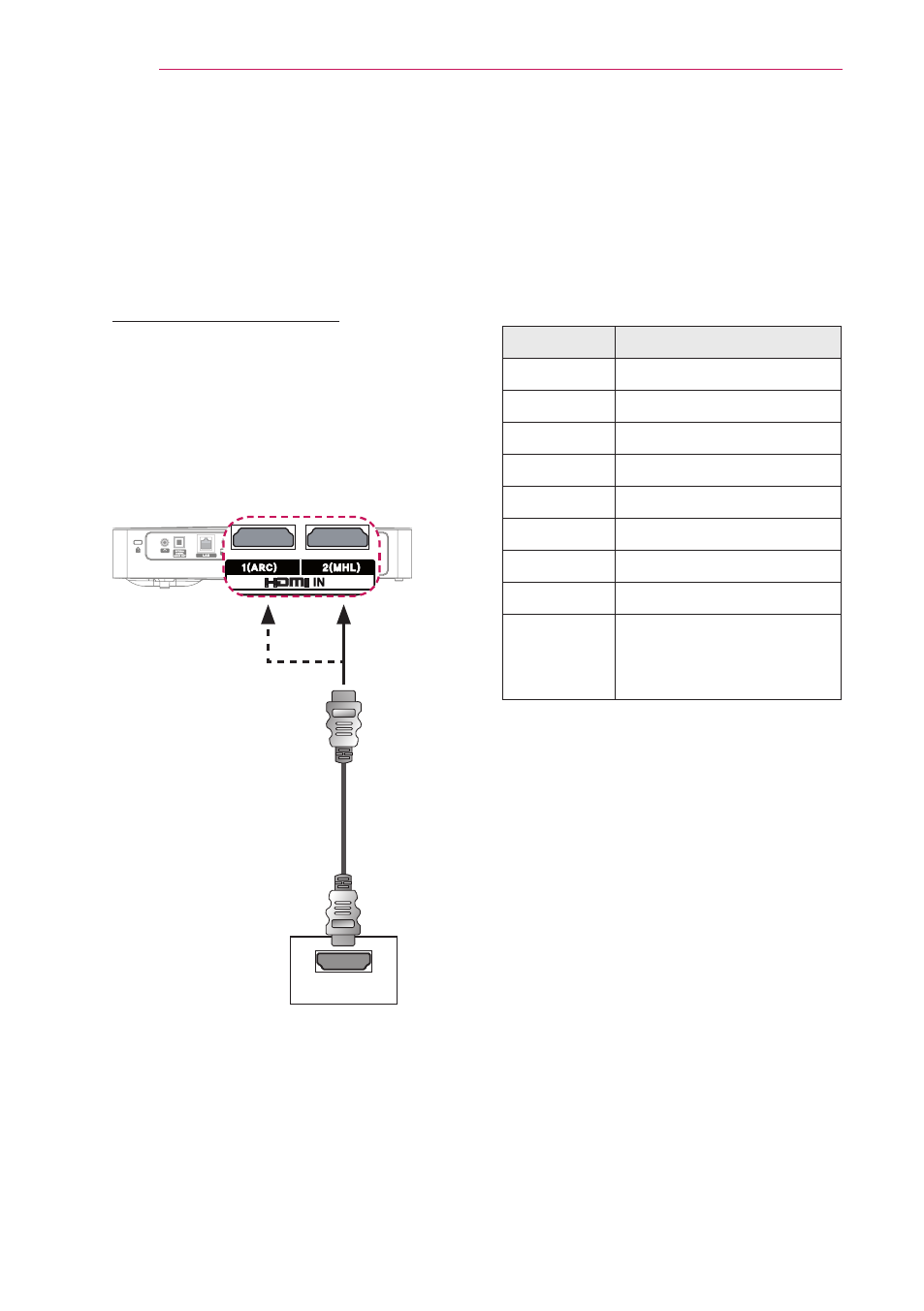
106
CONNECTING DEVICES
Connecting a Laptop
You can connect the projector to a
laptop to use various functions.
HDMI Connection
Using an HDMI cable, connect the
HDMI
IN 1 (ARC) port of the projector to the
HDMI output port of your laptop. Both
video and audio are output at the same
time. You can also use the
HDMI IN 2
(MHL).
+'0,
The table below shows examples
of switching the output. For more
information, refer to the
External
Output, Connecting to an External
Monitor, or similar sections of the
owner's manual of your computer.
Brand
Switching Output
NEC
Fn + F3
Panasonic
Fn + F3
Toshiba
Fn + F5
IBM
Fn + F7
Sony
Fn + F7
Fujitsu
Fn + F10
LG
Fn + F7
Samsung
Fn + F4
Macintosh Adjust the control panel
to enable mirroring after
start-up.
* Optional
Extras
See also other documents in the category LG Audio:
- 55LM765S (517 pages)
- 37LS575S (274 pages)
- 47LM671S (309 pages)
- 55LM765S (276 pages)
- 47LA640S (329 pages)
- 47LA640S (552 pages)
- 55EA980V (544 pages)
- 55EA980 (319 pages)
- 60PM970S (243 pages)
- 50PM670S (102 pages)
- 42LE5400 (204 pages)
- 49LB870V (359 pages)
- 47LN613S (552 pages)
- 50LN570S (332 pages)
- 29LN4505 (223 pages)
- 29LN450B (375 pages)
- 50PB5600 (387 pages)
- 32LS3450 (40 pages)
- 55LA6408 (328 pages)
- 50LA660S (552 pages)
- AN-VC400 (14 pages)
- 60LB730V (332 pages)
- 60LB730V (356 pages)
- 32LN540B (443 pages)
- SP520 (43 pages)
- 32LM3400 (436 pages)
- 26LS3590 (364 pages)
- 26LS3500 (40 pages)
- 26LS3500 (214 pages)
- 42LB700V (795 pages)
- 50LB670V (356 pages)
- 50LB670V (588 pages)
- 47LA860V (516 pages)
- 55LA7909 (284 pages)
- 55LK530 (166 pages)
- 50PK250 (360 pages)
- DP271B (211 pages)
- 37LD450C (172 pages)
- 55LD630 (172 pages)
- 55LX9500 (218 pages)
- 42LN613S (555 pages)
- 32LN6138 (335 pages)
- 65UB980V (355 pages)
- 55UB850V (607 pages)
- LS3500 (396 pages)
