LG PF85U User Manual
Page 76
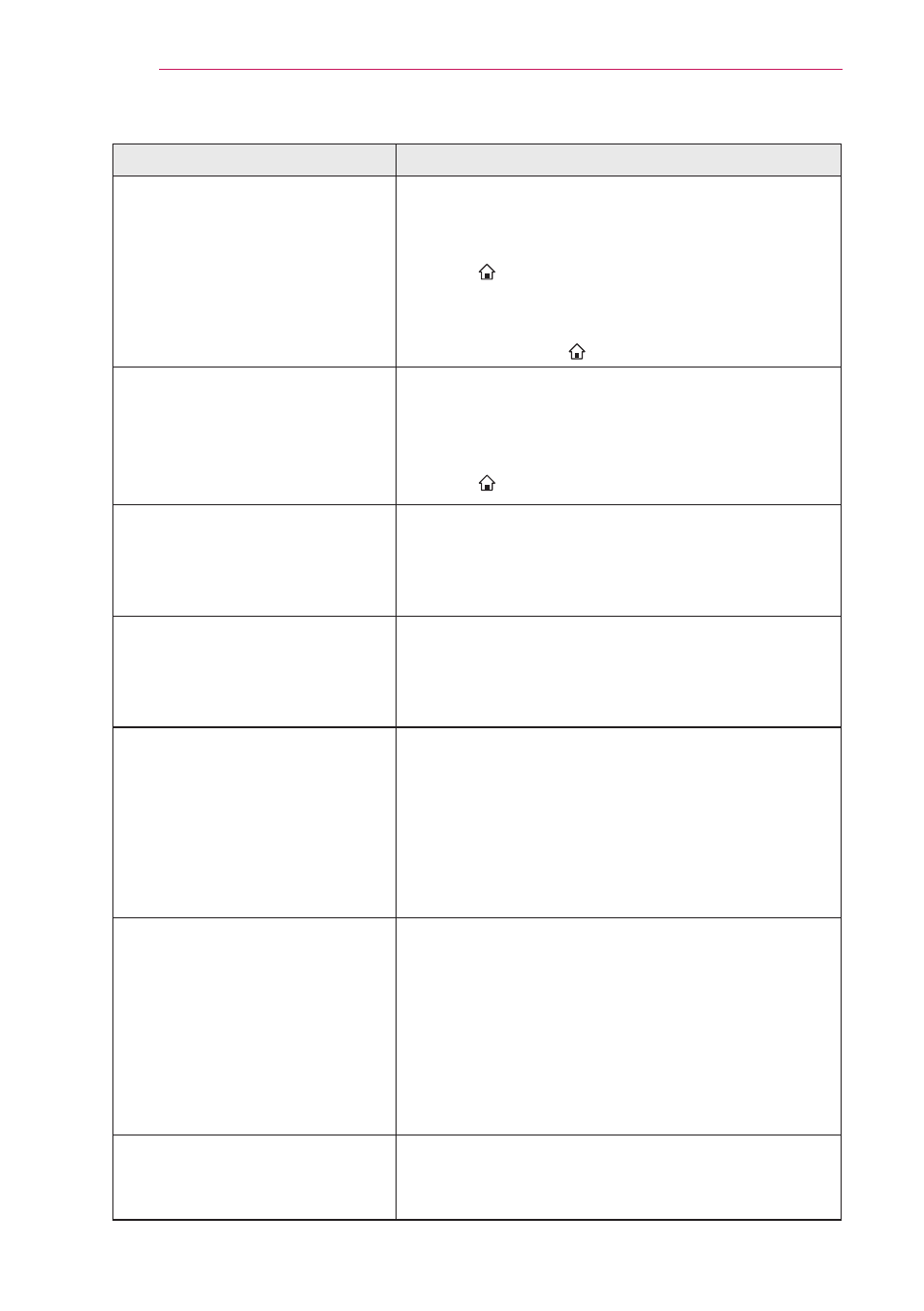
76
SMARTSHARE
Problem
Solution
Can each family member use
a different ID with a single
projector?
It is possible to register and use more than one ID
on one projector.
To check the ID registered with Projector from
SMART
HOME
ⰶᲳ
ㄮᗺ
ⱞⳮ
Ẳⱞ⩛
/
ხ㢢☎⳿
?
→ Sign In → ID List.
You can check the list of apps purchased by each
ID. However, you can see all apps installed by
each ID in
SMART
HOME
ⰶᲳ
ㄮᗺ
ⱞⳮ
Ẳⱞ⩛
/
ხ㢢☎⳿
?
→ Sign In → My Page.
What should I do if I forget
my ID?
After signing up on a PC, use the Forgot ID?
feature on web site (www.lgappstv.com) when
needed.
After signing up on Projector, check it from
SMART
HOME
ⰶᲳ
ㄮᗺ
ⱞⳮ
Ẳⱞ⩛
/
ხ㢢☎⳿
?
→ Sign In → Find ID.
I purchased an app from the
LG web site (www.lgappstv.
com). How can I use it on the
projector?
To check purchased apps from the Projector, sign
in and open the Purchased Apps menu.
Select the ID at the top of Home and check the app
in
My Page → Purchased apps.
Can I see history of my
purchased apps?
Select the ID at the top of Home and check the app
in
My Page → Purchased apps.
Sign in to website (www.lgappstv.com) and then
select
My Page → Purchase History.
I deleted a paid app. Do I
have to purchase again to
download it?
If a purchased app is accidentally deleted, you can
download and reinstall it without having to buy it
again, as long as it is still in service.
Select the ID at the top of Home and re-download
apps in
My Page → Purchased apps.
(Previously owned apps may not be re-downloaded
or run depending on the software version.)
Can I use apps from LG
Smart Projector's LG Smart
World on both a projector
and a PC?
Please check if the projector model supports LG
Smart World.
The apps provided from LG Smart Projector's LG
Smart World can only be used on an LG Smart
Projector.
Apps may be purchased from the website (www.
lgappstv.com) but cannot be used on a PC or Mac.
Use care when purchasing.
How can I check the ID
currently signed in on the
projector?
Select the ID at the top of Home and check the
currently signed-in ID in
My Page → My Information.
