Sound settings – LG PA75U User Manual
Page 71
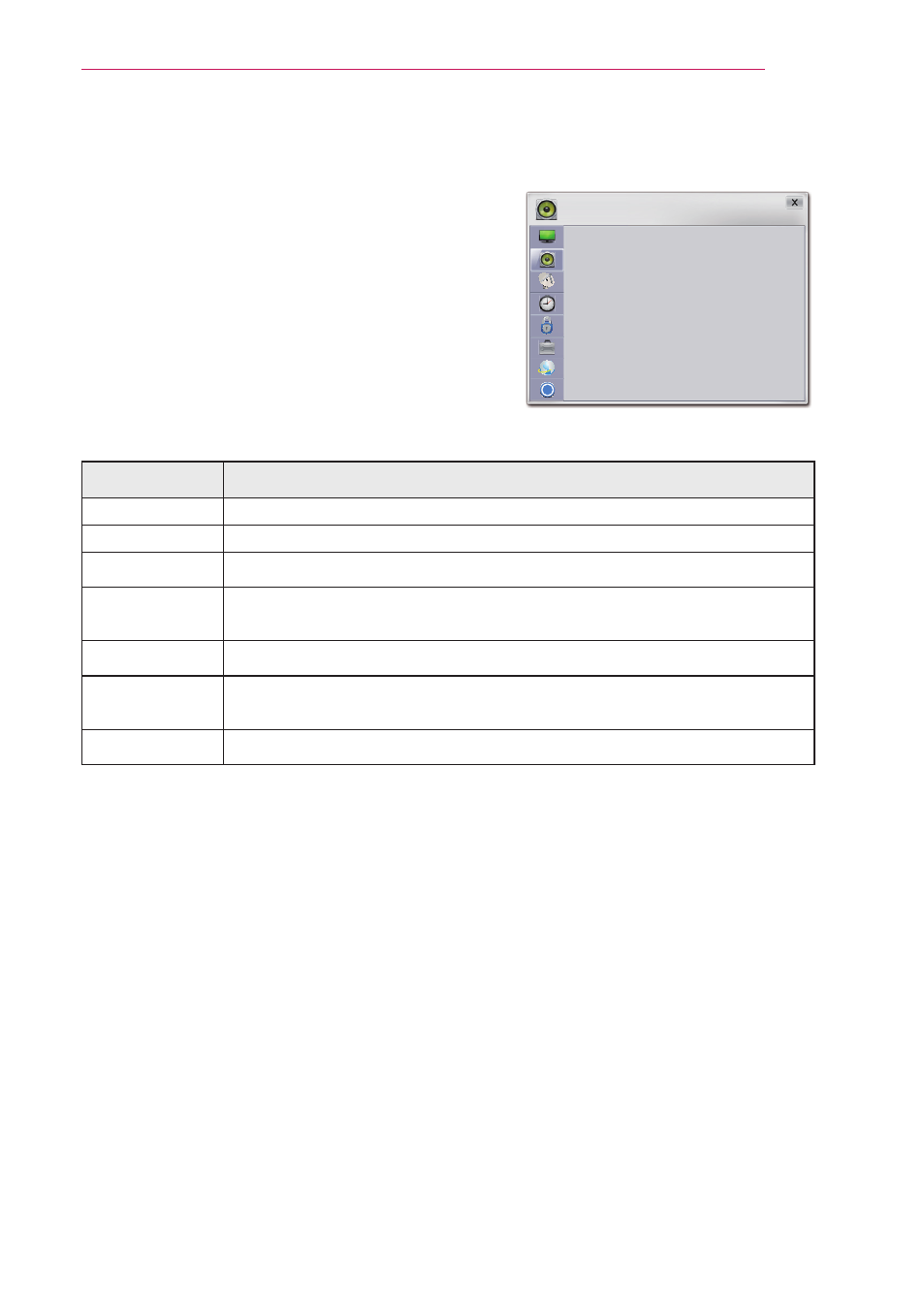
71
CUSTOMIZING SETTINGS
SOUND Settings
1
Press the
SETTINGS button.
2
Press the
︿ or ﹀ button to select SOUND and
press the
OK button.
3
Use the
︿, ﹀, ︿ or ﹀ button to set up a desired
item and press the
OK button.
- To return to the previous menu, press the
ꕣ
button.
The available audio settings are described as fol-
lows.
Item
Description
Sound Mode
Sets the sound mode.
User EQ
Allows you to adjust the treble and bass sound.
Volume Mode Sets the projector volume.
Virtual
Surround
Provides realistic stereo sound.
Clear Voice II Makes the voice from the projector crisp and clear.
AV Sync
Allows you to manually adjust picture and audio when they are not
synced.
Sound Setting Balances the sound.
?
SOUND
• Sound Mode : Standard
• User EQ
• Volume Mode
• Virtual Surround : Off
• Clear Voice II : Off ꕅ 2
• AV Sync : Off
• Sound Setting
- 55LM765S (517 pages)
- 37LS575S (274 pages)
- 47LM671S (309 pages)
- 55LM765S (276 pages)
- 47LA640S (552 pages)
- 47LA640S (329 pages)
- 55EA980V (544 pages)
- 55EA980 (319 pages)
- 50PM670S (102 pages)
- 60PM970S (243 pages)
- 42LE5400 (204 pages)
- 49LB870V (359 pages)
- 47LN613S (552 pages)
- 50LN570S (332 pages)
- 29LN450B (375 pages)
- 29LN4505 (223 pages)
- 50PB5600 (387 pages)
- 32LS3450 (40 pages)
- 50LA660S (552 pages)
- 55LA6408 (328 pages)
- AN-VC400 (14 pages)
- 60LB730V (356 pages)
- 60LB730V (332 pages)
- 32LN540B (443 pages)
- SP520 (43 pages)
- 32LM3400 (436 pages)
- 26LS3590 (364 pages)
- 26LS3500 (40 pages)
- 26LS3500 (214 pages)
- 42LB700V (795 pages)
- 50LB670V (356 pages)
- 50LB670V (588 pages)
- 47LA860V (516 pages)
- 55LA7909 (284 pages)
- 55LK530 (166 pages)
- 50PK250 (360 pages)
- DP271B (211 pages)
- 37LD450C (172 pages)
- 55LD630 (172 pages)
- 55LX9500 (218 pages)
- 42LN613S (555 pages)
- 32LN6138 (335 pages)
- 55UB850V (607 pages)
- 65UB980V (355 pages)
- 32CS460 (44 pages)
