Parts and components, Speaker focus ring lens, Button description – LG PA75U User Manual
Page 19: Power) turns the projector on or off, Speaker vent, Preparation
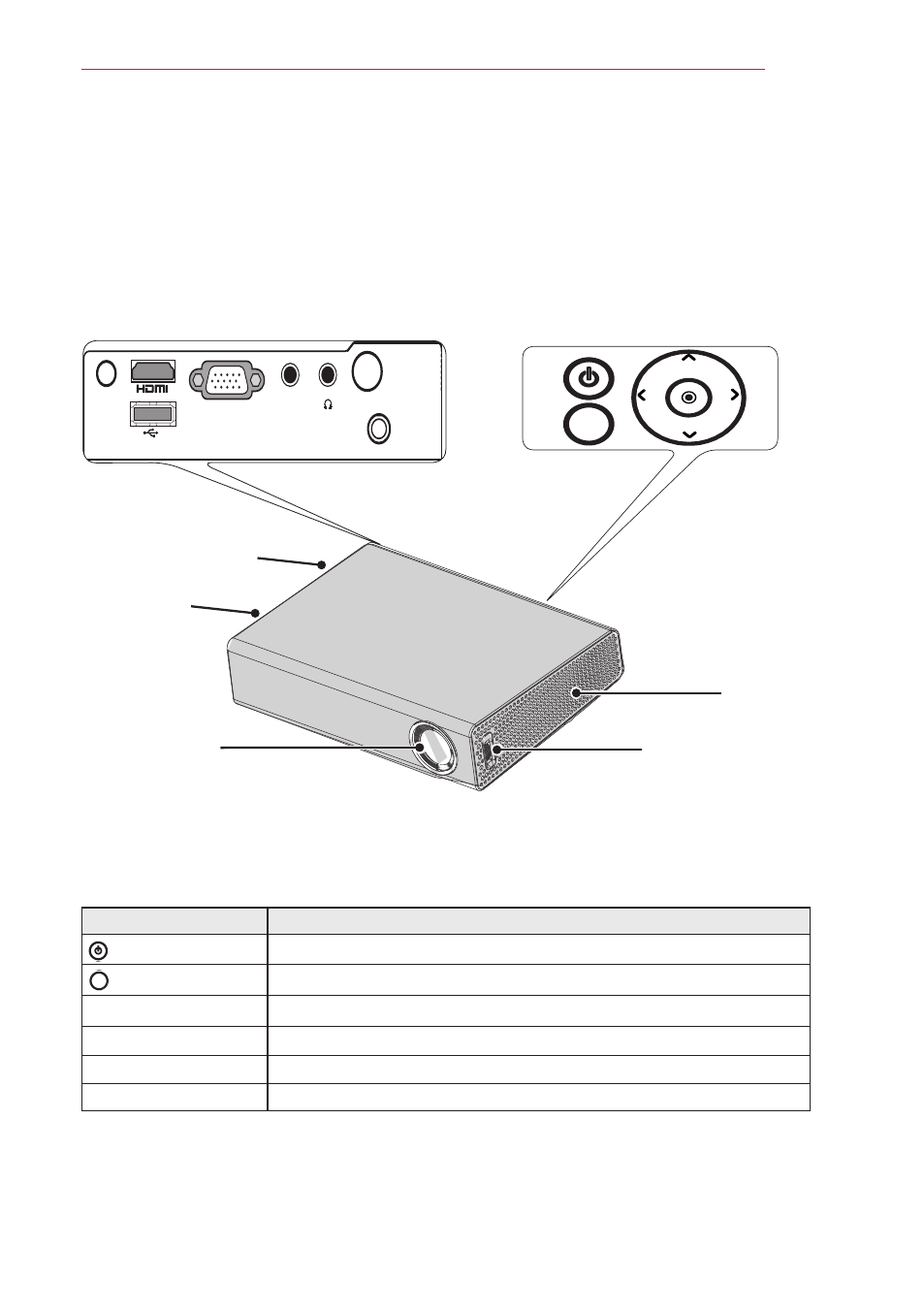
19
PREPARATION
Parts and Components
* The projector is manufactured using high-precision technology. You may, however,
see tiny black dots and/or bright colored dots (red, blue or green) that continuously
appear on the projector screen. This is a normal result of the manufacturing process
and does not indicate a malfunction.
$9,1
'&,1
$17(11$,1
5*%,1
Speaker
Focus Ring
Lens
2
Button
Description
$9,1
'&,1
$17(11$,1
5*%,1
H
V
O
L
-
V
O
L +
CH
CH
(Power)
Turns the projector on or off.
$9,1
'&,1
$17(11$,1
5*%,1
H
V
O
L
-
V
O
L +
CH
CH
(HOME)
Enters the Home menu.
CH (Channel)
∧, ∨ Changes the TV channel.
VOL (Volume) -, +
Adjusts the volume level.
∧, ∨, <, >
Switches between menu functions.
ꔉ(OK)
Shows the current mode and saves changes to the settings.
1 Due to the high temperature of the vent area, do not get close to the vent area.
2 Do not remove the lens cap while storing the projector or touch the lens when using
the projector. The lens may be damaged.
Control Panel
Back
H
VO
L -
VO
L +
CH
CH
Speaker
Vent
1
