Remote control, 音量 节目, Vo l - v o l + ch ch – LG PA75U User Manual
Page 24: Energy saving input, List, Still, 节目信息, 节目指南 图像静止, 我的应用, 节目列表 回看
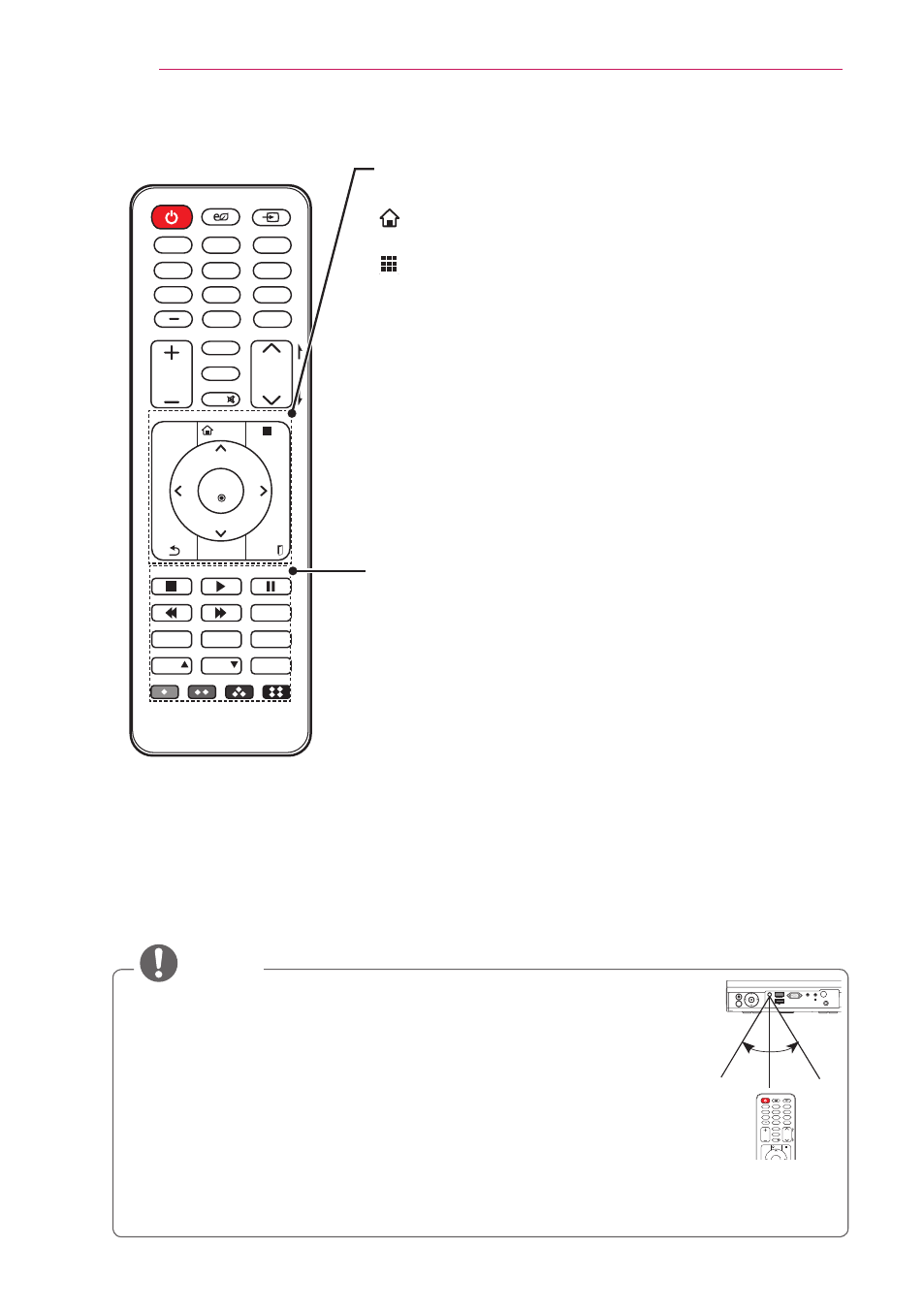
24
REMOTE CONTROL
VOL
ENERGY SAVING
INPUT
CH
FAV
MUTE
SETTINGS
OK
AV MODE
EXIT
INFO
Key’s
Key’s
RATIO
1
2
3
4
5
6
7
8
9
0
FLASHBK
LIST
L/R
AUTO
SLEEP
STILL
HOME
MY APPS
Q.MENU
3D
莱单
確定
快捷
莱单
退出
节目信息ⓘ
梯形
TV/RAD
1
2
3
4
5
6
7
8
9
0
左/右
自动调整
节目指南
图像静止
主页
我的应用
3D
节能模式
输入
节目列表
回看
音量
节目
喜愛节目
静音
翻
页
梯形
P
A
G
E
ⓘ
SETTINGS
Displays or closes the Settings menu.
HOME
Displays the Home menu.
HOME
ⰶᲳ
ㄮᗺ
ⱞⳮ
Ẳⱞ⩛
/
ხ㢢☎⳿
?
MY APPS/Q.MENU
MY APPS: Displays the list of my apps.
Q.MENU: Changes the settings easily.
Up/Down/Left/Right buttons
Switches between menu functions.
OK ꔉ
Shows the current mode and saves changes to the settings.
ꕣ
Returns to the previous screen.
AV MODE
Sets the genre.
EXIT ꕯ
Closes the settings window.
Playback control buttons
Controls the playback of the projector or SmartShare™.
INFOⓘ
Displays the information of a program or screen.
L/R
Switches the left and right sides of a 3D image.
AUTO
Automatically adjusts the PC input image.
SLEEP
Sets the sleep timer.
Key's▲, ▼
Adjusts the Keystone settings.
RATIO
Resizes the picture.
Color buttons
Set detailed settings or gesture for each menu.
NOTE
y
y
When using the remote control, the optimal operation range is 6 meters or
less (left/right) and within a 30 degree arc of the remote control IR receiver.
y
y
If a cable is connected to the back port, the optimal operating range is 3
meters or less (left/right) and within a 30 degree arc of the remote control IR
receiver.
y
y
For seamless operation, do not block the IR receiver.
y
y
When you carry the remote control in a bag, make sure that the buttons on
the remote control are not being pressed by the projector, cables, docu-
ments or any other accessories in the bag. This may significantly reduce the
battery life.
$9,1
'&,1
$17(11$,1
5*%,1
H
V
O
L
-
V
O
L +
CH
CH
VOL
ENERGY SAVING
INPUT
CH
FAV
MUTE
SETTINGS
OK
AV MODE
EXIT
INFO
Key’s
Key’s
RATIO
1
2
3
4
5
6
7
8
9
0
FLASHBK
LIST
L/R
AUTO
SLEEP
STILL
HOME
MY APPS
Q.MENU
3D
莱单
確定
快捷
莱单
退出
节目信息ⓘ
梯形
TV/RAD
1
2
3
4
5
6
7
8
9
0
左/右
自动调整
节目指南
图像静止
主页
我的应用
3D
节能模式
输入
节目列表
回看
音量
节目
喜愛节目
静音
翻
页
梯形
P
A
G
E
ⓘ
30° 30°
