Settings, 4 change lock code, 5 reset default – LG LGAX585 User Manual
Page 74
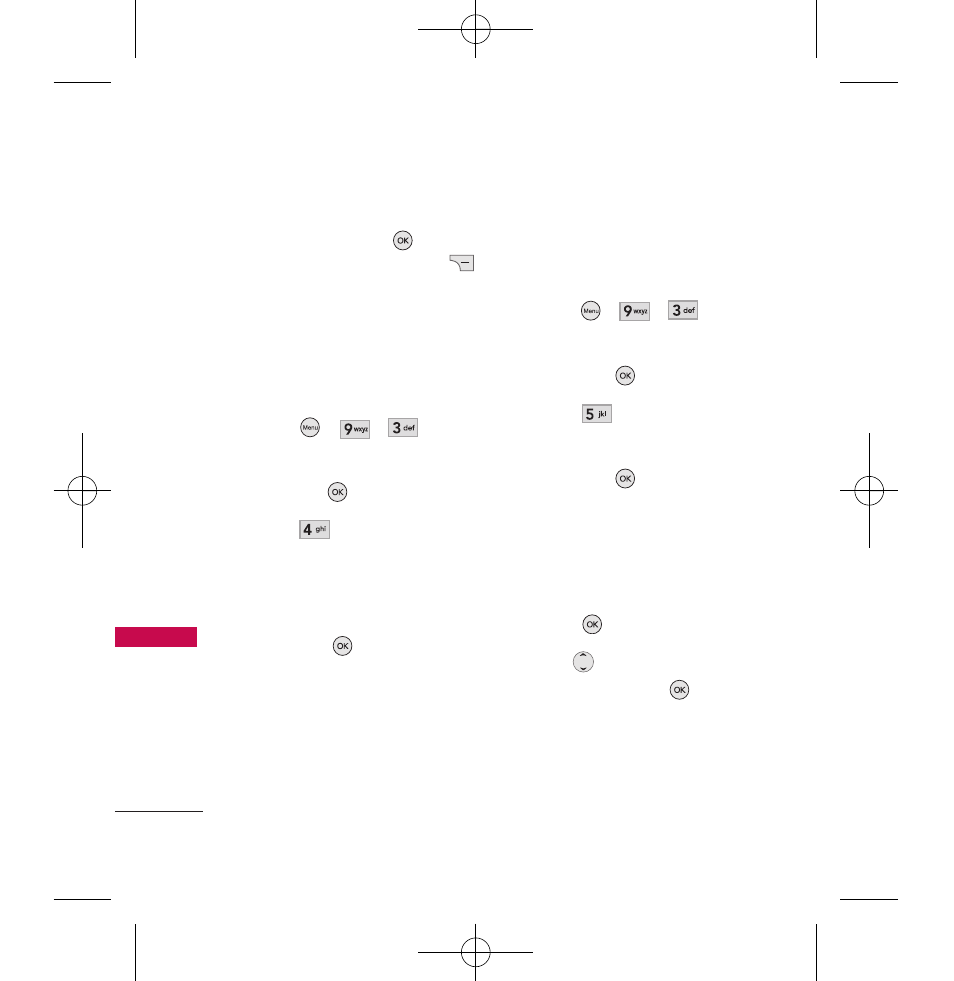
Settings
74
Se
ttings
5. When you are finished editing
the number, press
Save
to save, or Right Soft Key
Cancel to cancel editing.
3.4 Change Lock Code
Allows you to enter a new four-
digit lock code.
1. Press
, , .
2. Enter the four-digit lock code
and press
.
3. Press
Change Lock
Code and select Phone only/
Call & Applications.
4. Enter a new 4-digit lock code
and press
.
5. For confirmation, it will ask
you to enter the new lock
code again.
3.5 Reset Default
Allows you to reset your phone
to the factory default settings.
1. Press
, , .
2. Enter the four-digit lock code
and press
.
3. Press
Reset Default.
4. Read the displayed message
and press
to continue.
5. A message will pop up that
says "Preference settings will
be set to factory defaults.
Press
Press .
6. Use
to highlight an
option and press
.
Revert/
Cancel.
AX585_Eng_080908.qxd 9/12/08 3:11 PM Page 74
- Octane VN530 (345 pages)
- Octane VN530 (166 pages)
- C2500 (73 pages)
- C3320 (76 pages)
- 500 (85 pages)
- C1100 (90 pages)
- 600 (86 pages)
- B2100 (79 pages)
- C2200 (52 pages)
- -TM510 (47 pages)
- -DM110 (40 pages)
- 200 (54 pages)
- 8560 (2 pages)
- CHOCOLATE MCDD0012301 (12 pages)
- AX245 (200 pages)
- CU500 (218 pages)
- CU500 (10 pages)
- CU500 (16 pages)
- 260 (240 pages)
- 1500 (196 pages)
- 1500 (2 pages)
- AX260 (115 pages)
- LG300G (226 pages)
- Apex (80 pages)
- Cosmos (8 pages)
- VN250 (141 pages)
- A7110 (8 pages)
- A7110 (262 pages)
- 3280 (94 pages)
- BLUETOOTH QDID B013918 KP199 (226 pages)
- Bliss -UX700W (143 pages)
- GT950 (149 pages)
- Wine (2 pages)
- ELLIPSE 9250 (169 pages)
- C1300 (134 pages)
- 355 (102 pages)
- LGVX9200M (317 pages)
- Ally VS740 (2 pages)
- GR500R (146 pages)
- 150 (76 pages)
- 620G (2 pages)
- BL20 (48 pages)
- -RD2630 (68 pages)
- DOUBLEPLAY MFL67441301 (196 pages)
- 420G (2 pages)
