Phone overview, Rear view – LG LGAX585 User Manual
Page 16
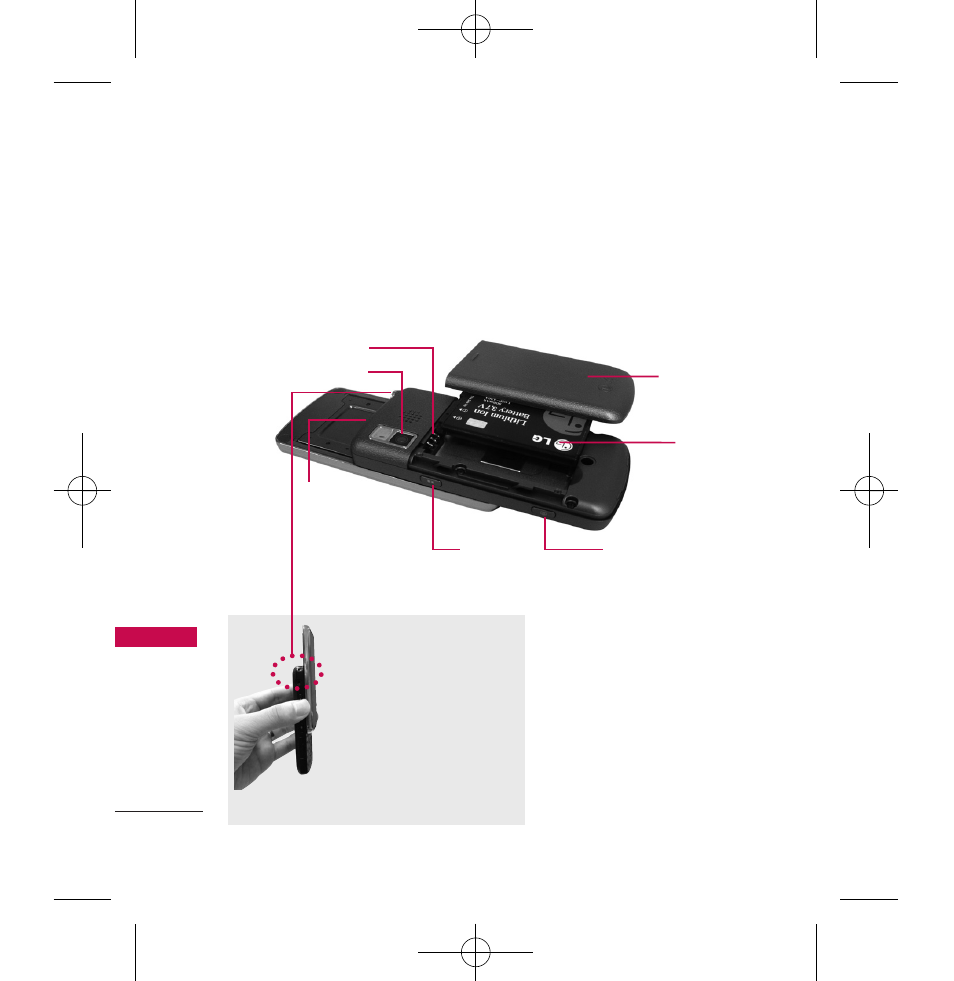
Phone Overview
16
Phone Ov
ervie
w
Rear view
Tip
If you hold the phone
enclosing the upper edge,
you may interfere with the
antenna's ability to receive
a clear signal which affects
call quality for voice or
data transfer.
NOTE
Antenna equipped inside
your phone.
Camera Lens
microSD
™
Slot
Music
Shotcut Key
Battery
Terminals
Camera Key
Installing the Battery
Insert the bottom of the battery into the opening
on the back of the phone, then push the battery
down until the latch clicks.
Battery Cover
Battery
NOTES
•
It’s important to fully charge the
battery before using the phone
for the first time.
•
Battery life and signal strength
are significant factors (among
others) that affect your phone’s
ability to send/receive calls.
AX585_Eng_080908.qxd 9/12/08 3:11 PM Page 16
See also other documents in the category LG Mobile Phones:
- Octane VN530 (345 pages)
- Octane VN530 (166 pages)
- C2500 (73 pages)
- C3320 (76 pages)
- 500 (85 pages)
- C1100 (90 pages)
- 600 (86 pages)
- B2100 (79 pages)
- C2200 (52 pages)
- -TM510 (47 pages)
- -DM110 (40 pages)
- 200 (54 pages)
- 8560 (2 pages)
- CHOCOLATE MCDD0012301 (12 pages)
- AX245 (200 pages)
- CU500 (218 pages)
- CU500 (10 pages)
- CU500 (16 pages)
- 260 (240 pages)
- 1500 (196 pages)
- 1500 (2 pages)
- AX260 (115 pages)
- LG300G (226 pages)
- Apex (80 pages)
- Cosmos (8 pages)
- VN250 (141 pages)
- A7110 (8 pages)
- A7110 (262 pages)
- 3280 (94 pages)
- BLUETOOTH QDID B013918 KP199 (226 pages)
- Bliss -UX700W (143 pages)
- GT950 (149 pages)
- Wine (2 pages)
- ELLIPSE 9250 (169 pages)
- C1300 (134 pages)
- 355 (102 pages)
- LGVX9200M (317 pages)
- Ally VS740 (2 pages)
- GR500R (146 pages)
- 150 (76 pages)
- 620G (2 pages)
- BL20 (48 pages)
- -RD2630 (68 pages)
- DOUBLEPLAY MFL67441301 (196 pages)
- 420G (2 pages)
