Picture editing – LG LGVX8575LK User Manual
Page 43
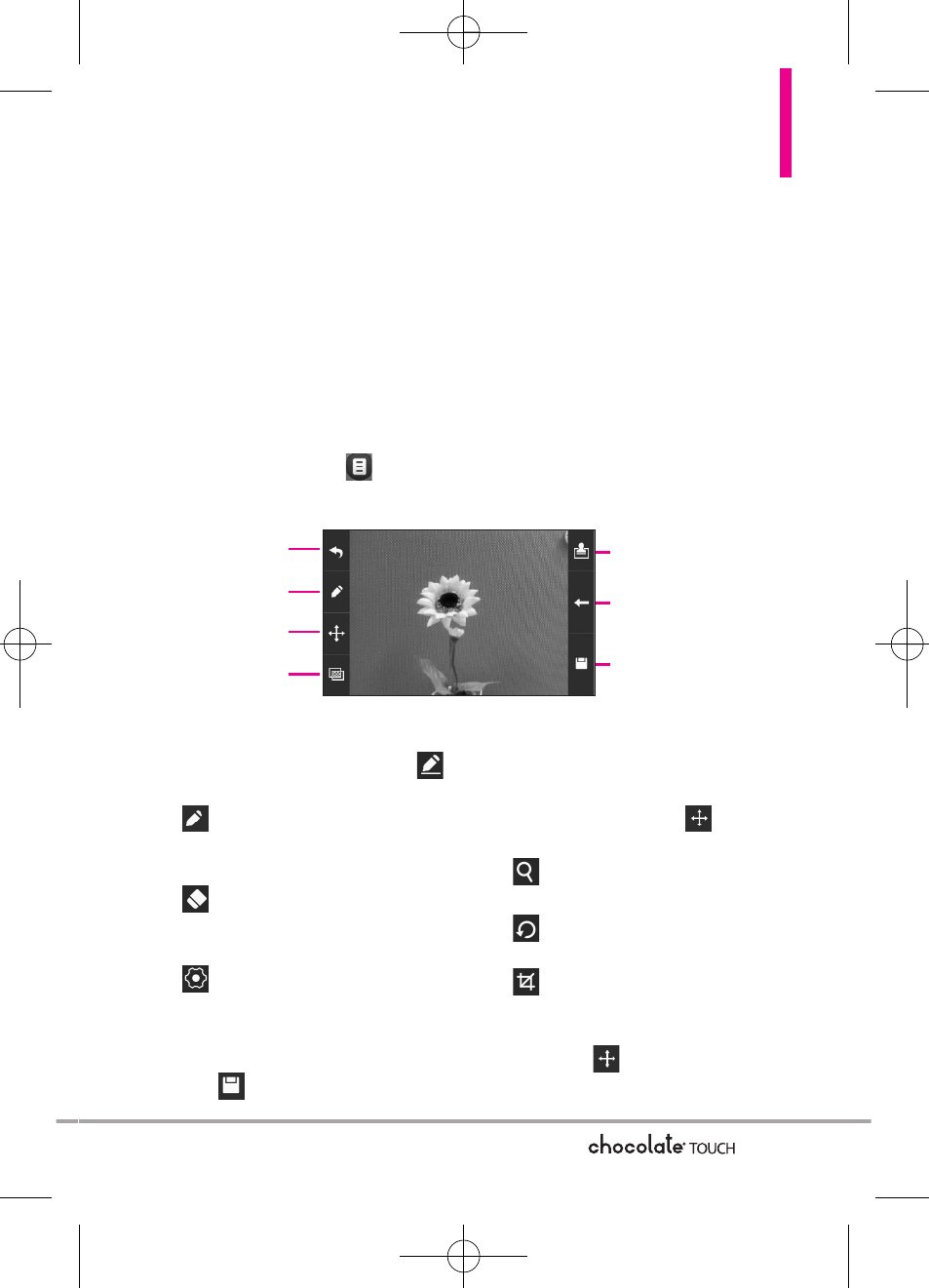
After Recording Video
After recording, use the Touch screen to select what to do with the video
clip. Depending on the size, the options are:
Play / Erase / Send / Save or Play / Erase / Save
41
Picture Editing
With the
Chocolate
®
TOUCH's
many picture editing features, you have
endless possibilites in creating fun pictures. To edit while viewing a picture,
touch the Options icon
, then touch Edit.
Editing Touch Keys
Drawing
1. Touch the Drawing touch key
.
Options available are:
-
Pen: Allows you to draw on
the image using your finger (or
a stylus).
-
Eraser: Allows you to erase
the Pen drawings with your
finger (or a stylus).
- Settings:
Allows
you
to
configure the color and width
for the Pen. Also allows you to
set the Eraser width.
2. Press
Save to save and exit.
Composition
1. You can change the photo's
composition. Touch the
Composition touch key
.
Options available are:
-
Zoom: Allows you to zoom
in/out.
- Rotate:
Allows
you
to
rotate
the image 90 degrees at a time.
-
Crop: Allows you to crop the
image. Once you select an area to
crop, touch the Composition
touch key
to finalize cropping.
Back
Drawing
Composition
Adjustments
Stamp
Undo
Save
VX8575_Eng_091221(1.1).qxd 9/14/10 12:03 PM Page 41
