Viewing picasa™ web albums – LG BD590 User Manual
Page 85
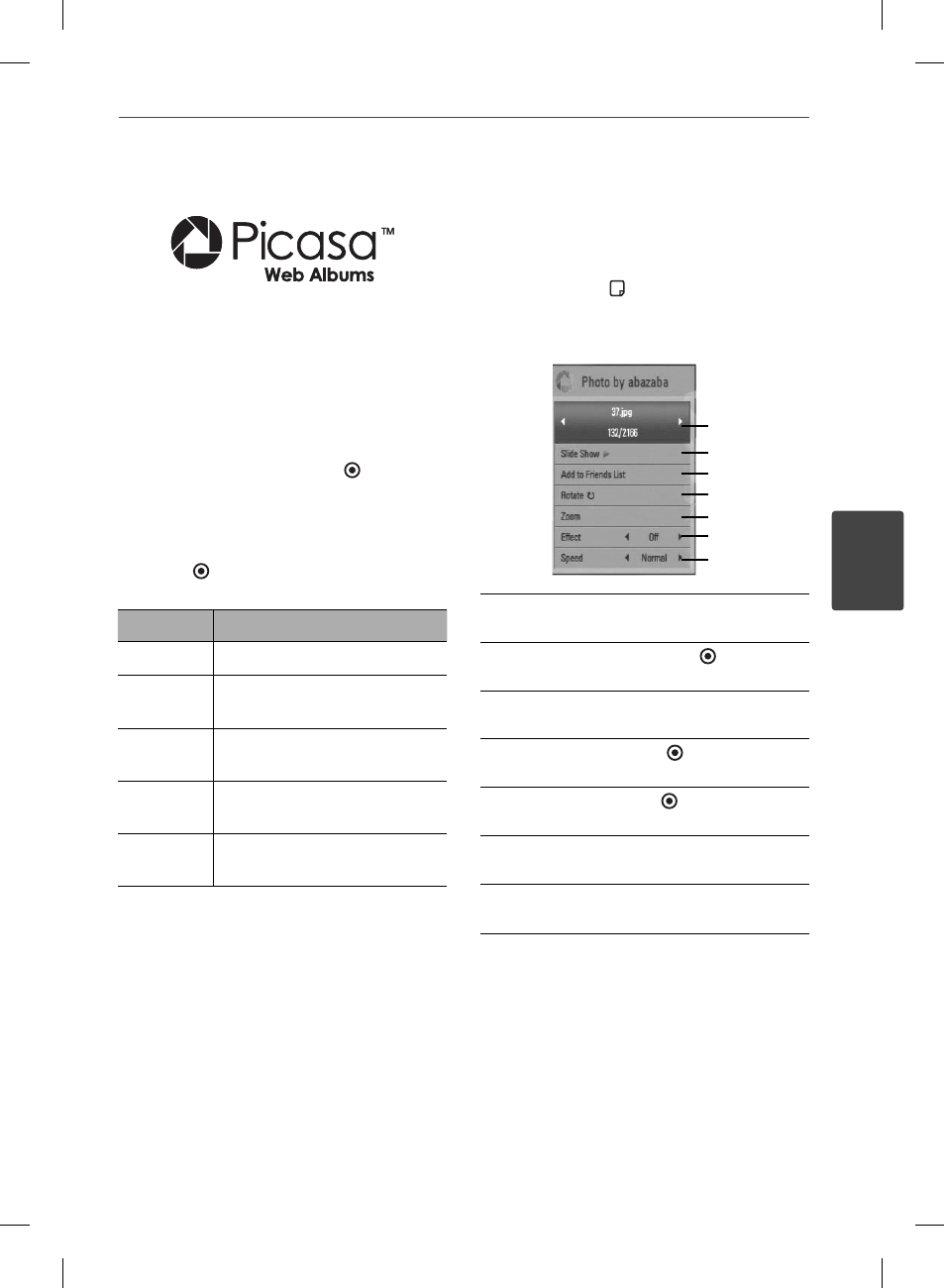
85
Operation
Operation
4
Viewing Picasa™ Web Albums
Enjoy photo albums from friends and family on
the Picasa™ on-line service.
View Picasa™ Web Albums on your
TV
1. On the player, select the [Picasa™ Web
Albums] option in the [NetCast] menu
using I/i, and press ENTER ( ).
Featured photos are appeared on the
screen.
2. Use U/u/I/i to select a photo and press
ENTER ( ) to view the photo in full screen.
Button
Operation
B
Starts a slide show.
INFO/
DISPLAY
Displays the photo option
menu.
X
Pauses a slide show. To resume
slide show, press B again.
x
Stops the slide show and
return to the Picasa™ menu.
I/i
Moves to the next or previous
photo.
Options while viewing a photo
You can use various options during viewing a
photo in full screen.
1. While viewing a photo in full screen, press
INFO/DISPLAY ( ) to display the option
menu.
2. Select an option using U/u.
a
g
f
e
d
c
b
a Current photo/Total number of photos
– Use I/i to view previous/next photo.
b Slide Show – Press ENTER ( ) to start or
pause slide show.
c Add to Friends List– Add the current
photo owner to my friend list.
d Rotate – Press ENTER ( ) to rotate the
photo clockwise.
e Zoom – Press ENTER ( ) to display the
[Zoom] menu.
f Eff ect – Use I/i to select a transition
eff ect between photos in a slide show.
g Speed – Use I/i to select a delaying
speed between photos in a slide show.
3. Press RETURN (O) to exit the option menu.
BD592-N-BUSALLK-ENG.indd 85
BD592-N-BUSALLK-ENG.indd 85
10. 10. 20
10:30
10. 10. 20
10:30
