Playing youtube™ videos – LG BD590 User Manual
Page 74
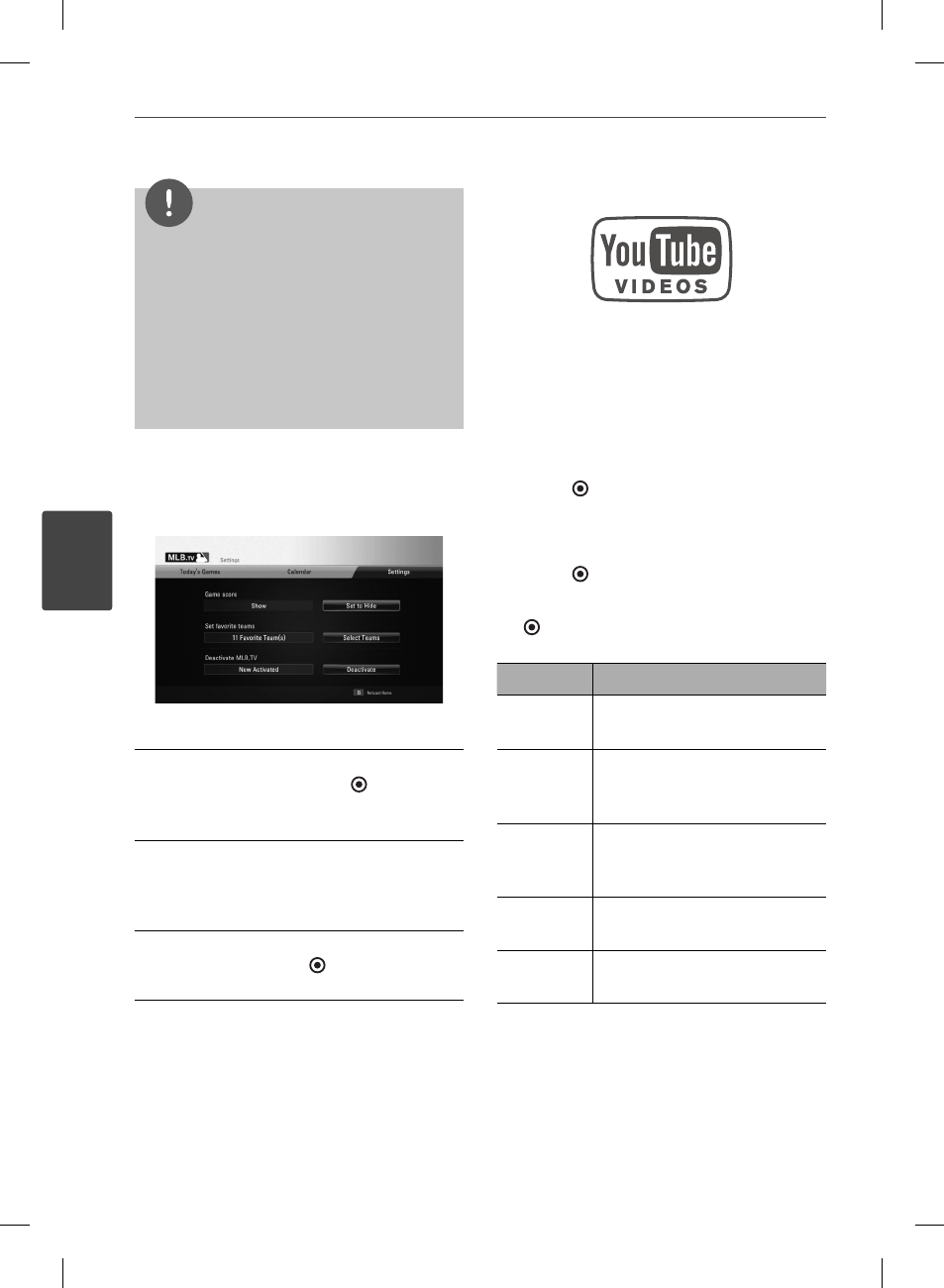
74
Operation
Operation
4
NOTE
The playback of MLB.TV® may be paused, stopped
or buff ering occurring often depending on your
broadband speed.
We recommend a minimum connection speed
of 3 Mbps. Sometimes your broadband speed
varies based on your ISP’s network conditions.
Contact your ISP if you have problems maintaining
a fast connection that is reliable, or if you want to
increase your connection speed. Many ISPs off er a
variety of broadband speed options.
Adjusting MLB.TV® settings
In the [Settings] menu, you can set several
options or deactivate your player.
Game score – Select [Set to Show] or [Set to
Hide] option and press ENTER ( ) to show or
hide game scores in the [Today’s games] or
[Calendar] menu.
Set favorite teams – You can set your favorite
teams in this menu. Your favorite teams will
be displayed with the star mark in the [Today’s
games] or [Calendar] menu.
Deactivate MLB.TV – Select [Deactivate]
option and press ENTER ( ) to deactivate
your player.
Playing YouTube™ videos
You can browse, search and watch YouTube™
videos over the internet to your TV via your LG
Blu-ray disc player.
Watch YouTube™ videos on your TV
1. On the player, select the [YouTube™] option
in the [NetCast] menu using I/i, and press
ENTER ( ).
2. Press U to select the option menu bar.
3. Use I/i to select an option and press
ENTER ( ) to search videos.
4. Use I/i to select a video and press ENTER
( ) or N (play) to play the video.
Button
Operation
B
or ENTER Starts playback the video with
content detail.
INFO/
DISPLAY
Toggle between playback in
full screen and playback screen
with content detail.
X
To pause a video while it is
playing. To resume playing a
paused video, press B again.
x
Stops the video and displays
related videos list.
.
/>
Skip the playback forward or
backward .
BD592-N-BUSALLK-ENG.indd 74
BD592-N-BUSALLK-ENG.indd 74
10. 10. 20
10:30
10. 10. 20
10:30
