2 preparation, Introduction, About the “ ” symbol display – LG BD590 User Manual
Page 8: Symbols used in this manual, Supplied accesorries
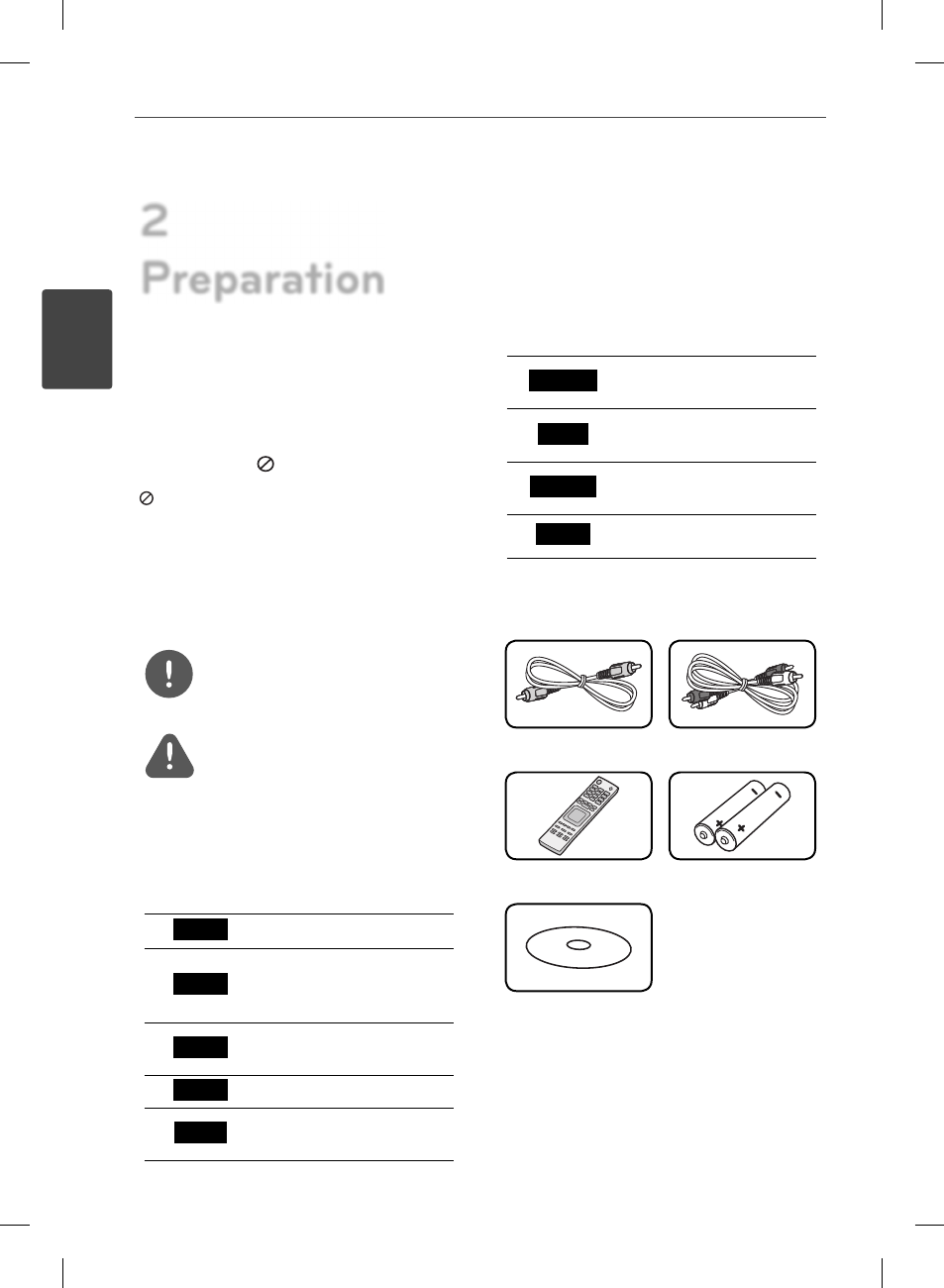
8
Preparation
Pr
eparation
2
2
Preparation
Introduction
About the “ ” Symbol Display
“ ” may appear on your TV display during
operation and indicates that the function
explained in this owner’s manual is not
available on that specifi c media.
Symbols Used in this Manual
NOTE
Indicates special notes and operating features.
CAUTION
Indicates cautions for preventing possible
damages from abuse.
A section whose title has one of the following
symbols are applicable only to the disc
represented by the symbol.
BD
BD-ROM disc
DVD
DVD-Video, DVD±R/RW in
Video mode or VR mode
and fi nalized
AVCHD
DVD±R/RW in AVCHD
format
ACD
Audio CDs
MOVIE
Video fi les contained in
the USB/Disc/HDD
MOVIE-N
Video fi les in the DLNA
server or PC
MUSIC
Audio fi les contained in
the USB/Disc/HDD
MUSIC-N
Audio fi les in the DLNA
server or PC
PHOTO
Photo fi les
Supplied Accesorries
Video cable (1)
Audio cables (1)
Remote control (1)
Batteries (2)
Nero MediaHome4
Essentials software
CD-ROM (1)
BD592-N-BUSALLK-ENG.indd 8
BD592-N-BUSALLK-ENG.indd 8
10. 10. 20
10:30
10. 10. 20
10:30
