Options while viewing a photo, Listening to music while slide show – LG BD590 User Manual
Page 51
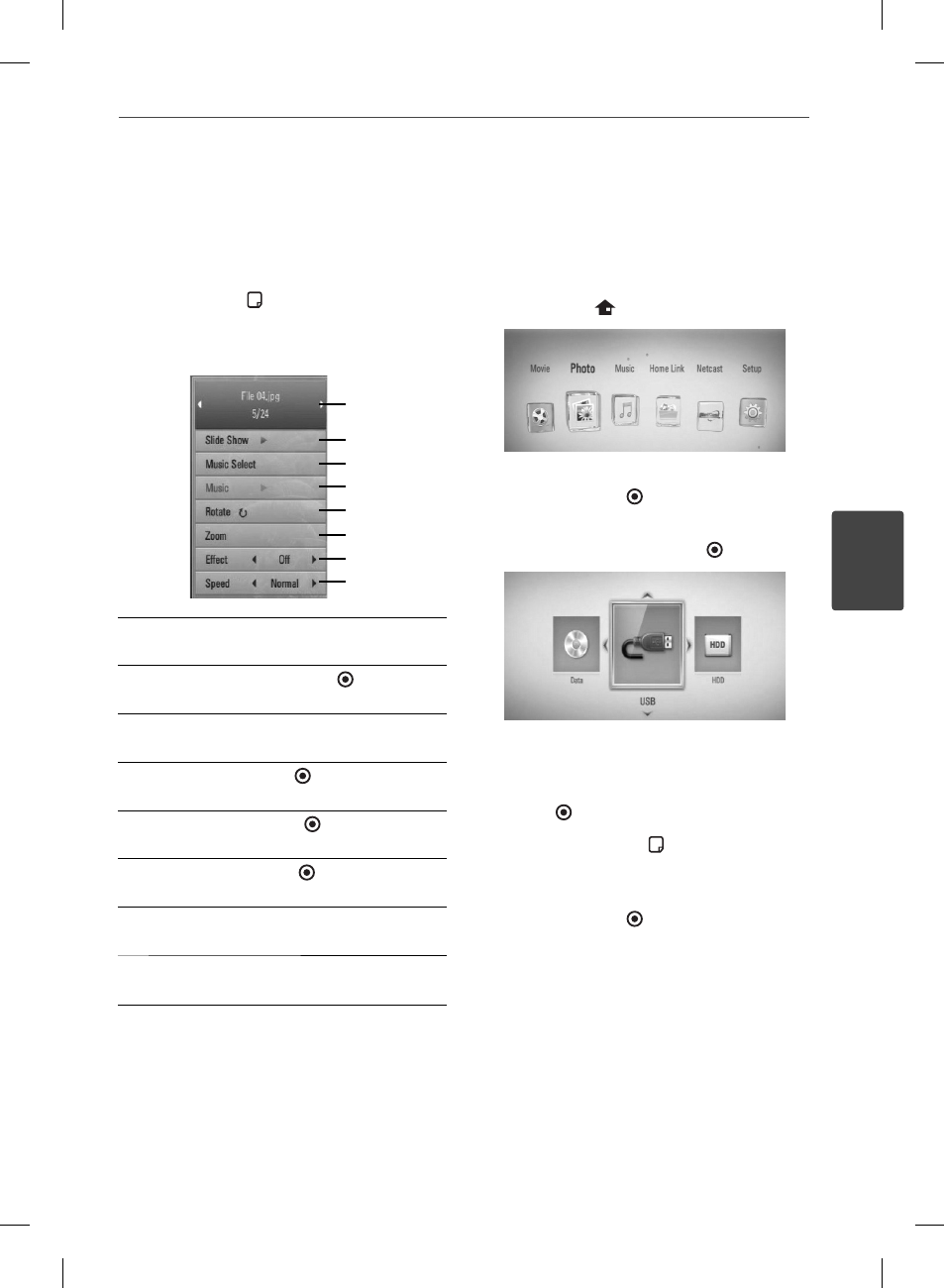
51
Operation
Operation
4
Options while viewing a photo
You can use various options during viewing a
photo in full screen.
1. While viewing a photo in full screen, press
INFO/DISPLAY ( ) to display the option
menu.
2. Select an option using U/u.
a
g
f
e
d
c
b
h
a Current photo/Total number of photos
– Use I/i to view previous/next photo.
b Slide Show – Press ENTER ( ) to start or
pause slide show.
c Music Select – Select the background
music for the slide show (page 51-52).
d Music –Press ENTER ( ) to start or pause
background music.
e Rotate – Press ENTER ( ) to rotate the
photo clockwise.
f Zoom – Press ENTER ( ) to display the
[Zoom] menu.
g Eff ect – Use I/i to select a transition
eff ect between photos in a slide show.
h Speed – Use I/i to select a delaying
speed between photos in a slide show.
3. Press RETURN(O) to exit the option menu.
Listening to music while slide
show
You can display photo fi les while listening to
audio fi les.
1. Press HOME (
).
2. Select [Photo] or [Home Link] using I/i,
and press ENTER ( ).
3. Select the [Disc], [USB] or [HDD] option
using I/i, and press ENTER ( ).
Selecting a server or a share folder is
needed for [Home Link] menu.
4. Select a fi le using U/u/I/i, and press
ENTER ( ) to view the photo.
5. Press INFO/DISPLAY ( ) to display the
option menu.
6. Use U/u to select [Music Select] option,
and press ENTER ( ) to display the [Music
Select] menu.
BD592-N-BUSALLK-ENG.indd 51
BD592-N-BUSALLK-ENG.indd 51
10. 10. 20
10:30
10. 10. 20
10:30
