Device settings, Display setting, Changing the backlight time length – LG LGL45C User Manual
Page 87
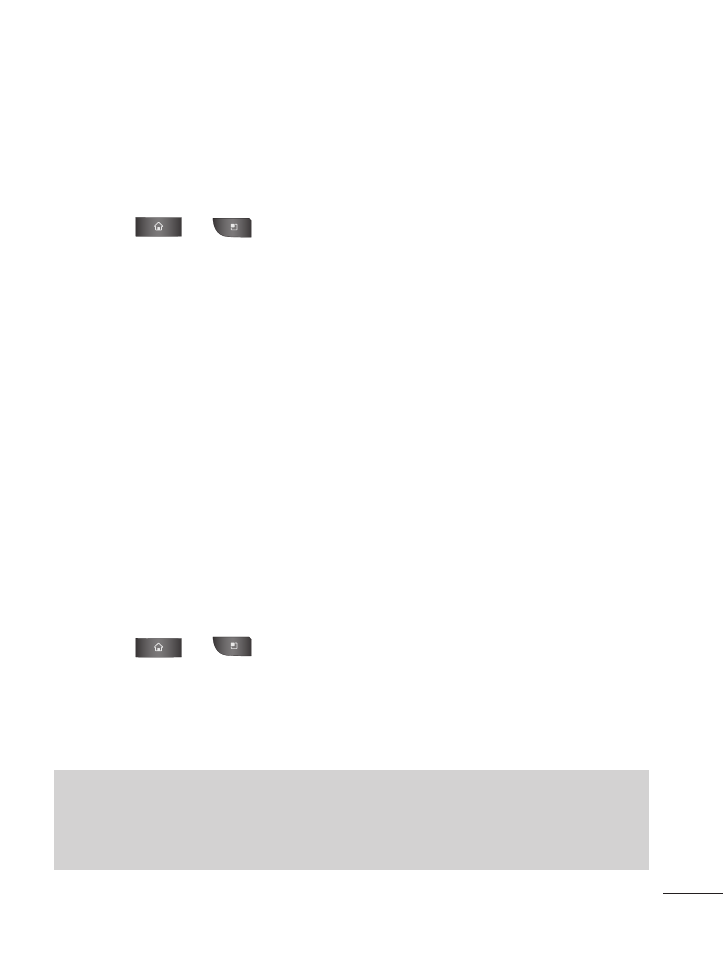
85
2. Tap
Haptic feedback. (A green checkmark will appear.)
To set how the phone reacts when you make an emergency call:
1. Press > >
Settings >Sound.
2. Tap
Emergency tone.
3. Tap
Off, Alert, or Vibrate.
Display Setting
Adjusting your device's display settings not only helps you see
what you want, it can also help increase battery life.
Changing the Backlight Time Length
Select how long the display screen remains backlit after touch the
screen or press a key before the screen darkens.
1. Press > >
Settings > Display > Screen timeout.
2. Tap
15 seconds, 30 seconds, 1 minute, 2 minutes, 10minutes,
or 30 minutes.
Note
Long backlight settings reduce the battery’s talk and standby times. For
the best battery performance, use the shortest convenient timeout.
Device Settings
- Octane VN530 (345 pages)
- Octane VN530 (166 pages)
- C2500 (73 pages)
- C3320 (76 pages)
- 500 (85 pages)
- C1100 (90 pages)
- 600 (86 pages)
- B2100 (79 pages)
- C2200 (52 pages)
- -TM510 (47 pages)
- -DM110 (40 pages)
- 200 (54 pages)
- 8560 (2 pages)
- CHOCOLATE MCDD0012301 (12 pages)
- AX245 (200 pages)
- CU500 (16 pages)
- CU500 (218 pages)
- CU500 (10 pages)
- 260 (240 pages)
- 1500 (196 pages)
- 1500 (2 pages)
- AX260 (115 pages)
- LG300G (226 pages)
- Apex (80 pages)
- Cosmos (8 pages)
- VN250 (141 pages)
- A7110 (8 pages)
- A7110 (262 pages)
- 3280 (94 pages)
- BLUETOOTH QDID B013918 KP199 (226 pages)
- Bliss -UX700W (143 pages)
- GT950 (149 pages)
- Wine (2 pages)
- ELLIPSE 9250 (169 pages)
- C1300 (134 pages)
- 355 (102 pages)
- LGVX9200M (317 pages)
- Ally VS740 (2 pages)
- GR500R (146 pages)
- 150 (76 pages)
- 620G (2 pages)
- BL20 (48 pages)
- -RD2630 (68 pages)
- DOUBLEPLAY MFL67441301 (196 pages)
- 420G (2 pages)
