Roaming settings, Device settings, Setting roam mode – LG LGL45C User Manual
Page 79
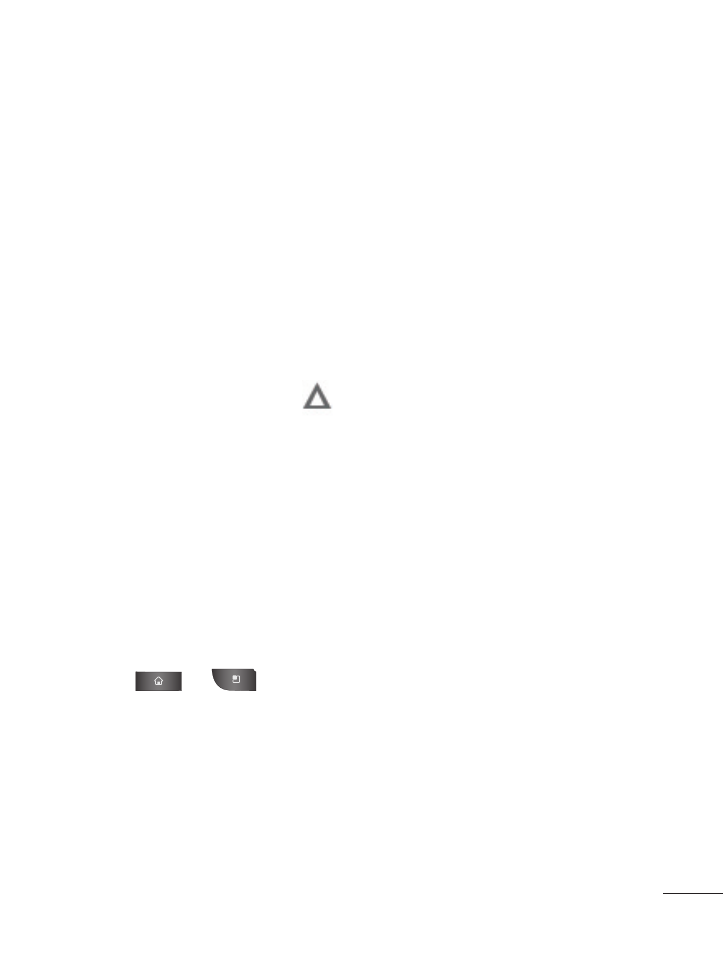
77
Roaming settings
With your device and global roaming service from your service
provider, you can make phone calls and use wireless data services
around the globe on compatible CDMA networks.
Roaming Icon
Your display screen always lets you know when you’re off your
Service Provider's Network. Anytime you are roaming, the device
displays the roaming icon
.
Setting Roam Mode
Your phone allows you to control your roaming capabilities. By
using the Roaming menu option, you can determine which signals
your phone accepts.
Choose from three different settings on your dual-band device to
control your roaming experience.
1. Press > >
Settings > Roaming.
2. Tap
Domestic Data, International Data or both to place a
checkmark and connect to data service while roaming.
(Requires
Domestic Voice or International Voice.)
Device Settings
- Octane VN530 (166 pages)
- Octane VN530 (345 pages)
- C2500 (73 pages)
- C3320 (76 pages)
- 500 (85 pages)
- C1100 (90 pages)
- 600 (86 pages)
- B2100 (79 pages)
- C2200 (52 pages)
- -TM510 (47 pages)
- -DM110 (40 pages)
- 200 (54 pages)
- 8560 (2 pages)
- CHOCOLATE MCDD0012301 (12 pages)
- AX245 (200 pages)
- CU500 (218 pages)
- CU500 (10 pages)
- CU500 (16 pages)
- 260 (240 pages)
- 1500 (2 pages)
- 1500 (196 pages)
- AX260 (115 pages)
- LG300G (226 pages)
- Apex (80 pages)
- Cosmos (8 pages)
- VN250 (141 pages)
- A7110 (8 pages)
- A7110 (262 pages)
- 3280 (94 pages)
- BLUETOOTH QDID B013918 KP199 (226 pages)
- Bliss -UX700W (143 pages)
- GT950 (149 pages)
- Wine (2 pages)
- ELLIPSE 9250 (169 pages)
- C1300 (134 pages)
- 355 (102 pages)
- LGVX9200M (317 pages)
- Ally VS740 (2 pages)
- GR500R (146 pages)
- 150 (76 pages)
- 620G (2 pages)
- BL20 (48 pages)
- -RD2630 (68 pages)
- DOUBLEPLAY MFL67441301 (196 pages)
- 420G (2 pages)
