Selecting which contacts ar, Selecting which contacts are displayed, Contacts – LG LGL45C User Manual
Page 115: Finding contacts entries
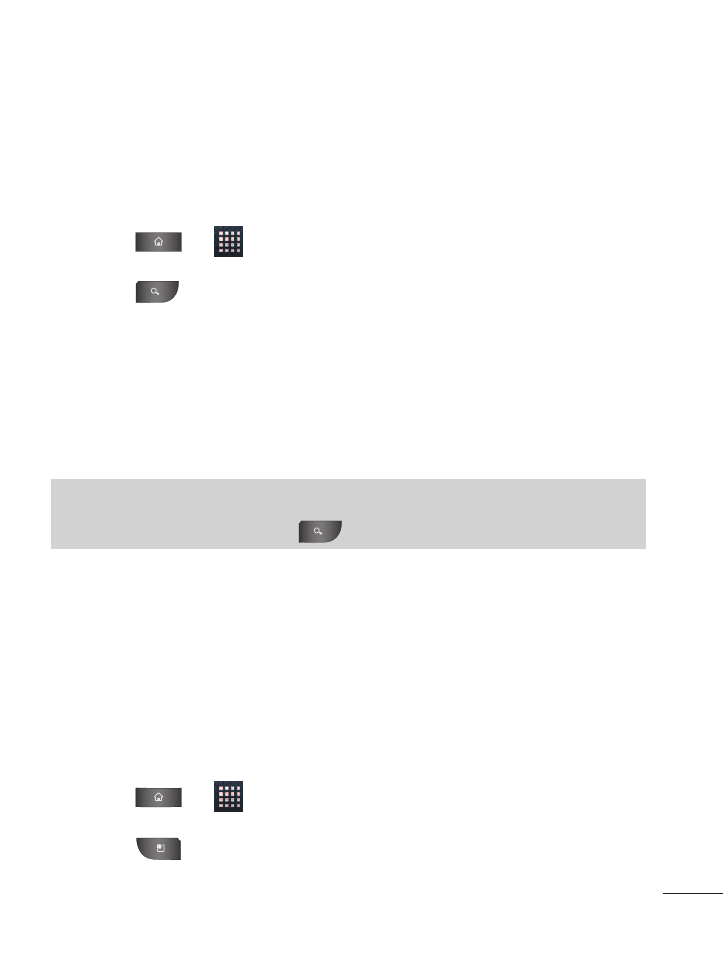
Finding Contacts Entries
Finding Contacts by Name
1. Press >
>
Contacts.
2. Press .
3. Start entering the name of the contact you’re searching for. As
you type, contacts with matching names will appear below the
search box.
4. Tap a matching contact in the list to open its entry.
Selecting which Contacts are Displayed
You can hide contacts that don't have phone numbers. You can
also configure which groups of contacts you want to display in
the Contacts List.
To set whether contacts without phone numbers are displayed:
1. Press >
>
Contacts.
2. Press >
Display options.
113
Contacts
Shortcut
From the Home screen, press
to display the Search feature.
See also other documents in the category LG Mobile Phones:
- Octane VN530 (166 pages)
- Octane VN530 (345 pages)
- C2500 (73 pages)
- C3320 (76 pages)
- 500 (85 pages)
- C1100 (90 pages)
- 600 (86 pages)
- B2100 (79 pages)
- C2200 (52 pages)
- -TM510 (47 pages)
- -DM110 (40 pages)
- 200 (54 pages)
- 8560 (2 pages)
- CHOCOLATE MCDD0012301 (12 pages)
- AX245 (200 pages)
- CU500 (218 pages)
- CU500 (10 pages)
- CU500 (16 pages)
- 260 (240 pages)
- 1500 (2 pages)
- 1500 (196 pages)
- AX260 (115 pages)
- LG300G (226 pages)
- Apex (80 pages)
- Cosmos (8 pages)
- VN250 (141 pages)
- A7110 (262 pages)
- A7110 (8 pages)
- 3280 (94 pages)
- BLUETOOTH QDID B013918 KP199 (226 pages)
- Bliss -UX700W (143 pages)
- GT950 (149 pages)
- Wine (2 pages)
- ELLIPSE 9250 (169 pages)
- C1300 (134 pages)
- 355 (102 pages)
- LGVX9200M (317 pages)
- Ally VS740 (2 pages)
- GR500R (146 pages)
- 150 (76 pages)
- 620G (2 pages)
- BL20 (48 pages)
- -RD2630 (68 pages)
- DOUBLEPLAY MFL67441301 (196 pages)
- 420G (2 pages)
