Browsing movie list, Play a video file stored in the connected device, Connect a usb storage device – LG BG630 User Manual
Page 31: Press the usb button, Description, Control playback by using the follow- ing buttons, Item description, Option, Hide, Exit
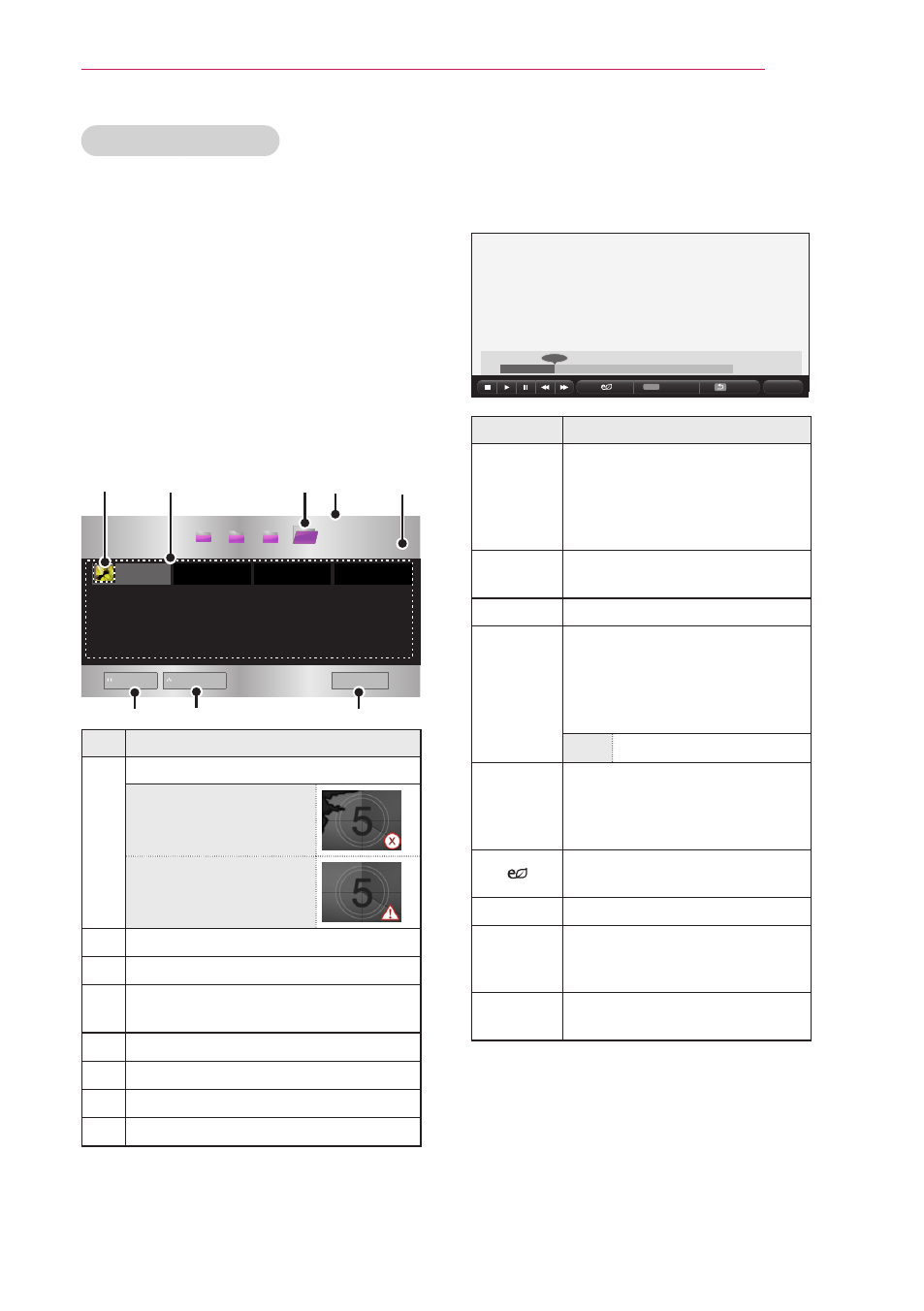
31
ENTERTAINMENT
Browsing Movie List
Play a video file stored in the
connected device.
1
Connect a USB storage device.
2
Press the
USB button.
3
Use the
︿, ﹀, ︿, or ﹀ button to
select
Movie List and press the OK
button.
4
Use the
︿, ﹀, ︿, or ﹀ button to
select the file you want and press the
OK button.
Movie List
USB STORAGE DEVICE
Butterfly_...
d 01:34:33
Page 1/1
Page 1/1
꘧ Page Change
❹
❶
❺
❷
ꔅ
Go to root folder
ꔅ
Go to upper folder
Exit
❻
❼
❽
doc
book
pic
vid
❸
Description
❶
Thumbnails
Abnormal file
File not supported
❷
File List
❸
Moves to the upper level folder.
❹
Current page/Total no. of folder
pages
❺
Current page/Total no. of file pages
❻
Moves to the top level folder.
❼
Moves to the upper level folder.
❽
Exit Movie List.
5
Control playback by using the follow-
ing buttons.
01:02:30 / 02:30:25
�
�
�
�
ꕙ
ꜩ Option
� Hide
Exit
��
Q.MENU
Option
Hide
Exit
Item
Description
◀▶
Shows the current playing
position.
You can use the < or >
button to move forward or
backward.
�
Stops playing and returns to
Movie List.
�
Resumes normal playback.
�
Pauses the media player.
If no button is pressed on the
remote control for 10 minutes
after pausing, playback is
restarted.
� ꕙ
Displays in slow motion.
ꕎ
Whenever this button is
pressed, the playback speed
is changed.
: x2, x4, x8, x16, x32
You can use the Energy
Saving mode.
Option
A pop-up window will appear.
Hide
Hides the playback bar. Press
the
OK button to make the
playback bar appear.
Exit
Returns to the
Movie List
screen.
