LG LFX28995ST User Manual
Page 73
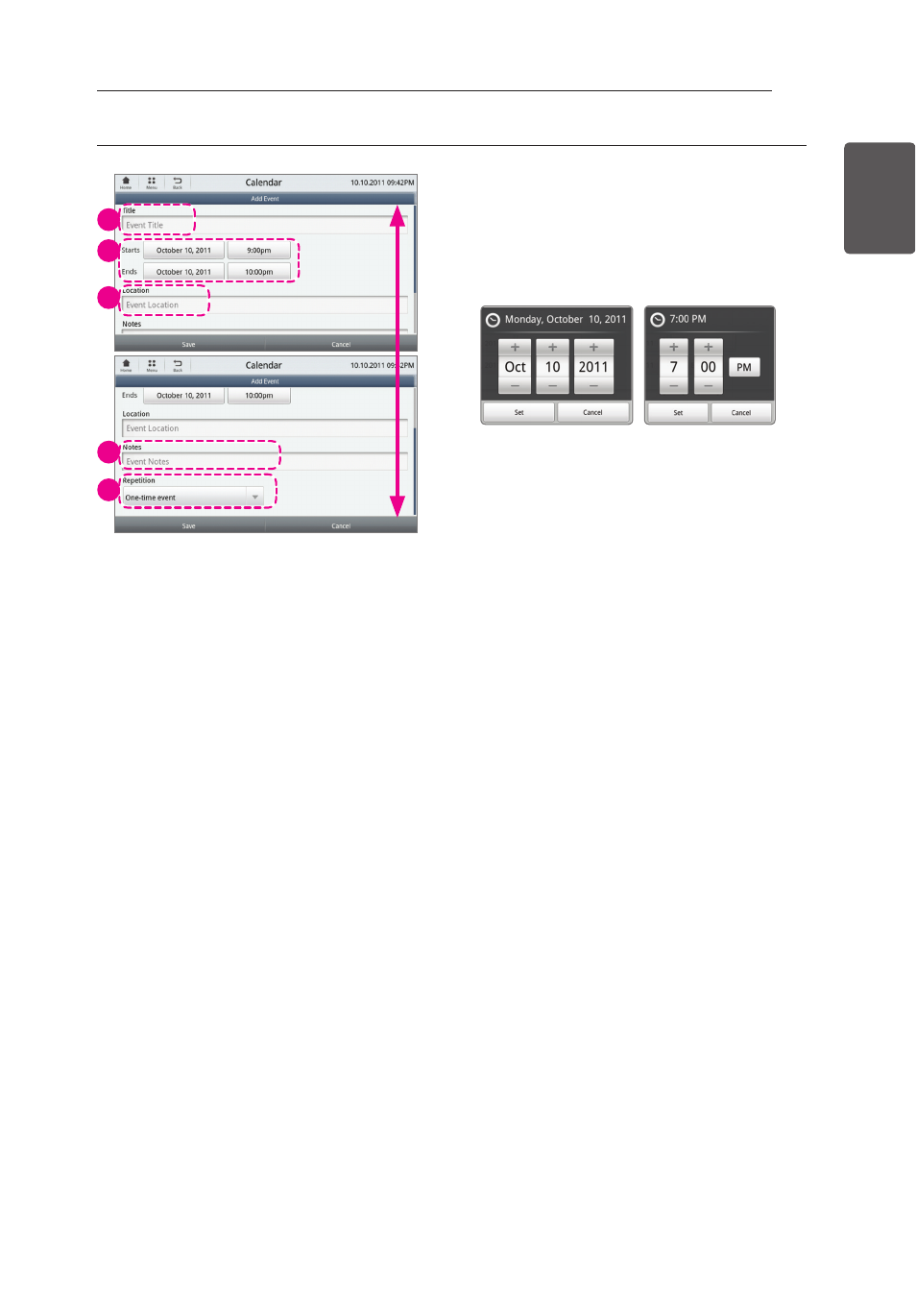
73
SMART REFRIGERATOR DISPLAY SCREEN
ENGLISH
- Customize your event. Touch the Title box
and a Keyboard will display. Type in the name
of your event. Press Done.
- Enter the start and end date by selecting the
the date and time buttons. Adjust the date/
time by using the +/- buttons on the display.
- Touch the Set button to save the date/time
settings.
- You may also enter the event location or
notes. Touch the Location or Notes box and
a Keyboard will display. Type in the Location
or Notes for the event. Press Done.
- Touch the Repetition button to make it a
recurring or one-time event. Swipe up or
down for the repetition options.
- Press the Save button to save the event.
Enter detail information of event
Enter
detail
information
of
event
1
2
3
4
5
- GSP545PVYV (324 pages)
- GR-L227YLQA (132 pages)
- VC6818NRTQ (27 pages)
- GR-B399BLQA (87 pages)
- V-CR583STQC (34 pages)
- F1480FD9 (40 pages)
- V-CP983STQG (41 pages)
- VC4920NNTQ (31 pages)
- VB2716NRTQ (37 pages)
- VC20262HU (27 pages)
- V-KC902HTQ (24 pages)
- F82882WH (32 pages)
- GC-154GQW (50 pages)
- GRL1966TLQA (82 pages)
- GWL2275YLQA (82 pages)
- MH-6380SL (141 pages)
- GRD7514NS (80 pages)
- GR-399SLQA (44 pages)
- VH9200DSW (32 pages)
- MV1501BQ (30 pages)
- LT1433CNR (48 pages)
- LDF7774ST (100 pages)
- LDS5040WW (80 pages)
- LTC19340SW (31 pages)
- DLE4801W (76 pages)
- LMC25780AL (40 pages)
- DLGX3886C (100 pages)
- LP1010SNR (48 pages)
- WM3477HW (109 pages)
- LFC22740SB (36 pages)
- LMX28994ST (55 pages)
- WM3050CW (81 pages)
- LRBN22514ST (36 pages)
- LMX25986SB (53 pages)
- LSC27910SW (55 pages)
- LMV2015ST (32 pages)
- LFX25960ST (44 pages)
- TD-V10020E (60 pages)
- LBN22515ST (36 pages)
- DLEX4070V (100 pages)
- LDF7811BB (48 pages)
- LRE3091SB (40 pages)
- LT103CNR (48 pages)
- LDC22720ST (35 pages)
- LT1434CNR (48 pages)
