Deleting individual stored items, Removing all stored items – LG LFX28995ST User Manual
Page 65
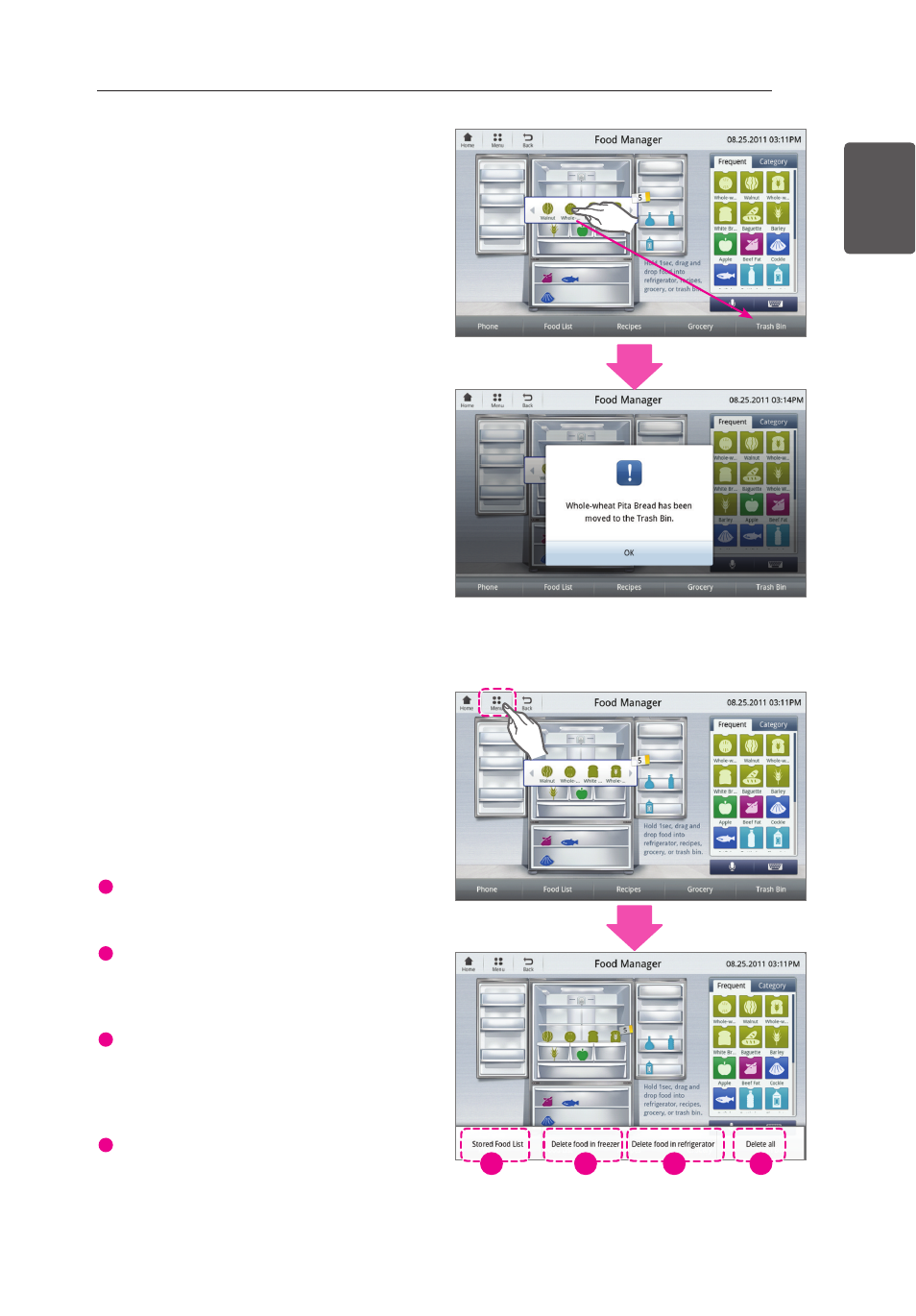
65
SMART REFRIGERATOR DISPLAY SCREEN
ENGLISH
Deleting Individual Stored Items
To remove items from your refrigerator's
contents, use the Trash Bin function.
Select the compartment in which the food
y
item you want to delete is stored.
Drag and drop the food item you would
y
like to delete onto the Trash Bin button.
To drag and drop you must press and hold
the food icon until it activates, then drag it
where you would like.
A popup will appear confirming that
y
the item has been removed from the
refrigerator.
Removing All Stored Items
When managing your refrigerator's contents,
you have the option to remove all items in the
refrigerator, freezer, or both.
- On the Food Manager home screen, press
the Menu button in the upper left hand
corner. A list of options will appear on the
bottom of the screen.
1
Stored Food List - Selecting this option
will display a list of all foods stored in your
refrigerator and freezer.
2
Delete food in freezer - This option will
delete all stored food in the freezer section
only. You will be prompted for confirmation
before freezer items are deleted.
3
Delete food in refrigerator - This option
will delete all stored food in the refrigerator
section only. You will be prompted for
confirmation before refrigerated items are
deleted.
4
Delete all - Selecting this option will delete
all stored food items in both the refrigerator
and freezer. You will be prompted for
confirmation before all items are deleted.
1
2
3
4
