Food manager using voice recognition – LG LFX28995ST User Manual
Page 57
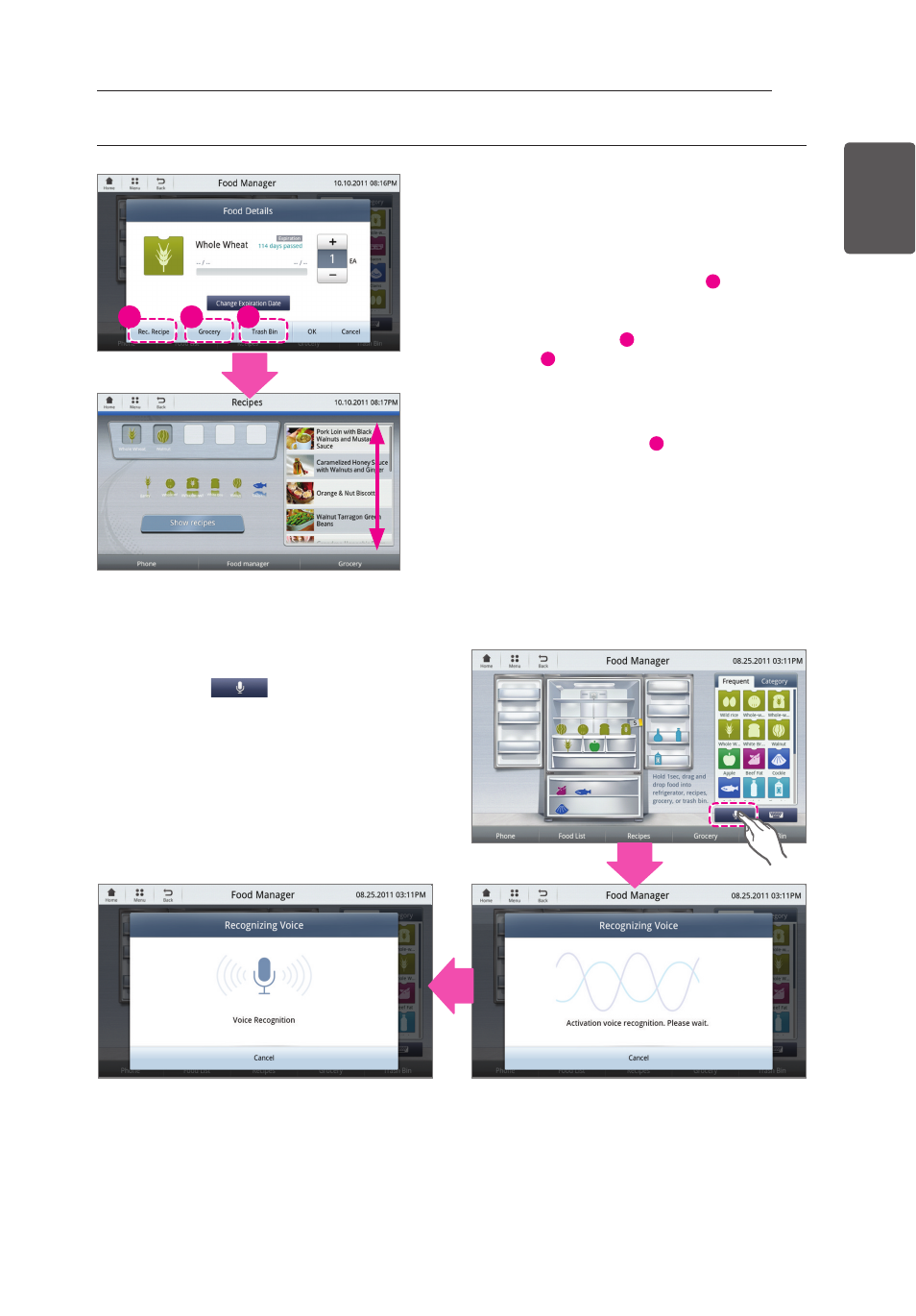
57
SMART REFRIGERATOR DISPLAY SCREEN
ENGLISH
Food Manager Using Voice
Recognition
- Touch the Voice Recognition button.
- Once "Activation voice recognition. Please
wait." appears the in the display, say the item
that you would like to search for.
- The user can use the quantity (+, - button)
and Change Expiration Date button to change
the detail information.
- From the detail information view of the
stored food, the user can view (
1
) the
recommended recipe that can be cooked
from the applicable food, and the applicable
food can be added (
2
) to the Grocery or
deleted (
3
) from the stored food list.
- Touch the Rec. Recipe (
1
) and select the
necessary recipe.
2) Enter detail information of food and view recommended recipe by storage location.
2) Enter detail information of food and view recommended recipe by storage location.
1
2
3
- GSP545PVYV (324 pages)
- GR-L227YLQA (132 pages)
- VC6818NRTQ (27 pages)
- GR-B399BLQA (87 pages)
- V-CR583STQC (34 pages)
- F1480FD9 (40 pages)
- V-CP983STQG (41 pages)
- VC4920NNTQ (31 pages)
- VB2716NRTQ (37 pages)
- VC20262HU (27 pages)
- V-KC902HTQ (24 pages)
- F82882WH (32 pages)
- GC-154GQW (50 pages)
- GRL1966TLQA (82 pages)
- GWL2275YLQA (82 pages)
- MH-6380SL (141 pages)
- GRD7514NS (80 pages)
- GR-399SLQA (44 pages)
- VH9200DSW (32 pages)
- MV1501BQ (30 pages)
- LT1433CNR (48 pages)
- LDF7774ST (100 pages)
- LDS5040WW (80 pages)
- LTC19340SW (31 pages)
- DLE4801W (76 pages)
- LMC25780AL (40 pages)
- DLGX3886C (100 pages)
- LP1010SNR (48 pages)
- WM3477HW (109 pages)
- LFC22740SB (36 pages)
- LMX28994ST (55 pages)
- WM3050CW (81 pages)
- LRBN22514ST (36 pages)
- LMX25986SB (53 pages)
- LSC27910SW (55 pages)
- LMV2015ST (32 pages)
- LFX25960ST (44 pages)
- TD-V10020E (60 pages)
- LBN22515ST (36 pages)
- DLEX4070V (100 pages)
- LDF7811BB (48 pages)
- LRE3091SB (40 pages)
- LT103CNR (48 pages)
- LDC22720ST (35 pages)
- LT1434CNR (48 pages)
