Wireless network, Caution – LG LFX28995ST User Manual
Page 43
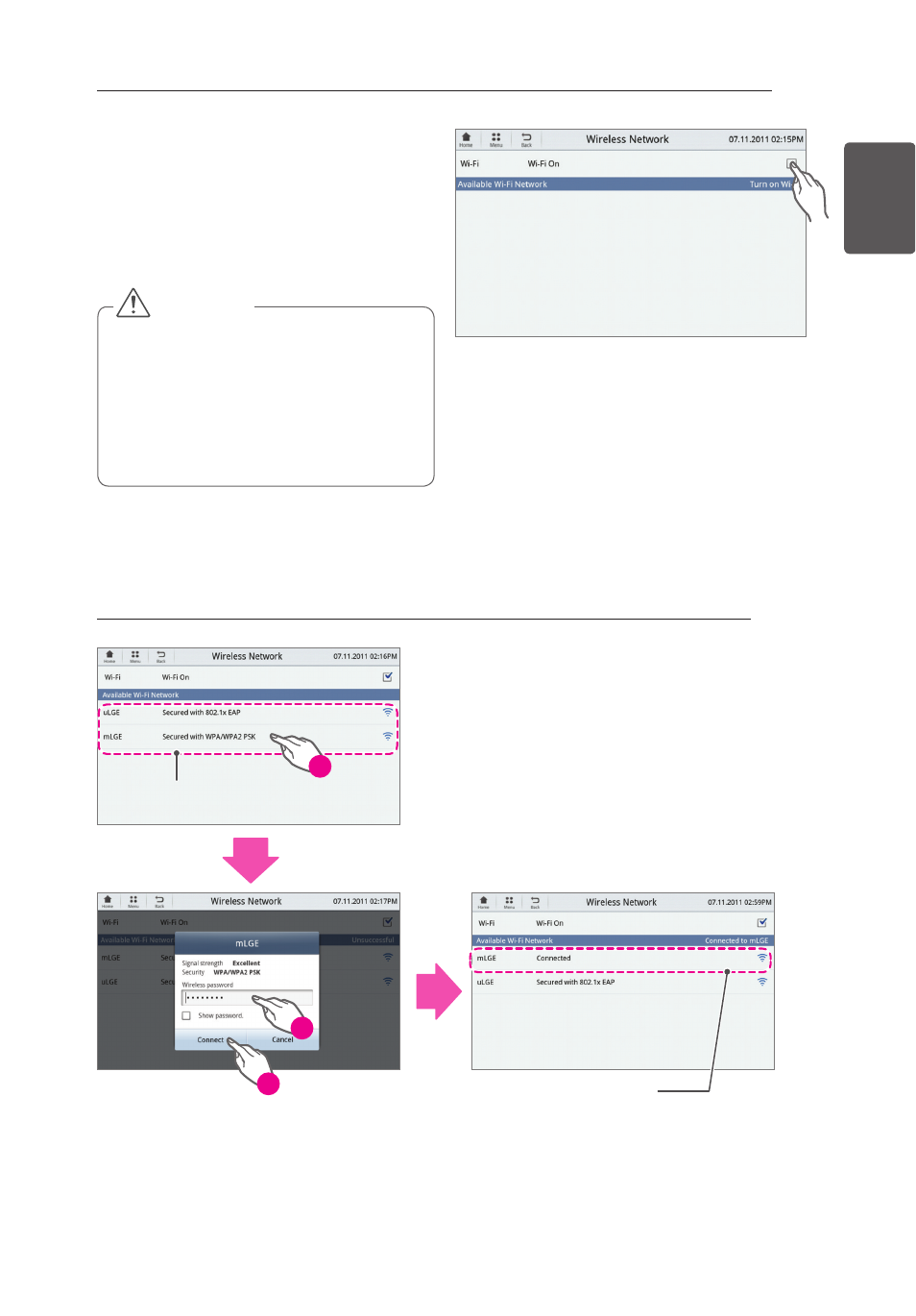
43
SMART REFRIGERATOR DISPLAY SCREEN
ENGLISH
3. Wireless Network
- Touch the Wi-Fi button on the Settings
screen.
- Touch the Wi-Fi on/off button. The Wi-Fi is
turned on when there is a check mark in the
box.
CAUTION
When searching for the wireless network,
y
wireless routers other than the one
installed in the house hold used nearby
can be searched. Using other routers
without permission is illegal and can
result in legal consequences when found.
Therefore always use only the wireless
routers that are authorized for use.
- Select the wireless network that you would
like to use.
- When the wireless password popup displays
on the screen, enter the wireless password
(refer to the 'How to enter the wireless
password on the Keyboard' section on the
following page).
- Touch the Connect button to complete the
wireless connection setup.
How to connect the wireless network
How to connect the wireless network
Status of wireless
network
Wireless network connection
completed state (Example of router mLGE)
1
2
3
