Necessary installation parts, Caution – LG LFX28995ST User Manual
Page 38
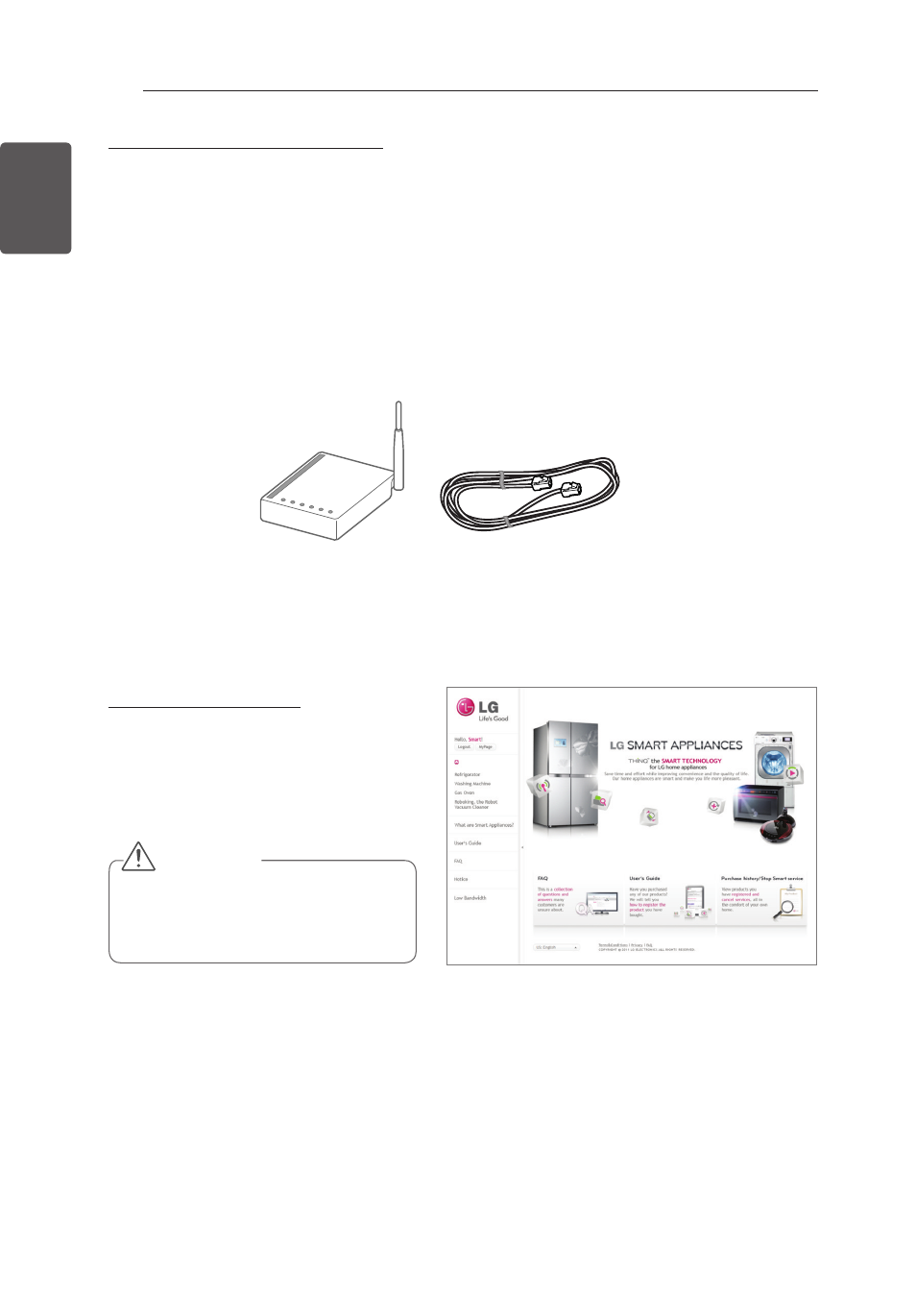
38
SMART REFRIGERATOR DISPLAY SCREEN
ENGLISH
Wireless outer
LAN cable
3. Necessary Installation Parts
To use the wireless network connection, please verify the following steps:
The wireless modem can be purchased separately and installed to use smart refrigerator
y
functions such as Food Manager and Weather (linked with smart phone using Wi-Fi) when the
product is purchased).
The user must use a wireless router that supports IEEE 802.11 b/g/n.
y
Consult with your internet service provider or install a wireless router to connect your smart
y
refrigerator.
For best results, install the wireless router as close to the refrigerator as possible.
y
For WEP security, IEEE 802.11 b/g is supported. Do not set up IEEE 802.11 n independently.
y
4. Note Before Using
To use the connectivity features of your
appliance, you must first create a user ID
and password at: us.smartthinq.com or
www.smartthinq.com
CAUTION
Connectivity features are not available
y
unless the product is registered.
Images may vary.
y
