On-screen menus language selection, Sound & language control – LG 37LD665H User Manual
Page 92
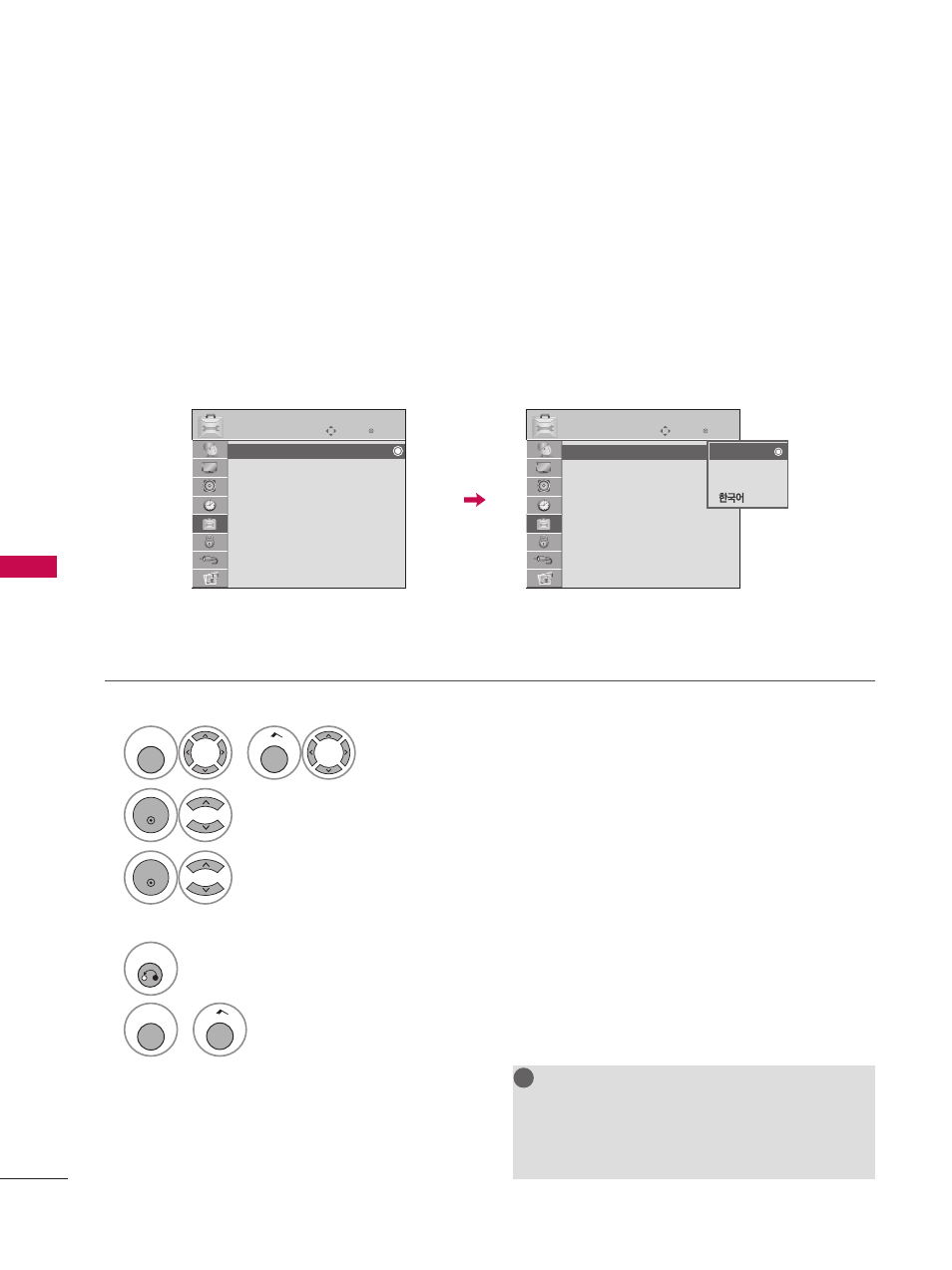
92
SOUND & LANGUAGE CONTROL
SO
U
N
D
&
L
A
N
G
U
A
G
E C
O
N
TR
O
L
The menus can be shown on the screen in the selected language.
NOTE
G
Data Broadcasting: For 32/37/42LG710H,
32/37/42/47/55LD650H, 32/37/42LD655H
G
Zone: For 32/37/42LD660H,
32/37/42LD665H, 32/37/42/47/55LV555H
!
?
!
?
!
!
ON-SCREEN MENUS LANGUAGE SELECTION
1
MENU
or
Home
Select OPTION.
2
ENTER
Select Menu Language.
3
ENTER
Select your desired language.
From this point on, the on-screen menus will be shown in the selected language.
4
RETURN
Return to the previous menu.
MENU
or
Home
Return to TV viewing.
ὤ㨴㥄
Enter
Move
OPTION
Menu Language
: English
Audio Language
: English
Caption
: Off
Set ID
: 1
Demo Mode
: Off
Data Broadcasting
Zone
Enter
Move
OPTION
Menu Language
: English
Audio Language
: English
Caption
: Off
Set ID
: 1
Demo Mode
: Off
Data Broadcasting
Zone
English
Español
Français
