Turning on the tv, Watching tv / channel control – LG 37LD665H User Manual
Page 52
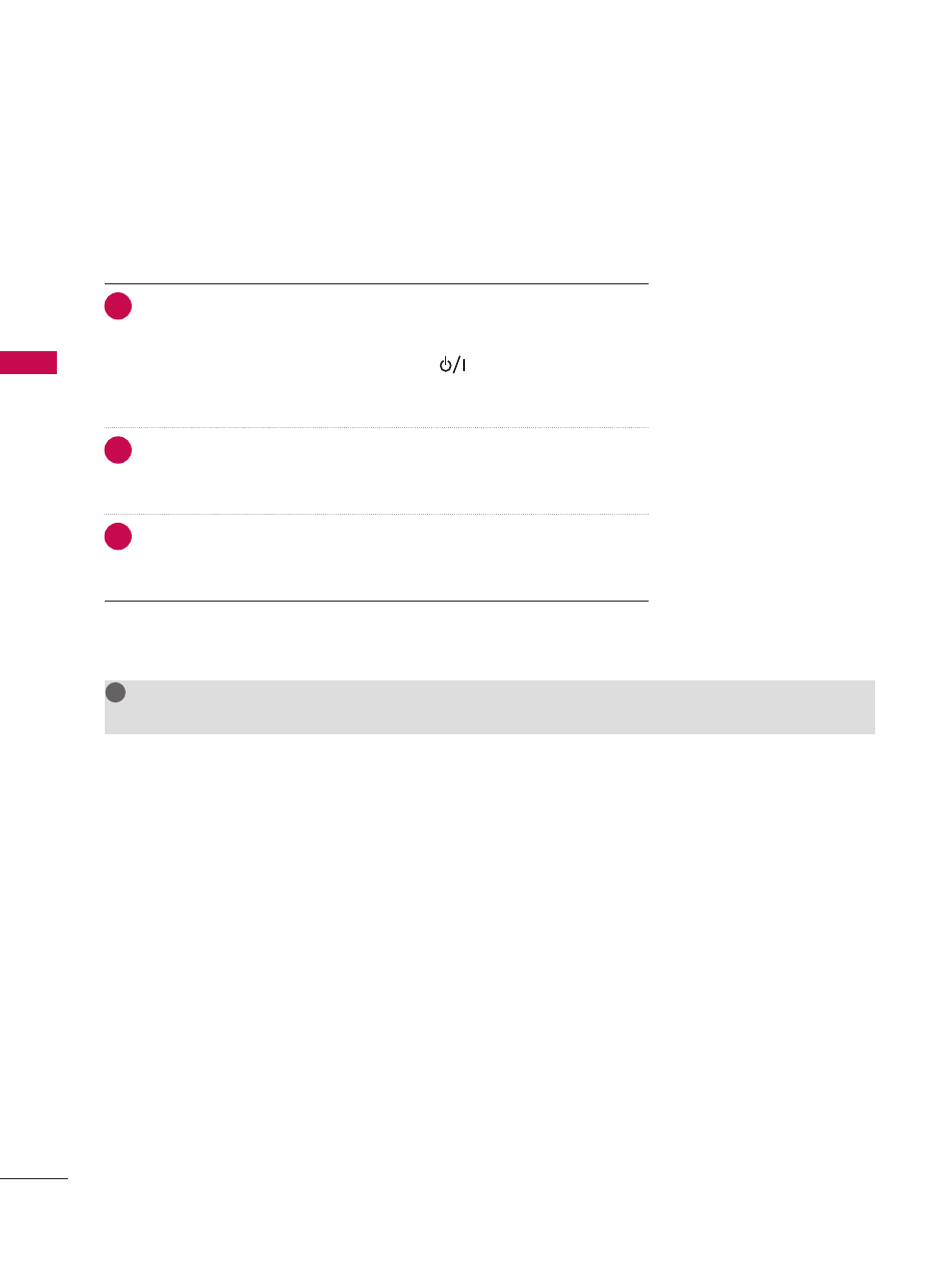
52
WATCHING TV / CHANNEL CONTROL
W
A
TC
H
IN
G
T
V /
C
H
A
N
N
EL
C
O
N
TR
O
L
NOTE
G
If you intend to be away on vacation, disconnect the power plug from the wall power outlet.
!
?
!
?
!
!
TURNING ON THE TV
1
First, connect the power cord correctly.
At this moment, the TV switches to standby mode.
V
In standby mode to turn TV on, press the
ὤ㨴㥄
button on the TV or press
the
POWER
button on the remote control.
2
Select the viewing source by using the
INPUT
button on the remote
control.
3
When finished using the TV, press the
POWER
button on the remote
control. The TV reverts to standby mode.
