Channel blocking – LG 37LD665H User Manual
Page 105
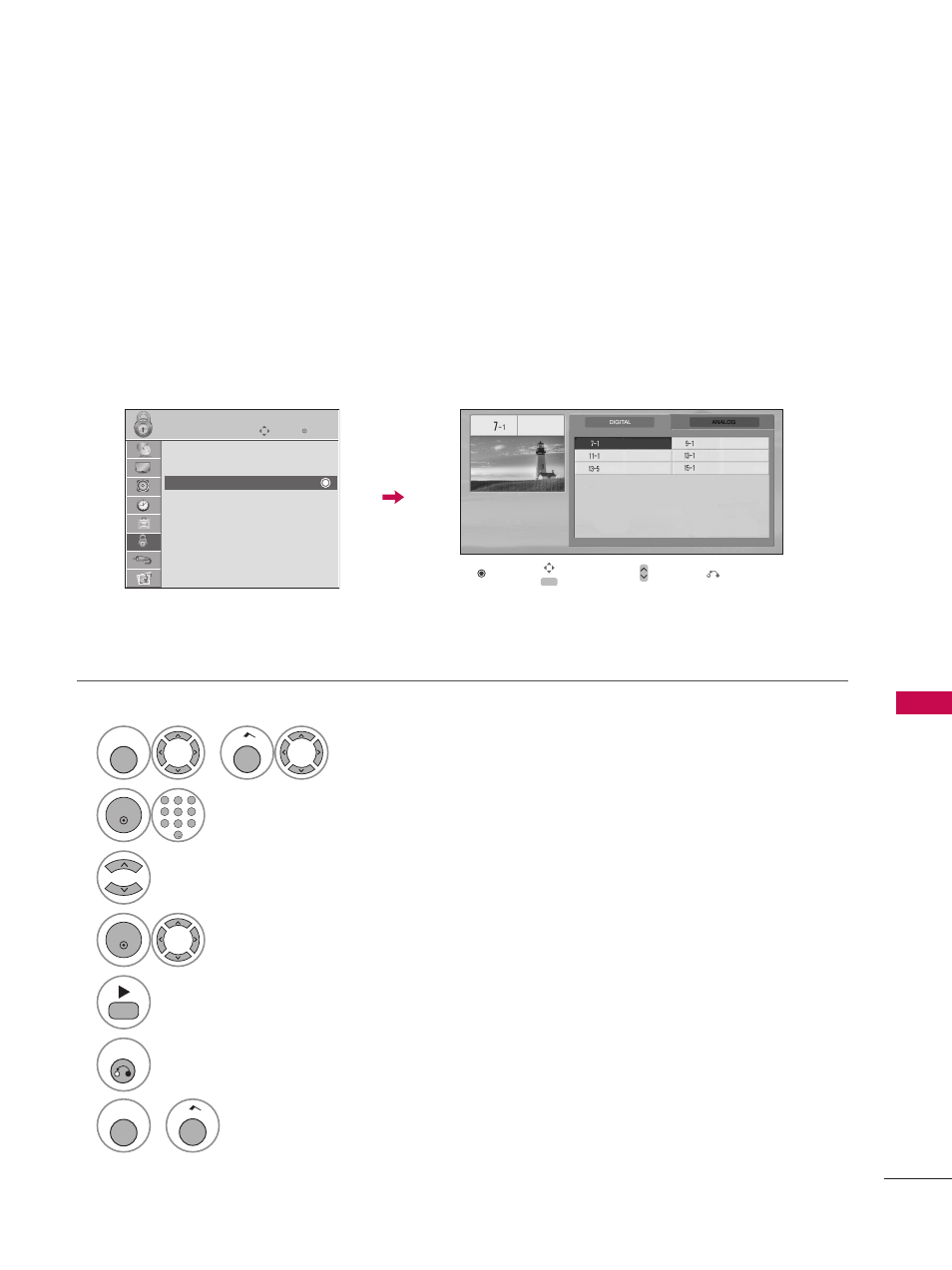
105
PA
RE
N
TA
L C
O
N
TR
O
L /
R
A
TIN
G
S
Blocks any channels that you do not want to watch or that you do not want your children to watch.
CHANNEL BLOCKING
1
MENU
or
Home
Select LOCK.
2
ENTER
1
2
3
4
5
6
7
8
0
9
ABC
DEF
GHI
WXYZ
TUV
PQRS
MNO
JKL
&@
.:/,
Input the password.
3
Select Block Channel.
4
ENTER
Select a channel to block or unblock.
5
Block or unblock a channel.
6
RETURN
Return to the previous menu.
MENU
or
Home
Return to TV viewing.
Enter
Move
LOCK
Lock System
: Off
Set Password
Block Channel
Movie Rating
TV Rating-Children
TV Rating-General
Downloadable Rating
Input Block
ὤ㨴㥄
Ch. Change
ὤ㨴㥄
Navigation
CH
ὤ㨴㥄
ὤ㨴㥄
Page Change
ὤ㨴㥄
Previous
Block/Unblock
