Picture reset – LG 37LD665H User Manual
Page 79
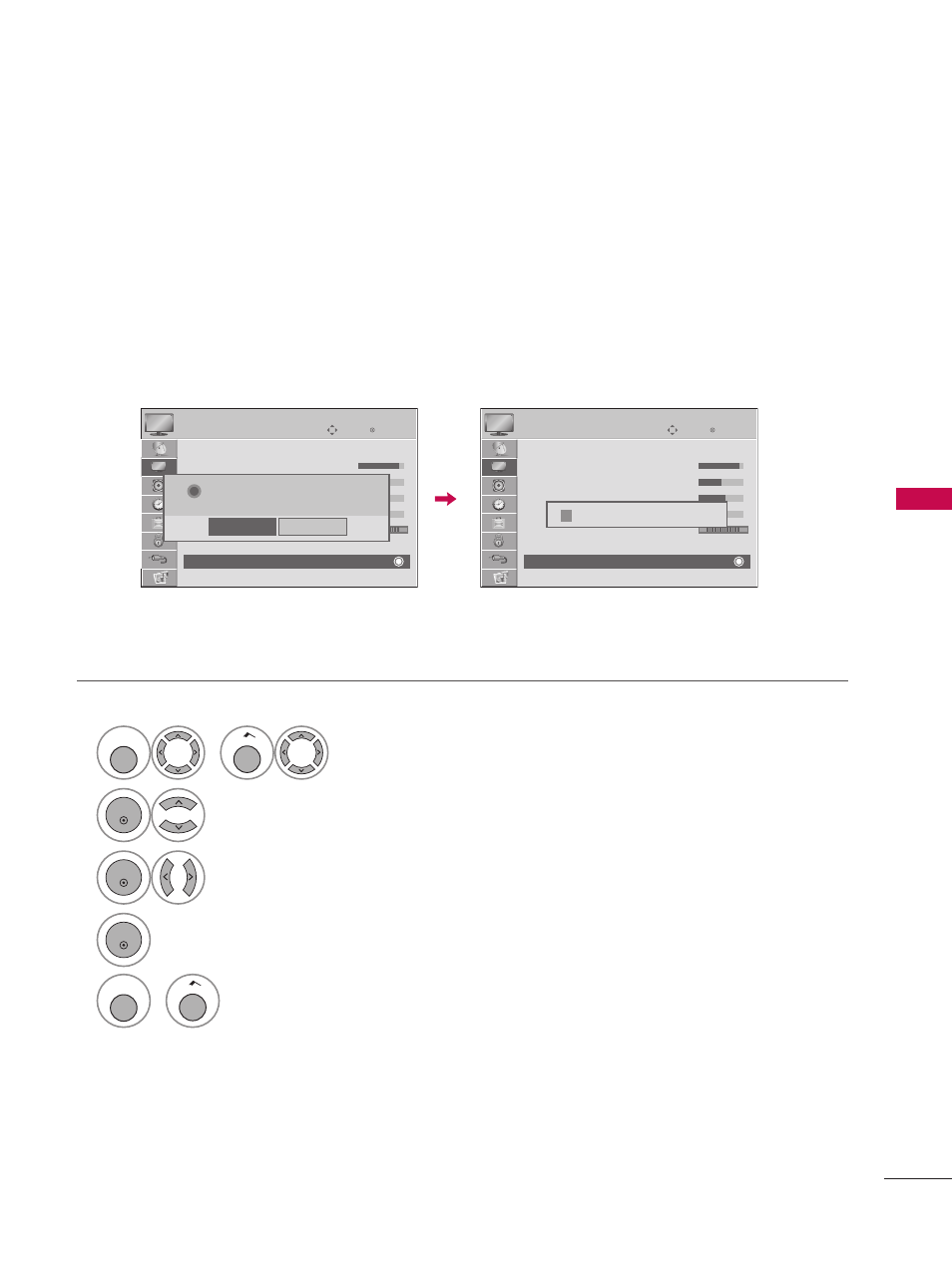
79
PIC
TU
RE
C
O
N
TR
O
L
Settings of the selected picture modes return to the default factory settings.
PICTURE RESET
1
MENU
or
Home
Select PICTURE.
2
ENTER
Select Picture Reset.
3
ENTER
Select Yes.
4
ENTER
Initialize the adjusted value.
5
MENU
or
Home
Return to TV viewing.
ὤ㨴㥄
Enter
Move
PICTURE
D
• Contrast 90
• Brightness 50
• Sharpness 30
• Color
60
• Tint
0
R
G
• Advanced Control
• Picture Reset
Screen (RGB-PC)
?
All picture settings will be resetted.
Continue?
Yes
No
Enter
Move
PICTURE
D
• Contrast 90
• Brightness 50
• Sharpness 30
• Color
60
• Tint
0
R
G
• Advanced Control
• Picture Reset
Screen (RGB-PC)
i
Resetting video configuration...
