Installing batteries, P.93 mute switches the sound on or off, Close cover – LG 37LD665H User Manual
Page 51
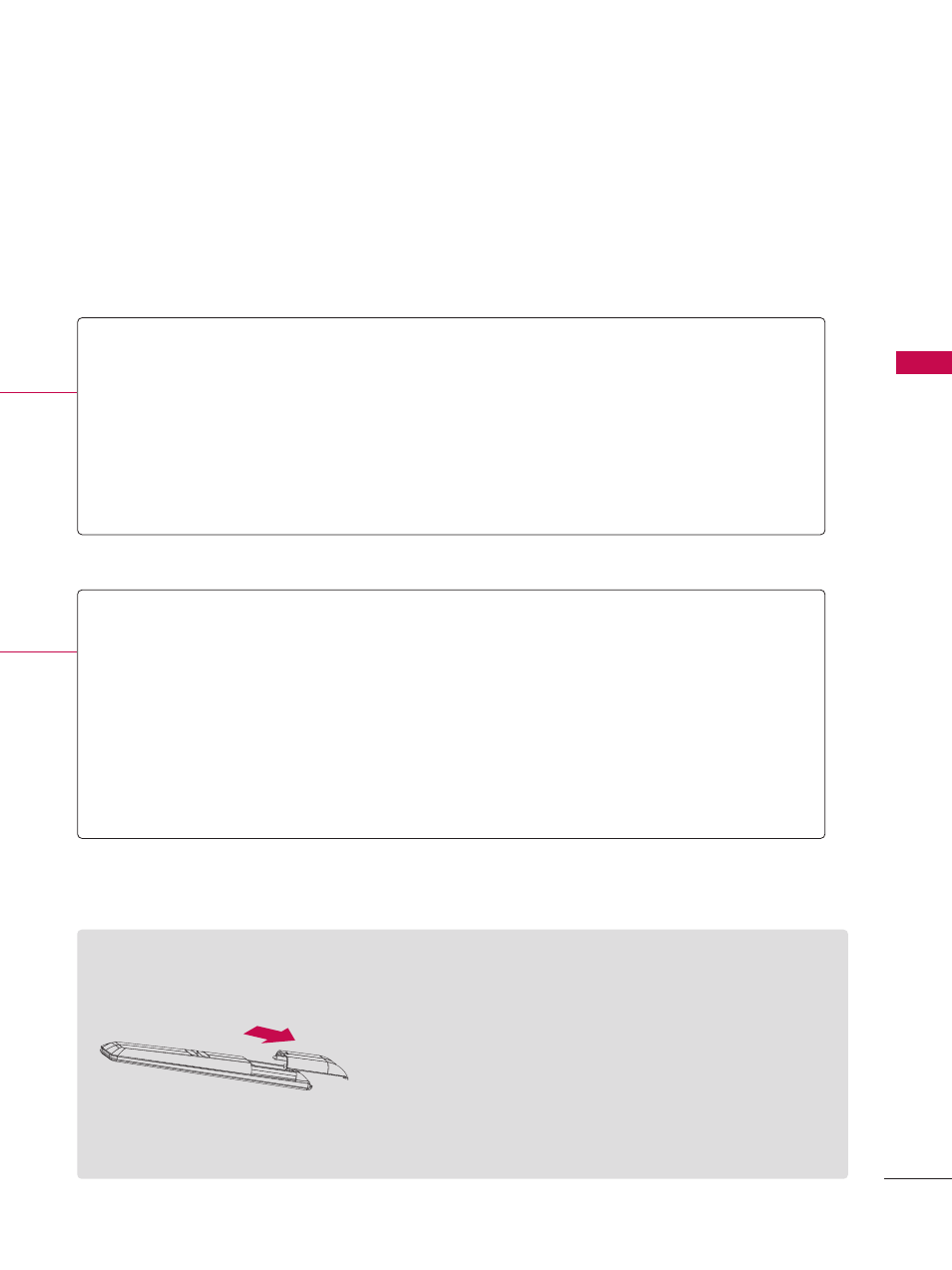
51
W
A
TC
H
IN
G
T
V /
C
H
A
N
N
EL
C
O
N
TR
O
L
THUMBSTICK
(Up/Down/Left
Right/ENTER)
Navigates the on-screen menus and adjusts the system settings to your preference.
RETURN
Clears all on-screen displays and returns to TV viewing from any menu.
MENU
Displays the main menu.
INPUT
Rotates through inputs.
Also switches the TV on from standby.
VOLUME UP
/DOWN
Adjusts the volume.
CC
Selects a closed caption.
G
p.93
MUTE
Switches the sound on or off.
G
p.53
CHANNEL
UP/DOWN
Selects available channels.
PAGE
UP/DOWN
Moves from one full set of screen information to the next one.
Installing Batteries
REFERENCE
POINT
MUTE
RETURN
CC
TV
POWER
GUIDE
PORTAL
ENTER
VOL
CH
1
2
3
4
5
6
7
8
0
9
FLASHBK
VCR
DVD
INPUT
MENU
INFO i
STB
P
A
G
E
PIP
SAP
PIP CH- PIP CH+ PIP SWAP PIP INPUT
ALPHA/NUM
REMOVE
RATIO
TIMER
ABC
DEF
GHI
WXYZ
TUV
PQRS
MNO
JKL
&@
.:/,
V
Open the battery compartment cover on the back side and install the
batteries with the correct polarity (+with +,-with -).
V
Install two 1.5V AAA batteries. Don’t mix old or used batteries
with new ones.
V
Close cover.
