Input label, Watching tv / channel control, With using option menu – LG 26LD360L User Manual
Page 49: With using input button, Wa tching tv / channel contr ol
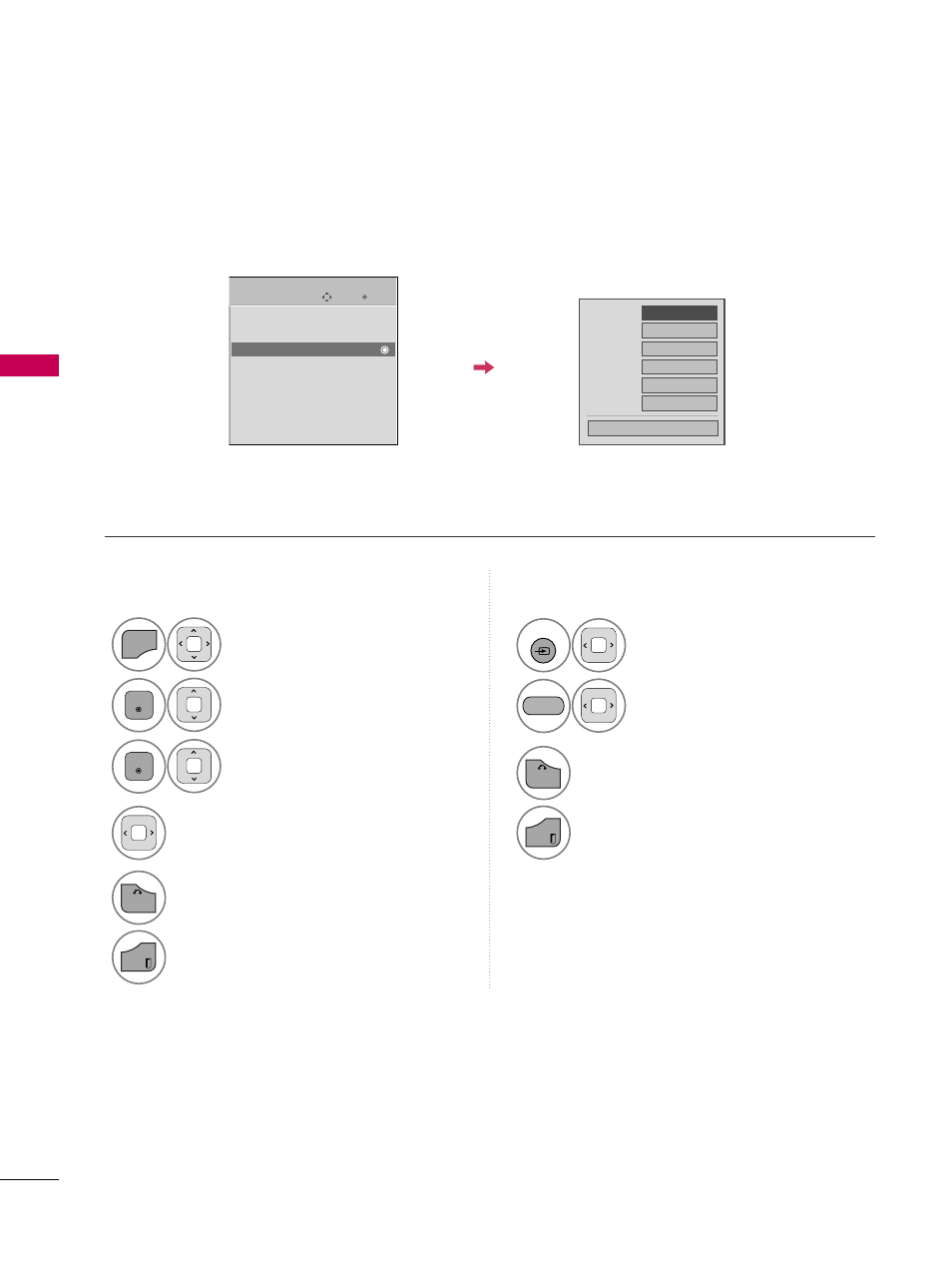
W
A
TCHING
TV
/
CHANNEL
CONTR
OL
48
INPUT LABEL
WATCHING TV / CHANNEL CONTROL
This indicates which device is connected to which input port.
Enter
Move
OPTION
Menu Language
: English
Audio Language
: English
Input Label
SIMPLINK
: On
Key Lock
: Off
Caption
: Off
Set ID
: 1
Demo Mode
: Off
Select O
OP
PT
TIIO
ON
N.
Select IIn
np
pu
utt LLaab
beell.
Select the label.
1
MENU
2
ENTER
Select the source.
3
ENTER
4
5
BACK
Return to the previous menu.
EXIT
Return to TV viewing.
With using OPTION menu
Select the source.
Select the label.
1
INPUT
2
3
BACK
Return to the previous menu.
EXIT
Return to TV viewing.
With using INPUT button
AV1
AV2
Component
RGB-PC
HDMI1
HDMI2
F
F
G
G
Close
E
E
BLUE
This manual is related to the following products:
