Quick menu – LG 26LD360L User Manual
Page 40
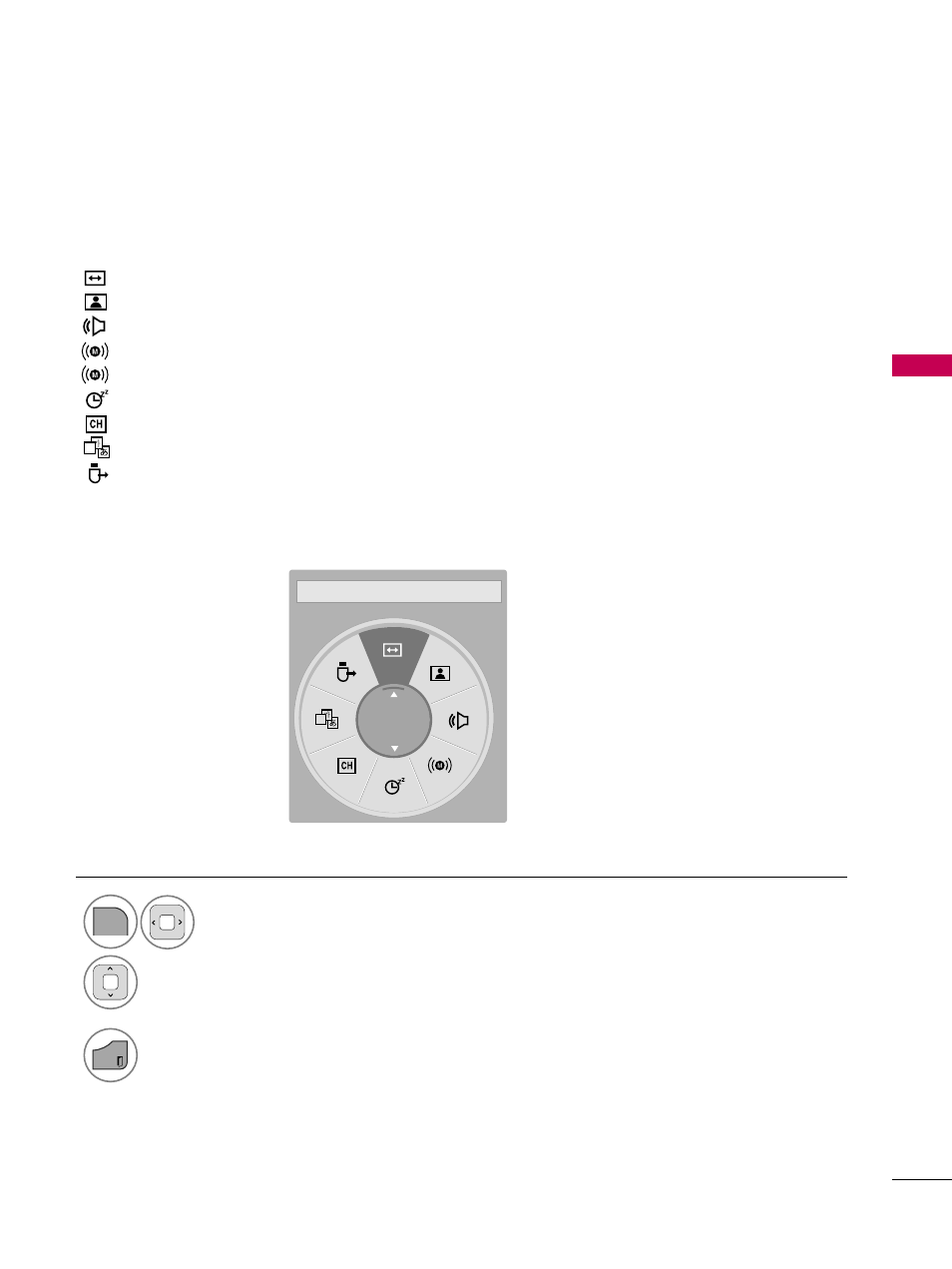
W
A
TCHING
TV
/
CHANNEL
CONTR
OL
39
QUICK MENU
Display each menu.
Make appropriate adjustments.
A
Assp
peecctt R
Raattiio
o: Selects your desired picture format.
P
Piiccttu
urree M
Mo
od
dee: Selects the factory preset picture depend on the viewing environment.
S
So
ou
un
nd
d M
Mo
od
dee: Selects the factory preset sound for type of program.
M
Mu
ullttii A
Au
ud
diio
o: Changes the audio language (Digital signal).
S
S A
A P
P: Selects MTS sound (Analog signal).
S
Slleeeep
p T
Tiim
meerr: Select the amount of time before your TV turns off automatically.
D
Deell//A
Ad
dd
d//FFaavv: Select channel you want to add/delete or add the channel to the Favorite List.
C
Caap
pttiio
on
n: Select on or off.
U
US
SB
B D
Deevviiccee: Select “Eject” in order to eject a USB device.
Your TV's OSD (On Screen Display) may differ slightly from what is shown in this manual.
Q.Menu (Quick Menu) is a menu of features which users might use frequently.
1
Q.MENU
2
3
EXIT
Return to TV viewing.
A
A
16:9
F
F
Aspect Ratio
G
G
