Wa tching tv / channel contr ol – LG 26LD360L User Manual
Page 36
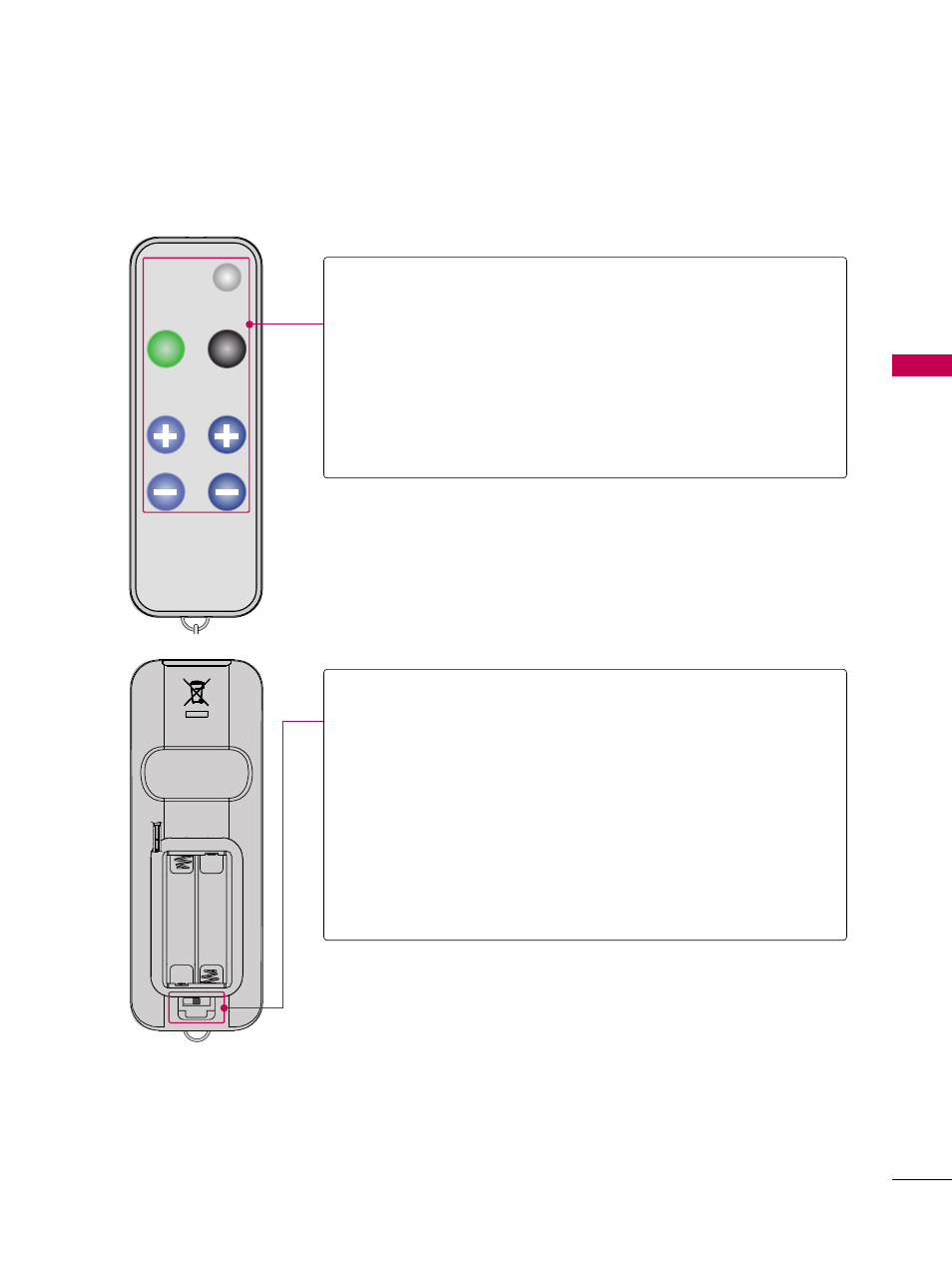
MUTE
ON
OFF
Volume
Channel
W
A
TCHING
TV
/
CHANNEL
CONTR
OL
35
ON/OFF
Turns the TV on from standby or off to standby.
MUTE
Switches the sound on or off.
G
G
p
p..3
36
6
VOLUME UP
/DOWN
CHANNEL
UP/DOWN
Adjusts the volume.
Changes the channel.
BED
4321
BED1, 2, 3, 4
Open the battery compartment cover on the back and
determines the code set transmitted, Bed 1, Bed 2, Bed
3 or Bed 4.
Bed 1, Bed 2, Bed 3 or Bed 4 switch on patient remote.
The position of the Bed 1/Bed 2/Bed 3/Bed 4 switch
must correspond to the setting in the Installation menu.
The switch can be set by sliding it to the Bed 1/Bed
2/Bed 3/Bed 4 position. On the patient’s remote, the
Bed 1/Bed 2/Bed 3/Bed 4 position can be selected by
using a paper clip or a ball point pen to slide switch to
the correct position.
(For 26/32LD360L)
