Multimedia, Videos, Watching a video – LG GS505NV User Manual
Page 92: Sending a video clip, Transferring a file to your phone
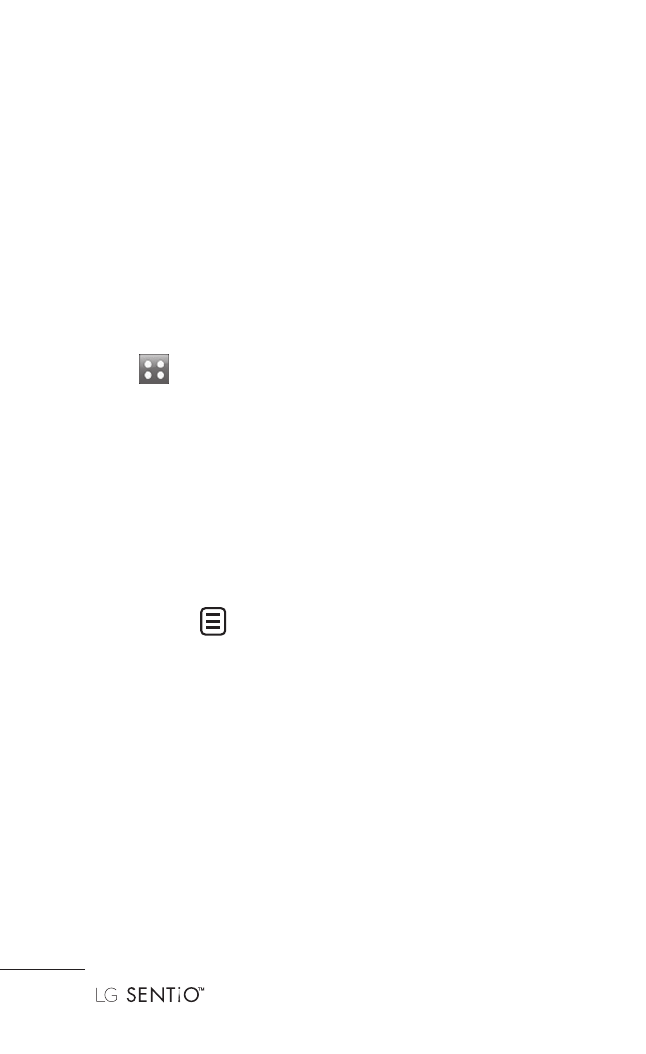
90
| User Guide
Videos
The
Video folder
contains the videos you
have downloaded or
recorded on your phone.
Watching a video
From the Home Screen,
1
touch
, touch the
Organizer tab and
touch
Video.
Touch a video to play it.
2
Sending a video clip
Follow the previous
1
steps to open a video.
Then, touch
.
Touch
2
Send Via and
choose between
Message and Bluetooth.
If you choose
3
Message,
your video clip will
be attached to the
message, which you
can write and send as
normal. If you choose
Bluetooth, your phone
will search for a device
to send the video to.
Transferring a file to
your phone
Bluetooth is an easy way
to transferring a file from
your computer to your
phone.
To transfer files (e.g.
music) using Bluetooth:
Pair your computer
1
and your phone via
Bluetooth.
Use your computer
2
to send the file via
Bluetooth.
When the file is sent,
3
accept it on your phone
by touching
Yes.
The file will be located
4
in the appropriate
Organizer folder.
Multimedia
