Contacts, Searching for a contact, Adding a new contact – LG GS505NV User Manual
Page 61
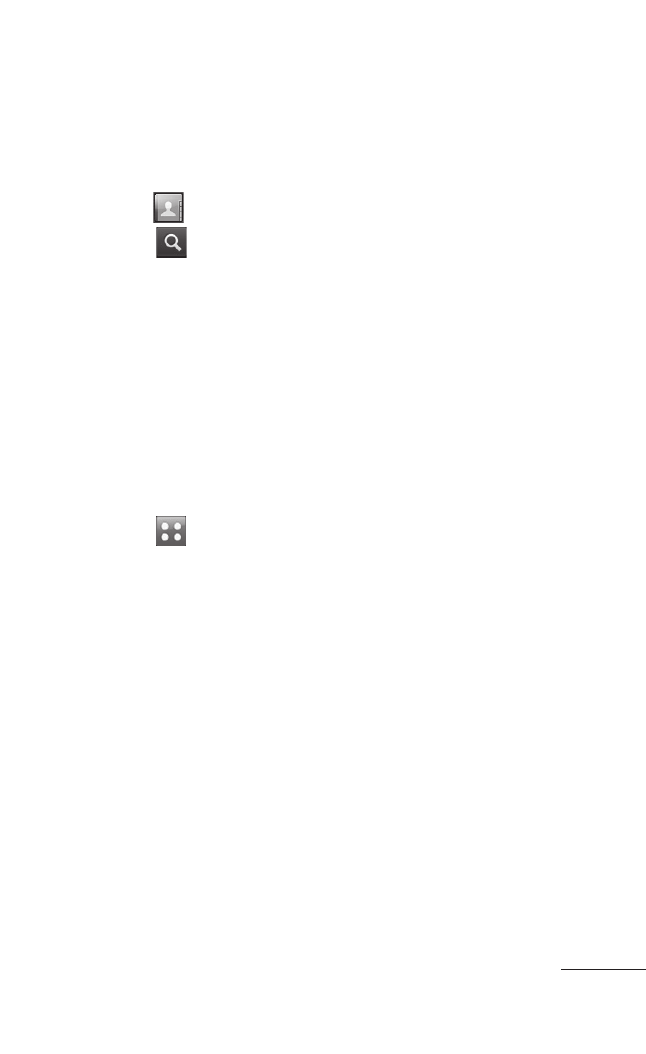
59
Searching for a
contact
From the Home Screen,
1
touch
.
Touch
2
.
Touch
3
Search Name
field and type the name
of the contact using the
touch keypad.
Adding a new
contact
From the Home Screen,
1
touch
, touch
Contacts in the Phone
tab, and touch
Add
New.
Enter the first and last
2
name.
Enter up to five different
3
numbers per contact.
Touch the
Number
button to select a
number type; options
include:
Mobile, Home,
Work, and Other.
Add email addresses.
4
You can enter up to
three different email
addresses per contact.
Scroll down and touch
5
+ Add More Fields to
access more available
fields (see the
following steps).
Assign the contact to
6
one or more groups.
Touch the Group field
and choose between
No group, Colleague,
Family, Friends, or
School.
You can continue
7
adding a
Ringtone,
Birthday, Anniversary,
Web Address, Home
address, Company
name, and Memo.
Touch
8
Save to save the
contact.
Contacts
