LG GS505NV User Manual
Page 71
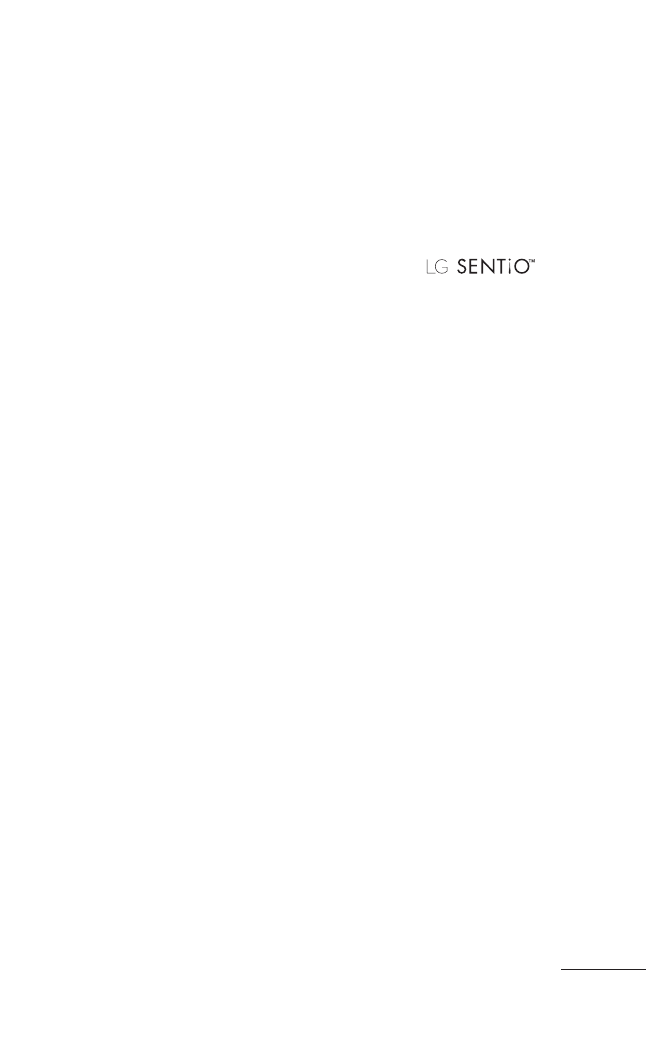
69
Save to server
•
-
Choose whether to
save your emails to
the server.
Save sent mail into
•
- Select whether to
save sent emails
(when the mailbox
type is set to IMAP4).
Preferred e-mail – You
can select your preferred
Email account.
Signature - Switch this
feature ON and create
an email signature.
Auto retrieve – Choose
whether to retrieve your
new emails automatically.
Retrieve interval
•
-
Choose how often
your
checks for new email
messages
Email accounts
•
-
Choose whether to
retrieve your new
emails automatically.
Auto retrieval in
•
roaming - Choose
whether to retrieve
your messages
automatically when
abroad (roaming).
Show Predictive
•
Address List: Switch
this feature ON to
show the predictive
address list.
This manual is related to the following products:
